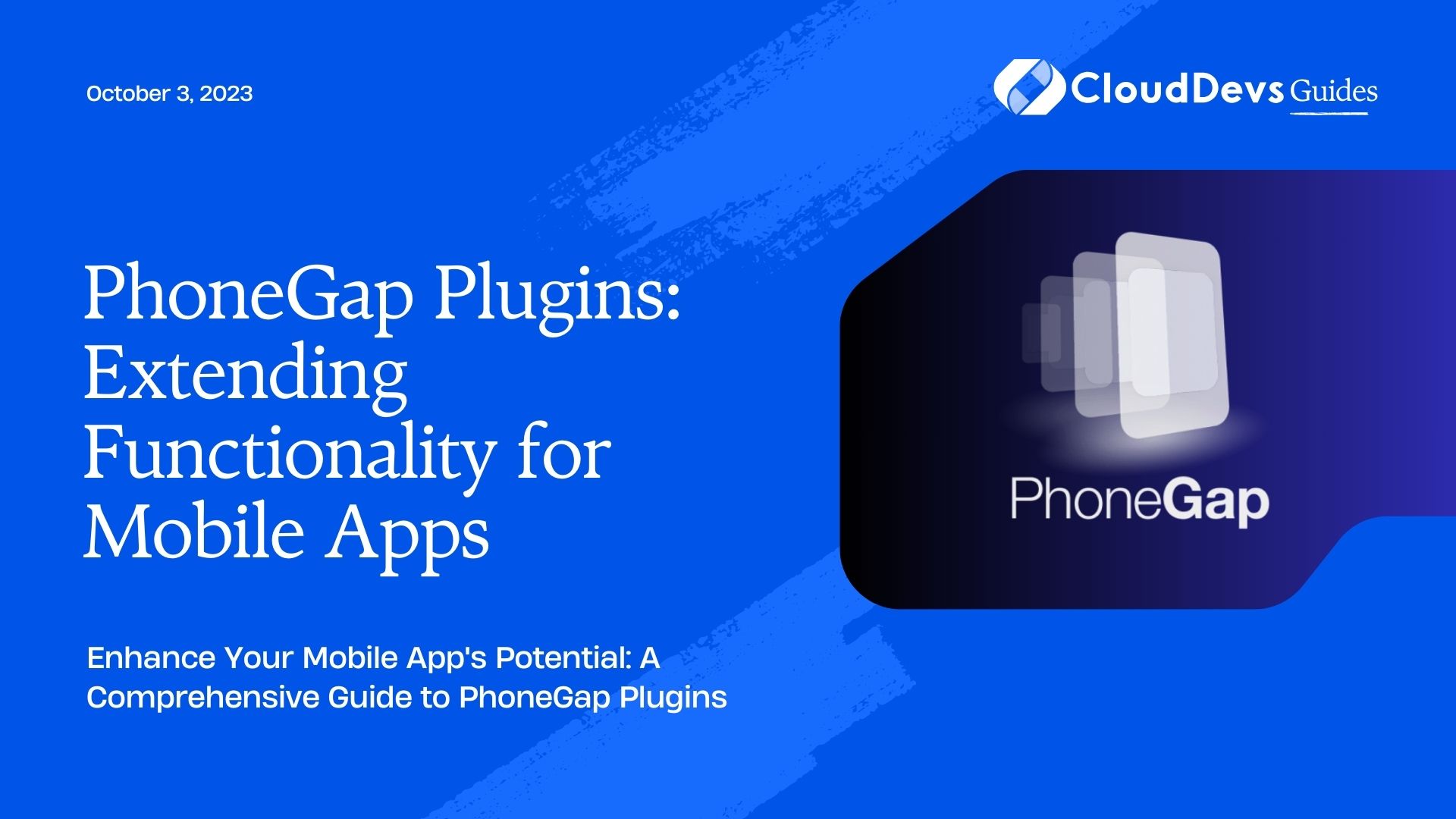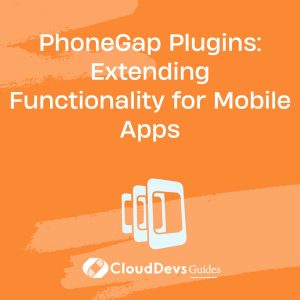PhoneGap Plugins: Extending Functionality for Mobile Apps
In the rapidly evolving landscape of mobile app development, staying ahead of the competition requires innovative and feature-rich applications. While frameworks like PhoneGap allow developers to create cross-platform mobile apps using web technologies, sometimes the built-in capabilities might not cover all the functionalities needed. This is where PhoneGap plugins come into play, offering a way to extend the capabilities of your app beyond the confines of the framework.
1. Understanding PhoneGap Plugins
1.1 What are PhoneGap Plugins?
PhoneGap plugins are modular extensions that provide access to device-specific features and native functionality. They bridge the gap between the web-based world of PhoneGap and the native capabilities of the underlying platform, whether it’s iOS, Android, or another mobile OS. By integrating plugins into your app, you can tap into a wide array of features that are otherwise inaccessible through standard web development technologies.
1.2 Why Use PhoneGap Plugins?
The benefits of using PhoneGap plugins are numerous:
- Access Native Features: Plugins allow your app to utilize native features like camera access, GPS location, push notifications, and more, providing a seamless user experience.
- Enhanced Performance: When certain functionalities are offloaded to native code, it can lead to improved performance compared to using web-based alternatives.
- Platform-Specific Customization: PhoneGap plugins enable developers to tailor their app’s functionality to specific platforms, ensuring a consistent user experience across devices.
- Reduced Development Time: Instead of reinventing the wheel, developers can leverage existing plugins to save time and effort when implementing complex features.
- Richer User Experience: By incorporating native capabilities, your app can offer a more intuitive and integrated experience for users.
2. Exploring Different Types of PhoneGap Plugins
PhoneGap plugins can be broadly categorized into three types: Core Plugins, Third-Party Plugins, and Custom Plugins.
2.1 Core Plugins
Core plugins, also known as “Cordova Plugins,” are developed and maintained by the PhoneGap team themselves. These plugins provide essential functionalities that are commonly required in mobile apps, such as camera access, geolocation, and device orientation.
Example: Accessing the Camera
javascript
// Install the camera plugin
cordova plugin add cordova-plugin-camera
// Use the camera in your app
navigator.camera.getPicture(function(imageData) {
// Do something with the image data
}, function(error) {
console.error("Camera failed: " + error);
}, {
quality: 50,
destinationType: Camera.DestinationType.DATA_URL
});
2.2 Third-Party Plugins
Third-party plugins are created by the developer community and cover a wide range of functionalities that might not be included in the core set of plugins. These can be found in the Cordova Plugin Registry and can be easily integrated into your app.
Example: Integrating Social Sharing
javascript
// Install a social sharing plugin
cordova plugin add cordova-plugin-x-socialsharing
// Share content via social media
window.plugins.socialsharing.share('Check out this amazing app!', 'Subject', null, 'https://example.com');
2.3 Custom Plugins
Custom plugins are tailored to specific app requirements and functionalities. If you find that there’s no suitable existing plugin for your needs, you can create your own by writing native code for the target platforms and bridging it to your PhoneGap app.
Creating a Custom Plugin
- Create a new plugin project:
bash cordova plugin create MyCustomPlugin
2. Implement native code (Java for Android, Swift for iOS) in the respective platform directories.
3. Define JavaScript interfaces in the www directory to bridge the native functionality with your app’s JavaScript code.
4. Use your custom plugin in your app:
javascript
// Call a method from your custom plugin
MyCustomPlugin.doSomething(function(result) {
console.log("Custom plugin result: " + result);
});
Best Practices for Using PhoneGap Plugins
To ensure a smooth integration of PhoneGap plugins into your app, follow these best practices:
- Plugin Compatibility: Check the compatibility of plugins with the version of PhoneGap you are using. Outdated plugins might not work as expected with the latest framework updates.
- Minimal Plugin Usage: While plugins extend functionality, try to minimize their usage. Overloading your app with too many plugins can lead to performance issues and increased app size.
- Documentation Review: Always review the documentation provided by plugin authors. This ensures you fully understand how to integrate and use the plugin’s features effectively.
- Testing: Thoroughly test plugins on various devices and platforms to ensure consistent behavior and a bug-free experience for users.
- Update Management: Keep track of updates to both PhoneGap and the plugins you use. Regular updates can provide new features, bug fixes, and security patches.
Conclusion
PhoneGap plugins are a vital tool for developers looking to extend the functionality of their mobile apps beyond what the framework offers out of the box. They enable seamless integration of native features, enhance performance, and provide a platform for creating unique user experiences. By leveraging core, third-party, or custom plugins, developers can create more versatile, dynamic, and engaging apps that cater to the ever-evolving needs of modern mobile users. Remember to follow best practices, test rigorously, and always stay updated with the latest plugin developments to make the most out of PhoneGap’s plugin ecosystem.
Table of Contents