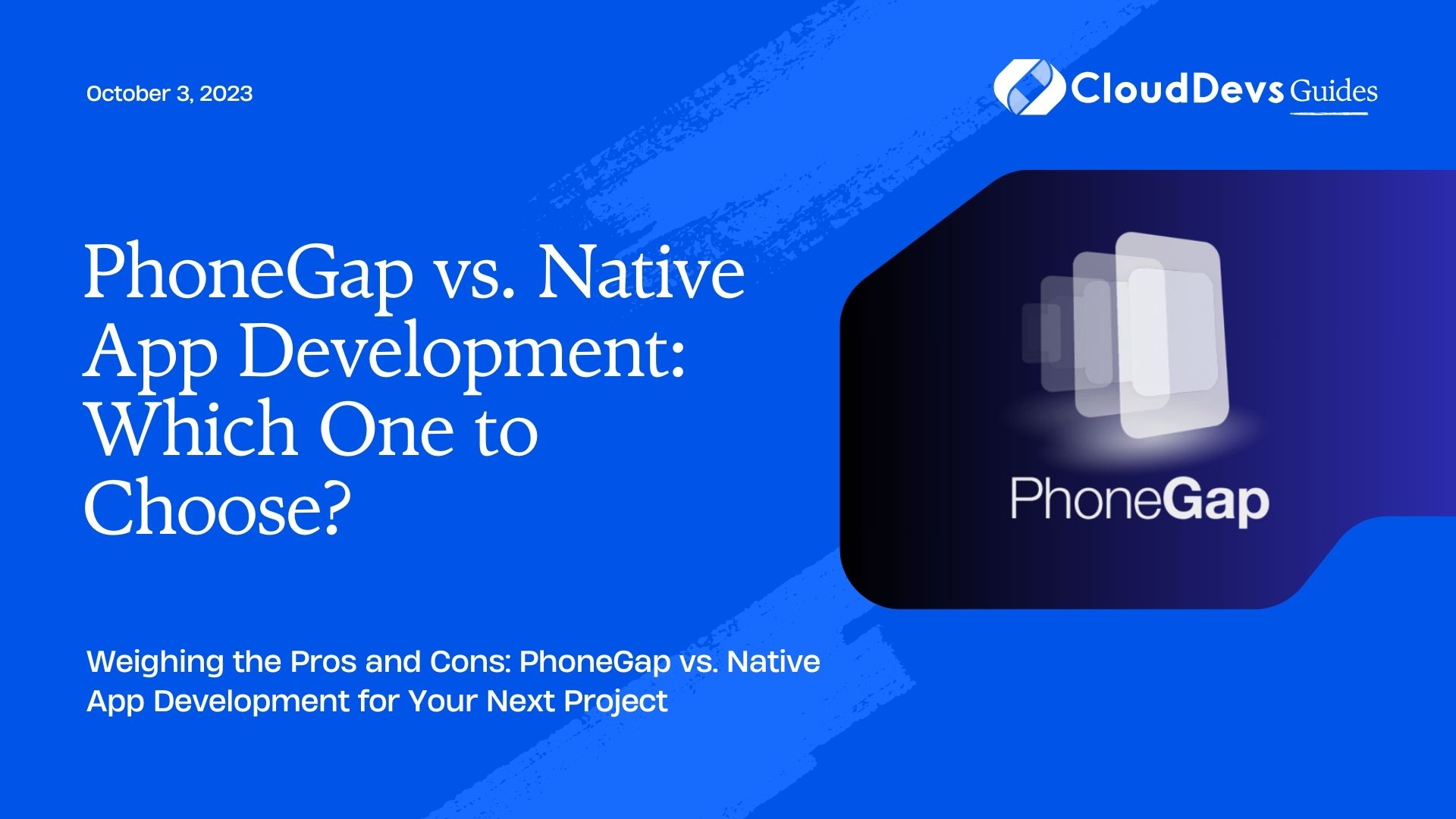PhoneGap vs. Native App Development: Which One to Choose?
In the world of mobile app development, two prominent approaches have emerged: PhoneGap, a cross-platform development framework, and Native app development, where apps are built specifically for a single platform using platform-specific tools and languages. Both options have their merits and demerits, making the decision of which route to take a crucial one for developers. In this blog, we will delve into the key differences between PhoneGap and Native app development, comparing their pros, cons, and ideal use cases.
1. Understanding PhoneGap
1.1 What is PhoneGap?
PhoneGap, now known as Apache Cordova, is an open-source framework that allows developers to build cross-platform mobile applications using web technologies like HTML, CSS, and JavaScript. It acts as a bridge between web technologies and native device functionality, enabling developers to create apps that can run on multiple platforms like iOS, Android, and Windows Phone.
1.2 Advantages of PhoneGap:
- Code Reusability: One of the most significant advantages of PhoneGap is the ability to reuse a substantial portion of your codebase across different platforms. This can significantly reduce development time and effort.
- Cost-Efficiency: Developing a single codebase that can be used for multiple platforms saves money compared to building separate native apps for each platform.
- Web Technology Skills: Developers familiar with web technologies like HTML, CSS, and JavaScript can easily transition to PhoneGap development, eliminating the need to learn platform-specific languages.
1.3 Disadvantages of PhoneGap:
- Performance: PhoneGap apps often face performance issues compared to native apps since they rely on a WebView component to render the app’s user interface.
- Limited Native Features: While PhoneGap provides access to some native device features, it might not support all the advanced functionalities offered by the native platform.
- User Experience: Achieving a seamless and native-like user experience can be challenging with PhoneGap due to its reliance on web technologies.
2. Exploring Native App Development
2.1 What is Native App Development?
Native app development involves building applications that are specifically designed for a particular platform, such as iOS or Android. These apps are written using platform-specific programming languages and tools, like Swift or Objective-C for iOS and Java or Kotlin for Android.
2.2 Advantages of Native App Development:
- Performance: Native apps are optimized for their respective platforms, resulting in better performance and responsiveness compared to cross-platform alternatives.
- Access to Native Features: Developers can leverage the full range of native device features and capabilities, providing a more comprehensive and tailored user experience.
- User Experience: Native apps offer a smoother and more intuitive user experience, as they adhere to the design guidelines and standards of the platform.
2.3 Disadvantages of Native App Development:
- Development Time and Cost: Building separate apps for each platform requires more development time, effort, and resources, leading to higher costs.
- Skill Set: Developers need to be proficient in platform-specific languages and tools, which might not be transferable to other platforms.
- Maintenance Challenges: Managing updates and maintenance for multiple native apps can be complex and time-consuming.
3. Choosing the Right Path: When to Opt for PhoneGap
PhoneGap can be a suitable choice in specific scenarios where cross-platform development aligns with your project requirements and constraints. Here are some situations where PhoneGap might be the preferred option:
3.1 Rapid Prototyping:
If your goal is to quickly create a prototype or MVP of your app to test its viability, PhoneGap’s code reusability can save valuable time and resources.
Example:
javascript
// PhoneGap/Cordova code to display an alert
function showAlert(message) {
navigator.notification.alert(
message,
null,
'Alert',
'OK'
);
}
3.2 Content-Centric Apps:
Apps that are content-focused and require minimal native functionality can benefit from PhoneGap’s ease of development and reduced costs.
Example:
html
<!-- PhoneGap HTML for a simple content app -->
<div>
<h1>Welcome to our Blog App</h1>
<p>Read the latest articles and updates.</p>
</div>
3.3 Small Budget Projects:
For projects with limited budgets, building a single codebase with PhoneGap can be more financially feasible than investing in separate native apps.
4. Opting for Native Excellence
Native app development shines in scenarios where delivering the best possible user experience and performance is paramount. Consider these situations when choosing the native route:
4.1 Performance-Intensive Apps:
Apps that demand high performance, such as graphics-intensive games or real-time applications, should be developed natively to ensure optimal speed and responsiveness.
Example:
swift
// Swift code for a real-time gaming app
func updateGameLogic() {
// Perform complex game logic calculations here
}
4.2 Platform-Specific Features:
If your app heavily relies on platform-specific features like ARKit for iOS or Android’s NFC capabilities, native development is the way to go.
Example:
java
// Java code for an Android app using NFC functionality
public void handleNFCData(NdefMessage message) {
// Process NFC data here
}
4.3 Enhanced User Experience:
Apps that need to provide a seamless and platform-consistent user experience should be built natively to adhere to the platform’s design guidelines.
5. Making the Decision
The choice between PhoneGap and native app development depends on various factors, including your project’s goals, budget, timeline, and the desired user experience. Here’s a quick comparison to help you decide:
5.1 Choose PhoneGap If:
- You want to quickly prototype your app idea.
- Your app is content-centric and doesn’t require advanced native features.
- Budget constraints are a primary concern.
- You aim to target multiple platforms with minimal code duplication.
5.2 Choose Native Development If:
- Performance and responsiveness are critical for your app.
- Your app heavily relies on platform-specific features.
- Providing a superior user experience is a top priority.
- You have the resources and time to invest in separate native development.
Conclusion
In the ongoing debate between PhoneGap and native app development, there’s no one-size-fits-all answer. Each approach has its merits and limitations, making the decision dependent on your project’s unique requirements. PhoneGap offers code reusability and cross-platform convenience, while native development provides superior performance and access to native features. By carefully evaluating your project’s goals and constraints, you can make an informed choice that aligns with your vision and maximizes your app’s potential.
Table of Contents