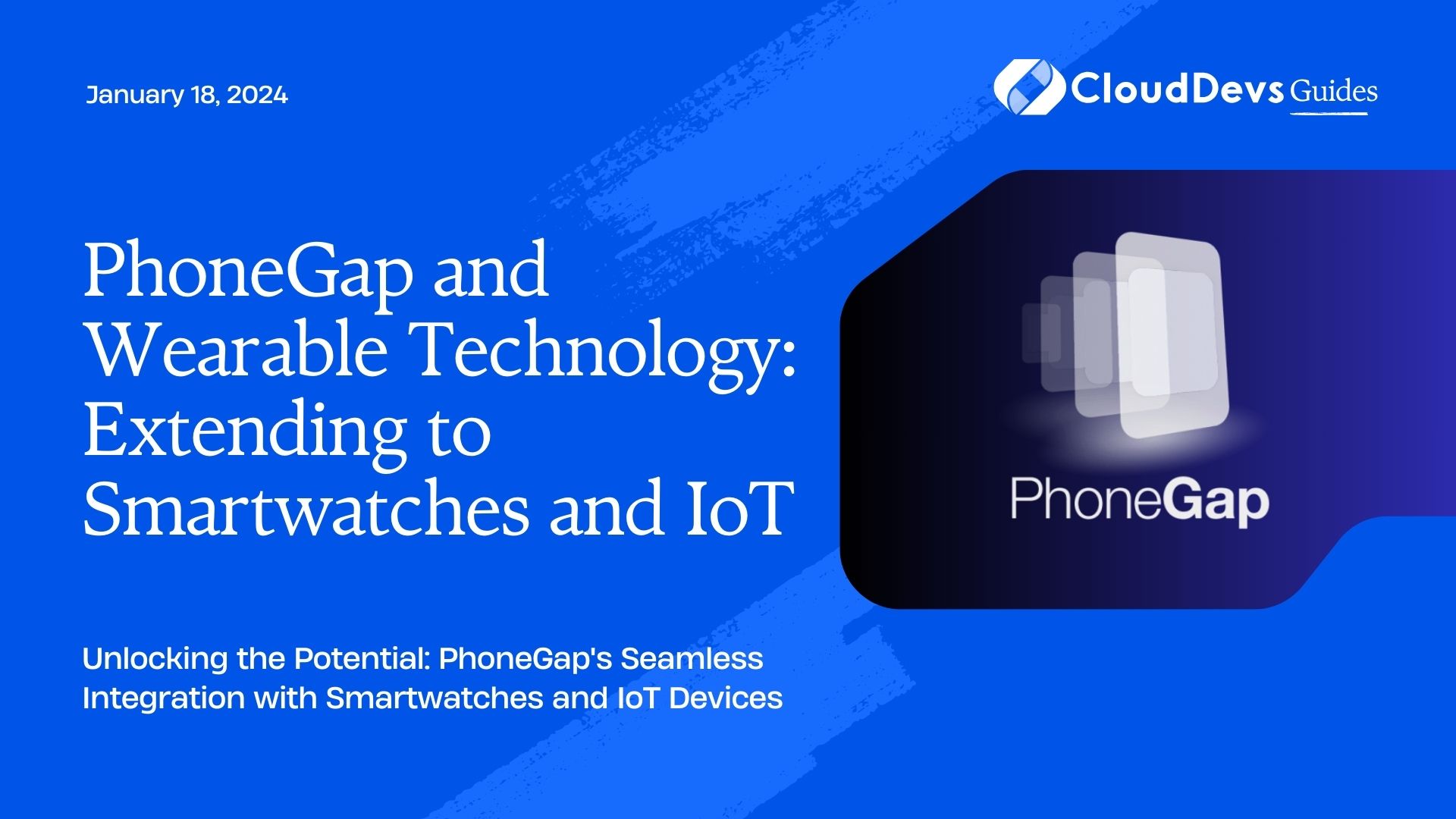PhoneGap and Wearable Technology: Extending to Smartwatches and IoT
In the ever-evolving landscape of technology, wearables have emerged as a significant trend, transforming the way we interact with devices and access information. Smartwatches, fitness trackers, and IoT (Internet of Things) devices have become an integral part of our lives. They offer convenience, real-time data, and a seamless user experience. To tap into this burgeoning market, developers need versatile tools, and PhoneGap is a game-changer in this regard. In this blog post, we’ll explore how PhoneGap extends its capabilities to smartwatches and IoT, opening up a world of possibilities for wearable technology development.
1. Understanding PhoneGap
Before we dive into the realm of wearables and IoT, let’s grasp the fundamentals of PhoneGap.
1.1. What is PhoneGap?
PhoneGap, now known as Apache Cordova, is an open-source mobile application development framework that enables developers to build cross-platform mobile applications using web technologies such as HTML, CSS, and JavaScript. It bridges the gap between web development and mobile app development by allowing you to write code once and deploy it on multiple platforms like iOS, Android, and Windows.
PhoneGap leverages web views to render app content, and it provides access to device features like the camera, accelerometer, and geolocation through JavaScript APIs. This makes it a popular choice for businesses and developers looking to save time and resources while creating mobile applications.
2. Extending PhoneGap to Smartwatches
Smartwatches have gained immense popularity due to their ability to provide quick access to information and notifications right on your wrist. Extending PhoneGap to smartwatches allows developers to create apps that enhance the user experience and make wearables more functional.
2.1. PhoneGap and Wear OS
Wear OS by Google (formerly known as Android Wear) is the operating system designed for smartwatches and wearables. PhoneGap can be extended to create apps for Wear OS, enabling you to develop custom watch faces, fitness trackers, and other innovative applications.
To get started with PhoneGap development for Wear OS, you’ll need to follow these steps:
Step 1: Set Up Your Development Environment
- Install Node.js and npm (Node Package Manager) on your computer if you haven’t already.
- Install the PhoneGap CLI (Command Line Interface) globally using npm: npm install -g phonegap
Step 2: Create a New PhoneGap Project
Navigate to your project directory and run the following command to create a new PhoneGap project:
bash phonegap create my-wear-os-app
Step 3: Add the Android Platform
To target Wear OS devices, add the Android platform to your project:
bash cd my-wear-os-app phonegap platform add android
Step 4: Develop Your Wear OS App
Now, you can start developing your Wear OS app using standard web technologies. You can use HTML, CSS, and JavaScript to create the user interface and functionality of your smartwatch app.
Step 5: Test Your App
To test your app on an emulator or a physical Wear OS device, use the following command:
bash phonegap run android
2.2. PhoneGap and watchOS
Apple’s watchOS powers the Apple Watch, another popular smartwatch in the market. While PhoneGap is primarily designed for cross-platform development, you can extend its capabilities to create watchOS apps using the PhoneGap WebView.
Here’s a brief overview of the steps to develop a watchOS app with PhoneGap:
Step 1: Set Up Your Development Environment
- Ensure you have Xcode installed on your Mac.
- Install the PhoneGap CLI as mentioned earlier.
Step 2: Create a New PhoneGap Project
Create a new PhoneGap project for your watchOS app:
bash phonegap create my-watchos-app
Step 3: Add iOS Platform
Add the iOS platform to your project:
bash cd my-watchos-app phonegap platform add ios
Step 4: Develop Your watchOS App
Develop your watchOS app using HTML, CSS, and JavaScript, just like you would for any PhoneGap project.
Step 5: Test Your App
To test your app on the watchOS simulator or a physical Apple Watch device, use Xcode.
3. IoT Development with PhoneGap
The Internet of Things (IoT) is all about connecting everyday objects to the internet and enabling them to send and receive data. PhoneGap can also be extended to develop applications for IoT devices, allowing you to control and monitor smart devices from a single app.
3.1. PhoneGap and IoT Platforms
There are various IoT platforms and ecosystems, each with its own set of tools and technologies. PhoneGap can be adapted to work with popular IoT platforms like Arduino, Raspberry Pi, and Node-RED.
Let’s take a look at how you can use PhoneGap for IoT development with Arduino as an example.
Step 1: Set Up Your Arduino Environment
Choose an Arduino board compatible with Wi-Fi or Bluetooth communication.
Write the Arduino code to control your IoT device. Make sure it can communicate with a mobile app.
Step 2: Create a PhoneGap Project
Create a new PhoneGap project in a separate directory:
bash phonegap create my-iot-app
Step 3: Add the Platform
Add the platform you intend to use for your IoT app. In this case, we’ll add the Android platform:
bash cd my-iot-app phonegap platform add android
Step 4: Develop the IoT App
Develop your IoT app using HTML, CSS, and JavaScript. This app will act as the interface to control and monitor your Arduino-based IoT device.
Step 5: Integrate IoT Communication
Use PhoneGap plugins or custom JavaScript code to establish communication between your IoT device and the PhoneGap app. This can involve sending and receiving data over Wi-Fi or Bluetooth connections.
Step 6: Test Your IoT App
Test your IoT app on an Android device to ensure it can effectively control and monitor your Arduino-based IoT device.
3. Leveraging PhoneGap Plugins
PhoneGap offers a wide range of plugins that extend its capabilities and simplify the integration of device features. When developing for wearables and IoT devices, these plugins can be invaluable.
3.1. Popular PhoneGap Plugins for Wearables
- cordova-plugin-wearos: This plugin provides access to Wear OS APIs, allowing you to interact with sensors, notifications, and the user interface on Wear OS devices.
- cordova-plugin-apple-watch: For watchOS development, this plugin facilitates communication between your PhoneGap app and the Apple Watch, making it easier to send data and trigger actions.
- cordova-plugin-bluetooth-serial: If your wearable or IoT device uses Bluetooth for communication, this plugin simplifies the process of connecting and exchanging data with Bluetooth-enabled devices.
3.2. Popular PhoneGap Plugins for IoT
- cordova-plugin-arduino: This plugin enables communication between your PhoneGap app and Arduino-based IoT devices over Wi-Fi or Bluetooth connections.
- cordova-plugin-raspberrypi: For Raspberry Pi-based IoT projects, this plugin provides a way to control and monitor your Raspberry Pi from your PhoneGap app.
- cordova-plugin-node-red: Node-RED is a popular IoT platform, and this plugin allows you to integrate Node-RED flows into your PhoneGap app, creating a seamless user experience for managing IoT devices.
4. Challenges and Considerations
While PhoneGap extends its reach to wearables and IoT, there are some challenges and considerations to keep in mind:
4.1. Performance
Wearable devices and IoT devices often have limited processing power and memory compared to smartphones. It’s essential to optimize your PhoneGap apps for these devices to ensure smooth performance.
4.2. User Interface Design
Designing user interfaces for wearables and IoT devices requires a different approach than designing for smartphones. Consider the small screen size, touch controls, and interaction patterns unique to these devices.
4.3. Battery Life
Efficient power consumption is crucial for wearables and IoT devices. Ensure your PhoneGap app minimizes battery usage to provide a positive user experience.
4.4. Connectivity
Wearable and IoT devices rely on various connectivity options, such as Bluetooth, Wi-Fi, and cellular networks. Make sure your PhoneGap app can handle these connections effectively.
Conclusion
PhoneGap’s versatility and cross-platform capabilities make it a valuable tool for developers looking to expand into the world of wearables and IoT. Whether you’re building smartwatch apps or controlling IoT devices, PhoneGap simplifies the development process and accelerates your time to market. With the right plugins and considerations, you can create innovative and user-friendly applications that leverage the power of wearable technology and IoT. Start exploring the limitless possibilities that PhoneGap offers in the wearable and IoT landscape today.
Wearable technology and IoT development are at the forefront of innovation, and PhoneGap’s adaptability ensures you can be part of this exciting journey, creating the next generation of smart applications.
Table of Contents