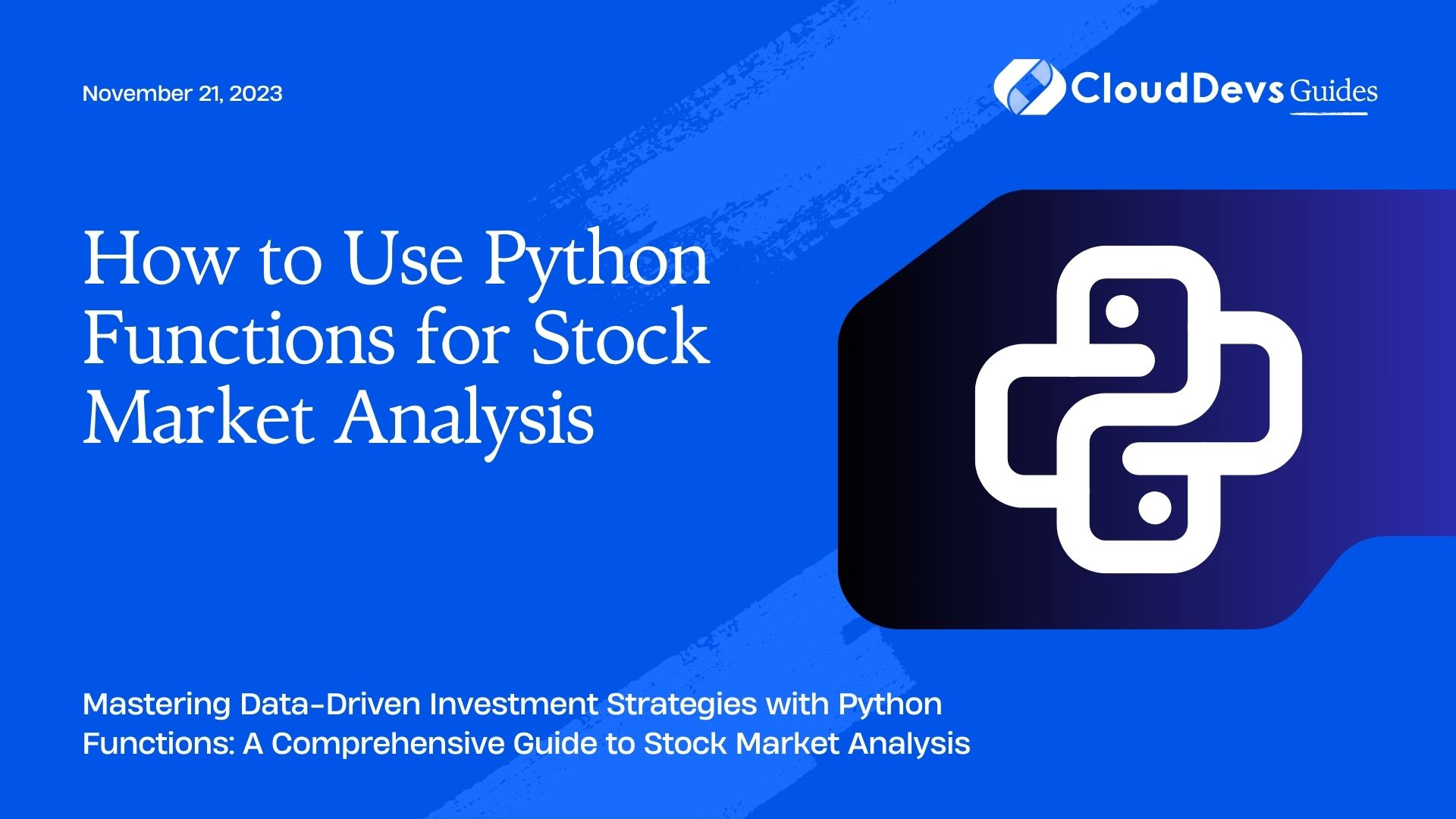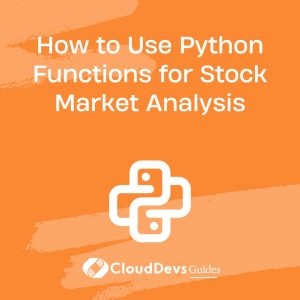How to Use Python Functions for Stock Market Analysis
The stock market is a dynamic and intricate ecosystem where investors seek opportunities to maximize their returns. With the abundance of data available today, using Python for stock market analysis has become an indispensable tool for both beginners and seasoned traders. Python’s simplicity, versatility, and powerful libraries make it an ideal choice for analyzing stock market data and making informed investment decisions. In this blog post, we’ll delve into the world of Python functions and how they can be harnessed for effective stock market analysis.
Table of Contents
1. Understanding Stock Market Analysis
1.1. Why Python for Stock Market Analysis?
Python has gained tremendous popularity among analysts and traders due to its versatility and robust ecosystem of libraries. Libraries like Pandas, NumPy, Matplotlib, and more provide the tools necessary for data manipulation, analysis, and visualization. The simplicity of Python syntax also makes it accessible to those with varying levels of programming experience.
2. Getting Started with Python Functions
2.1. What Are Functions in Python?
Functions are blocks of code that perform a specific task and can be reused throughout your program. They allow you to modularize your code, making it more organized and easier to maintain. In the context of stock market analysis, functions can encapsulate various calculations and analyses, making your codebase more efficient.
2.2. Defining and Calling Functions
python
def calculate_average(data):
total = sum(data)
num_elements = len(data)
average = total / num_elements
return average
stock_prices = [50.2, 51.7, 49.5, 48.9, 50.6]
avg_price = calculate_average(stock_prices)
print("Average stock price:", avg_price)
2.3. Passing Parameters to Functions
Functions can accept parameters, allowing you to pass data or values to them for processing. This is particularly useful for applying the same analysis to different stocks or time periods.
python
def calculate_rsi(prices):
# RSI calculation logic here
return rsi_value
stock_data = [...] # Stock price data
rsi = calculate_rsi(stock_data)
print("RSI value:", rsi)
2.4. Returning Values from Functions
Functions can also return values, which can then be used for further analysis or decision-making.
python
def analyze_bollinger_bands(data):
# Bollinger Bands analysis logic here
return signal
price_data = [...] # Stock price data
trade_signal = analyze_bollinger_bands(price_data)
if trade_signal == "Buy":
print("Consider buying the stock.")
3. Collecting and Preparing Stock Market Data
3.1. Using APIs to Fetch Stock Data
Many financial data providers offer APIs that allow you to fetch real-time or historical stock price data. Python’s requests library can be used to interact with these APIs and retrieve the data.
python
import requests
def fetch_stock_data(symbol, start_date, end_date):
base_url = "https://api.example.com"
params = {"symbol": symbol, "start_date": start_date, "end_date": end_date}
response = requests.get(base_url, params=params)
data = response.json()
return data
stock_symbol = "AAPL"
start_date = "2023-01-01"
end_date = "2023-07-31"
stock_data = fetch_stock_data(stock_symbol, start_date, end_date)
3.2. Data Cleaning and Preprocessing
Before analysis, it’s essential to clean and preprocess the data. Pandas, a powerful library for data manipulation, comes to the rescue here.
python
import pandas as pd
df = pd.DataFrame(stock_data)
df["Date"] = pd.to_datetime(df["Date"])
df.set_index("Date", inplace=True)
# Perform data cleaning and preprocessing here
4. Performing Technical Analysis
4.1. Calculating Moving Averages
Moving averages are commonly used technical indicators. A simple moving average (SMA) can be calculated using the rolling function in Pandas.
python
def calculate_sma(data, window):
sma = data["Close"].rolling(window=window).mean()
return sma
window_size = 20
sma_20 = calculate_sma(df, window_size)
4.2. Relative Strength Index (RSI) Calculation
RSI is another important indicator. Here’s a simplified example of calculating RSI using Pandas.
python
def calculate_rsi(data, window):
# RSI calculation logic here
return rsi_series
rsi_window = 14
rsi_values = calculate_rsi(df, rsi_window)
4.3. Bollinger Bands Analysis
Bollinger Bands help identify potential overbought or oversold conditions.
python
def analyze_bollinger_bands(data, window, num_std):
# Bollinger Bands analysis logic here
return signals
bollinger_window = 20
num_std_dev = 2
bollinger_signals = analyze_bollinger_bands(df, bollinger_window, num_std_dev)
5. Sentiment Analysis with Natural Language Processing
5.1. Fetching Financial News Using APIs
To gauge market sentiment, you can retrieve financial news articles using APIs.
python
def fetch_news_articles(query, num_articles):
# News API integration code here
return news_data
search_query = "stock market"
num_articles = 5
news_data = fetch_news_articles(search_query, num_articles)
5.2. Text Preprocessing for Sentiment Analysis
Clean and preprocess the text data before sentiment analysis.
python
def preprocess_text(text):
# Text preprocessing steps here
return preprocessed_text
preprocessed_news = [preprocess_text(article) for article in news_data]
5.3. Calculating Sentiment Scores
Use NLP libraries like NLTK or TextBlob to calculate sentiment scores.
python
from textblob import TextBlob
def calculate_sentiment(text):
blob = TextBlob(text)
sentiment_score = blob.sentiment.polarity
return sentiment_score
sentiment_scores = [calculate_sentiment(article) for article in preprocessed_news]
6. Visualizing Insights with Matplotlib
6.1. Creating Candlestick Charts
Candlestick charts are great for visualizing stock price movements.
python
import mplfinance as mpf
def plot_candlestick(data):
# Candlestick chart plotting logic here
mpf.plot(data, type="candle")
plot_candlestick(df)
6.2. Plotting Technical Indicators
Visualize technical indicators alongside price data.
python
import matplotlib.pyplot as plt
def plot_technical_indicators(data, indicator1, indicator2):
plt.figure(figsize=(10, 6))
plt.plot(data.index, data["Close"], label="Price")
plt.plot(data.index, indicator1, label="SMA")
plt.plot(data.index, indicator2, label="RSI")
plt.legend()
plt.xlabel("Date")
plt.ylabel("Value")
plt.title("Technical Indicators")
plt.show()
plot_technical_indicators(df, sma_20, rsi_values)
6.3. Displaying Sentiment Analysis Results
Visualize sentiment scores over time.
python
def plot_sentiment_analysis(scores, dates):
plt.figure(figsize=(10, 4))
plt.plot(dates, scores, marker="o")
plt.xlabel("Date")
plt.ylabel("Sentiment Score")
plt.title("Sentiment Analysis")
plt.xticks(rotation=45)
plt.tight_layout()
plt.show()
plot_sentiment_analysis(sentiment_scores, df.index)
7. Building a Decision Support System
7.1. Combining Technical and Sentiment Analysis
Combine technical and sentiment analysis to make more informed decisions.
python
def make_trading_decision(price_signal, sentiment_score):
# Decision logic here
if price_signal == "Buy" and sentiment_score > 0:
return "Strong Buy"
elif price_signal == "Sell" and sentiment_score < 0:
return "Avoid Selling"
else:
return "Hold"
decision = make_trading_decision(bollinger_signals, sentiment_scores[-1])
print("Trading decision:", decision)
7.2. Implementing Buy/Sell Signals
Incorporate the decision logic into your trading strategy.
python
def generate_trade_signal(price_signal, sentiment_score):
decision = make_trading_decision(price_signal, sentiment_score)
if decision == "Strong Buy":
return "Buy"
elif decision == "Avoid Selling":
return "Hold"
else:
return "No Trade"
trade_signal = generate_trade_signal(bollinger_signals[-1], sentiment_scores[-1])
print("Trade signal:", trade_signal)
7.3. Backtesting Strategies
Backtest your trading strategy using historical data.
python
def backtest_strategy(data, trade_signals):
# Backtesting logic here
return backtest_results
backtest_results = backtest_strategy(df, bollinger_signals)
print("Backtesting results:", backtest_results)
8. Risk Management and Portfolio Optimization
8.1. Calculating Risk-Adjusted Returns
Evaluate risk-adjusted returns using metrics like Sharpe ratio.
python
def calculate_sharpe_ratio(data):
# Sharpe ratio calculation logic here
return sharpe_ratio
sharpe_ratio = calculate_sharpe_ratio(df)
print("Sharpe ratio:", sharpe_ratio)
8.2. Efficient Frontier and Portfolio Allocation
Use techniques like the efficient frontier to optimize portfolio allocation.
python
def optimize_portfolio(data, num_portfolios):
# Portfolio optimization logic here
return optimized_portfolio
num_portfolios = 1000
optimized_allocation = optimize_portfolio(df, num_portfolios)
print("Optimized portfolio allocation:", optimized_allocation)
8.3. Automating Portfolio Rebalancing
Implement a rebalancing strategy to maintain your portfolio’s desired allocation.
python
def rebalance_portfolio(data, current_allocation, target_allocation):
# Portfolio rebalancing logic here
return new_allocation
new_allocation = rebalance_portfolio(df, current_allocation, target_allocation)
print("New portfolio allocation:", new_allocation)
Conclusion
Using Python functions for stock market analysis can significantly enhance your ability to make informed investment decisions. From collecting and preprocessing data to performing technical analysis and sentiment analysis, Python’s rich ecosystem of libraries and functions provides the tools needed to navigate the complexities of the stock market. By visualizing insights, building decision support systems, and optimizing portfolio allocation, you can approach stock market analysis with confidence and increase your chances of success in the dynamic world of finance. Whether you’re a novice investor or an experienced trader, leveraging Python functions can empower you to stay ahead in the stock market game.
Table of Contents