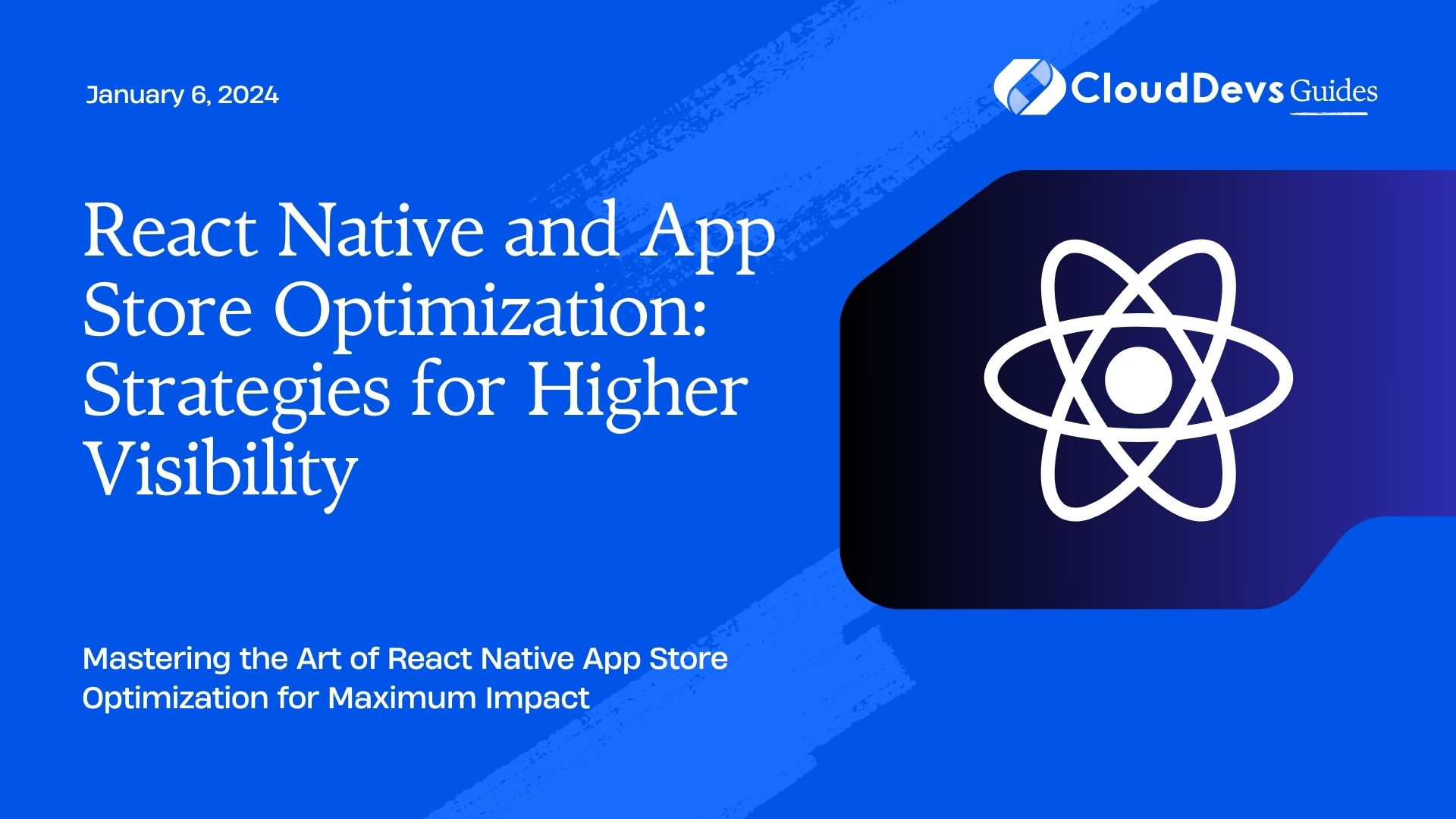React Native and App Store Optimization: Strategies for Higher Visibility
In the ever-evolving world of mobile app development, creating a stunning app is just the first step towards success. To truly stand out in the crowded app market, you need to ensure that your React Native app is discoverable and ranks well on app stores like the Apple App Store and Google Play Store. This is where App Store Optimization (ASO) comes into play. In this comprehensive guide, we’ll delve into the world of React Native and App Store Optimization, providing you with strategies, tips, and code samples to maximize your app’s visibility and ultimately drive more downloads.
Table of Contents
1. Understanding the Importance of App Store Optimization (ASO)
Before we dive into the strategies, let’s understand why App Store Optimization is crucial for the success of your React Native app.
1.1. What is App Store Optimization (ASO)?
App Store Optimization, commonly referred to as ASO, is the process of improving your app’s visibility within app stores by optimizing various elements such as the app title, description, keywords, screenshots, and ratings. The primary goal of ASO is to increase your app’s ranking in search results, thus attracting more organic downloads.
1.2. Why is ASO Important for React Native Apps?
ASO plays a vital role in the success of React Native apps for several reasons:
- Increased Visibility: Higher visibility in app store search results leads to more users discovering and installing your app.
- Cost-Effective: ASO is a cost-effective way to acquire new users compared to paid advertising campaigns.
- Higher Conversion Rates: Optimized app listings tend to have better conversion rates as they provide users with accurate and relevant information.
- Competitive Edge: ASO helps your app stand out in a competitive market, improving its chances of success.
Now that we understand the significance of ASO for React Native apps, let’s explore strategies to enhance your app’s visibility and performance.
2. Effective ASO Strategies for React Native Apps
2.1. Keyword Research and Optimization
Keywords are the foundation of ASO. Start by conducting thorough keyword research to identify relevant and high-traffic keywords that describe your app. Tools like Google Keyword Planner, App Store Connect, and third-party ASO tools can assist in this process.
Code Sample: Adding Keywords to Your App’s Metadata
javascript
// React Native iOS Info.plist
<key>NSAppKey</key>
<array>
<string>keyword1</string>
<string>keyword2</string>
</array>
// React Native Android AndroidManifest.xml
<meta-data
android:name="com.google.android.play.search.globalSearchKeywords"
android:value="keyword1,keyword2" />
Ensure that you include these keywords naturally in your app’s title, subtitle, description, and even in-app content where relevant. However, avoid keyword stuffing, as it can lead to your app being penalized.
2.2. Optimize Your App Title and Subtitle
Your app’s title and subtitle are the first things users see. Make them concise, descriptive, and compelling. Incorporate your primary keywords into the title and subtitle to improve search visibility.
Code Sample: Updating Your App’s Title and Subtitle in React Native
javascript
import { Navigation } from 'react-native-navigation';
Navigation.setDefaultOptions({
topBar: {
title: {
text: 'My Awesome React Native App', // Your optimized title here
},
subtitle: {
text: 'The Best App for Your Needs', // Your optimized subtitle here
},
},
});
2.3. Craft a Captivating App Description
Your app’s description should provide users with a clear understanding of what your app does and its unique selling points. Use bullet points, emojis, and compelling language to engage potential users.
Code Sample: Updating Your App’s Description in React Native
javascript
import { ScrollView, Text } from 'react-native';
// Inside your app's component
<ScrollView>
<Text style={styles.description}>
Your engaging app description here. Highlight the benefits and features.
</Text>
</ScrollView>
2.4. Create Eye-Catching Visuals
Humans are visual creatures, so invest time in creating appealing screenshots, icons, and feature graphics. Ensure that they accurately represent your app’s functionality and user experience.
Code Sample: Displaying Screenshots in React Native
javascript
import { Image } from 'react-native';
<Image
source={require('./assets/screenshot1.png')} // Your screenshot image source
style={styles.screenshot}
/>
2.5. Gather Positive Reviews and Ratings
Positive reviews and high ratings not only improve your app’s credibility but also impact its search rankings. Encourage users to leave reviews and respond promptly to user feedback.
2.6. Localize Your App Listing
If your app targets a global audience, consider localizing your app listing. Translate your app’s title, description, and keywords into multiple languages to reach a wider audience.
2.7. Monitor and Iterate
ASO is an ongoing process. Regularly monitor your app’s performance, track keyword rankings, and analyze user feedback. Use this data to make informed updates and optimizations to your app’s listing.
Conclusion
In the competitive landscape of mobile app development, React Native offers a powerful platform for building cross-platform apps. However, to succeed, your app needs more than just exceptional functionality—it needs visibility.
App Store Optimization is the key to unlocking your app’s full potential. By diligently following the strategies outlined in this guide and continuously refining your approach, you can enhance your React Native app’s visibility, attract more users, and ultimately achieve greater success in the app stores.
Remember that ASO is not a one-time task but an ongoing process that requires dedication and adaptation to ever-changing trends and user preferences. Stay informed, stay proactive, and watch your React Native app soar to new heights in the app store rankings. Happy optimizing!
Start optimizing your React Native app today and watch your app’s visibility and downloads soar!
Table of Contents