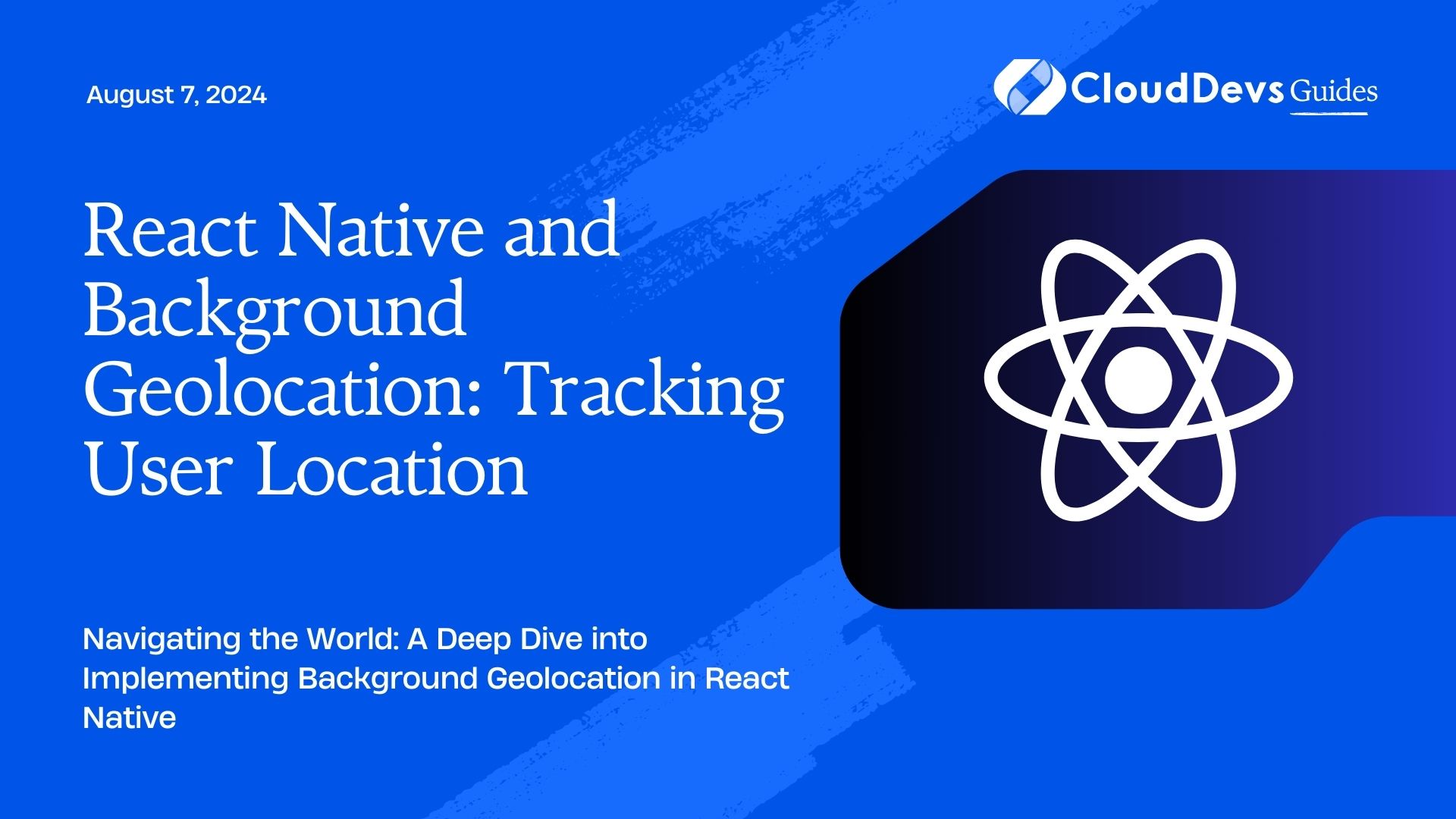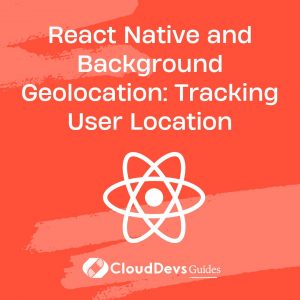React Native and Background Geolocation: Tracking User Location
In today’s tech landscape, location tracking has become a quintessential feature for many mobile applications. Whether it’s for ride-sharing, food delivery, fitness tracking, or social networking, knowing the user’s location in real-time can greatly enhance the user experience. React Native, with its cross-platform capabilities, has emerged as a popular choice for building mobile apps, including those that require location tracking. In this post, we’ll explore how React Native can be leveraged for background geolocation and delve into some examples of its implementation.
Understanding Background Geolocation
Background geolocation refers to the ability of an application to track a user’s location even when the app is running in the background or when the device’s screen is turned off. This functionality is crucial for applications that require continuous location updates, such as navigation apps or delivery services. Implementing background geolocation in React Native involves accessing the device’s location services and handling location updates efficiently.
Implementing Background Geolocation in React Native
1. Using React Native Background Geolocation Library
One popular library for implementing background geolocation in React Native is react-native-background-geolocation. This library provides comprehensive support for both Android and iOS platforms and offers features like geofencing, activity recognition, and battery optimization. Integrating this library into your React Native project allows you to seamlessly track the user’s location in the background with minimal setup.
2. Leveraging Platform-specific APIs
Alternatively, you can directly utilize platform-specific APIs provided by Android and iOS for background geolocation. For Android, the Google Location Services API offers robust support for background location updates, while iOS provides the Core Location framework for similar functionality. By accessing these native APIs through React Native’s native module system, you can achieve efficient background geolocation tracking tailored to each platform’s capabilities.
Examples of Background Geolocation in React Native
1. Ride-Sharing App
Imagine building a ride-sharing app using React Native where drivers need to be continuously tracked even when the app is running in the background. By integrating background geolocation, you can provide accurate real-time location updates to both drivers and passengers, ensuring a smooth and reliable experience throughout the ride.
2. Delivery Tracking App
In a delivery tracking app scenario, background geolocation enables logistics companies to monitor the location of delivery personnel and parcels in transit. By leveraging React Native’s capabilities along with background geolocation, businesses can optimize delivery routes, provide accurate delivery estimates, and enhance overall efficiency in the logistics chain.
3. Fitness Tracking App
For fitness enthusiasts, a React Native-based fitness tracking app with background geolocation can track outdoor activities like running or cycling accurately. By running in the background, the app can continuously monitor the user’s route, distance traveled, and calories burned, providing valuable insights and motivation to users striving to achieve their fitness goals.
Conclusion
Incorporating background geolocation into React Native applications opens up a myriad of possibilities for enhancing user experiences across various domains. Whether it’s improving navigation accuracy, optimizing logistics operations, or enabling fitness tracking, the ability to track user locations in the background is a powerful feature that can drive innovation and convenience in mobile app development. By leveraging React Native’s flexibility and robust libraries, developers can efficiently implement background geolocation functionality and create compelling experiences for their users.
Implementing background geolocation in React Native requires careful consideration of factors like battery consumption, privacy concerns, and platform-specific requirements. By following best practices and leveraging proven libraries and APIs, developers can build robust and reliable location-aware applications that meet the needs of today’s mobile users.
Remember, while location tracking can greatly enhance user experiences, it’s essential to prioritize user privacy and security by obtaining consent and adhering to relevant regulations and guidelines.
Happy coding and happy tracking!
External Resources:
Table of Contents