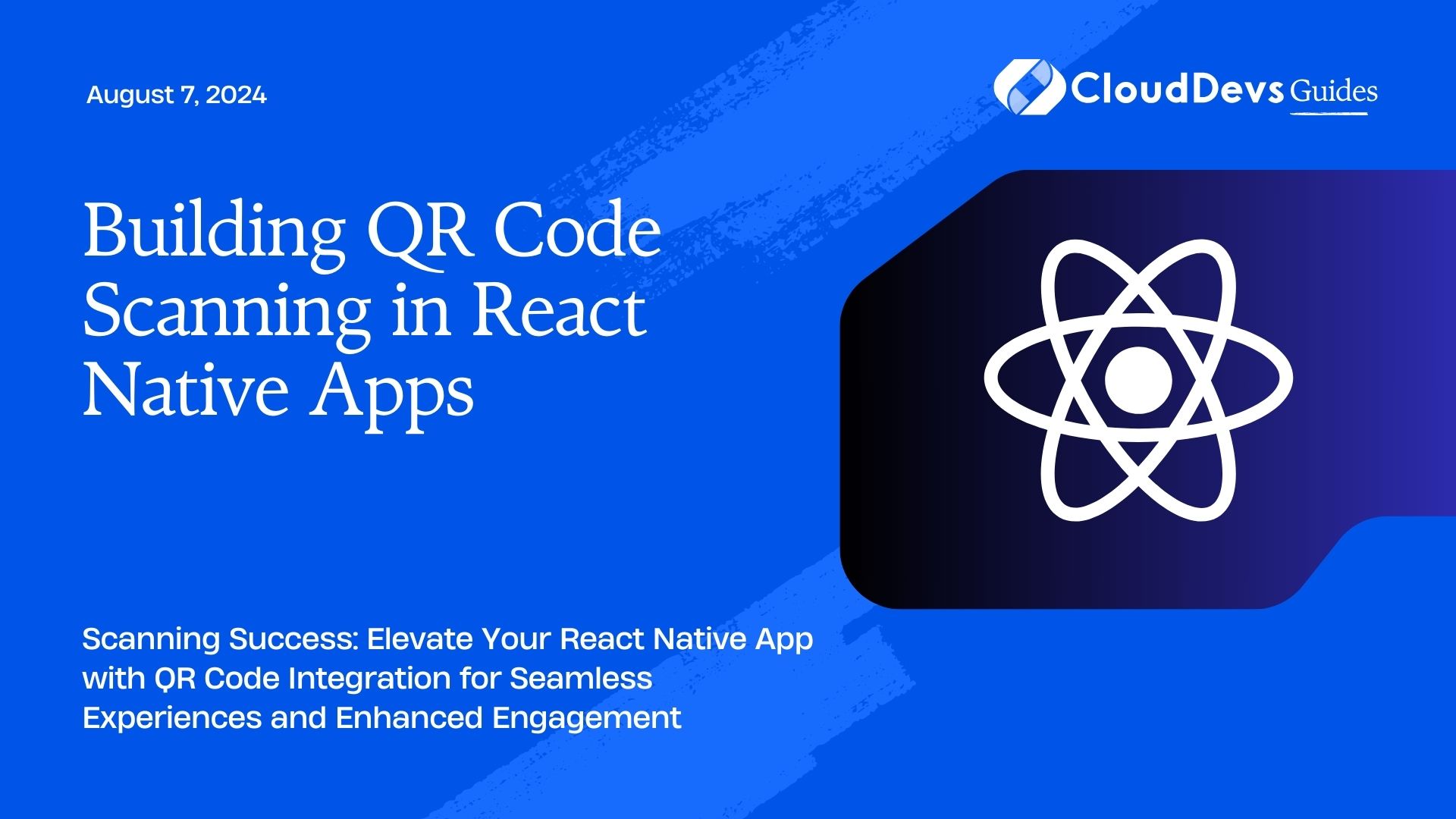Building QR Code Scanning in React Native Apps
In today’s fast-paced world, where convenience is king, integrating QR code scanning functionality into your React Native app can provide users with a seamless experience for accessing information, making payments, and more. In this guide, we’ll dive into the process of building QR code scanning capabilities into your React Native application, exploring the necessary libraries, components, and steps to get you up and running.
Why QR Code Scanning?
QR (Quick Response) codes have become ubiquitous in various industries, from retail and marketing to ticketing and authentication. They offer a quick and efficient way to convey information by simply scanning a code with a smartphone camera. By integrating QR code scanning into your React Native app, you can enhance user engagement and streamline processes, such as:
- Product Information Retrieval: Allow users to scan QR codes on products to access additional information, reviews, or pricing.
- Mobile Payments: Enable users to make payments by scanning QR codes at checkout counters or within mobile payment apps.
- Event Ticketing: Facilitate event check-ins and ticket purchases by scanning QR codes on electronic tickets.
- Authentication and Access Control: Use QR codes for user authentication or access control in secure environments.
Getting Started
To implement QR code scanning in your React Native app, we’ll leverage the react-native-camera library, which provides a comprehensive solution for accessing the device’s camera and processing images. Follow these steps to integrate QR code scanning into your app:
- Install Dependencies: Start by installing the react-native-camera package and its peer dependencies using npm or yarn.
npm install react-native-camera @react-native-community/masked-view
Or
yarn add react-native-camera @react-native-community/masked-view
- Configure Permissions: Ensure that your app has permissions to access the device’s camera by configuring permissions in the AndroidManifest.xml and Info.plist files for Android and iOS, respectively.
- For Android, add the following permissions:
<uses-permission android:name="android.permission.CAMERA" /> <uses-permission android:name="android.permission.RECORD_AUDIO"/> <uses-permission android:name="android.permission.READ_EXTERNAL_STORAGE" /> <uses-permission android:name="android.permission.WRITE_EXTERNAL_STORAGE" />
- For iOS, add the NSCameraUsageDescription key to your Info.plist file:
<key>NSCameraUsageDescription</key> <string>Allow access to camera for QR code scanning</string>
- Integrate Camera Component: Implement a camera component in your React Native app using react-native-camera, and configure it to recognize QR codes.
import { RNCamera } from 'react-native-camera';
const ScannerScreen = () => {
const onBarCodeRead = (event) => {
// Handle scanned QR code data
console.log(event.data);
};
return (
<RNCamera
style={{ flex: 1 }}
type={RNCamera.Constants.Type.back}
onBarCodeRead={onBarCodeRead}
barCodeTypes={[RNCamera.Constants.BarCodeType.qr]}
/>
);
};
export default ScannerScreen;
- Customize and Enhance: Customize the camera UI, handle scanned QR code data, and add additional features as needed, such as error handling, flash toggling, or barcode type filtering.
Example Applications
To further illustrate the implementation of QR code scanning in React Native apps, let’s explore some real-world examples:
- Payment Processing: Incorporate QR code scanning into a mobile payment app, allowing users to scan QR codes at merchant terminals to initiate transactions securely.
Example: React Native Payment Gateway - Event Check-in: Build an event management app that enables organizers to scan attendees’ QR codes for seamless check-in and attendance tracking.
Example: Event Management App - Product Information Retrieval: Create a retail app that lets users scan QR codes on products to view detailed product information, reviews, and pricing.
Example: Retail App with QR Code Scanning
Conclusion
Integrating QR code scanning functionality into your React Native app opens up a world of possibilities for enhancing user experiences and streamlining processes. By following the steps outlined in this guide and exploring real-world examples, you can quickly implement QR code scanning and unlock the full potential of your app. Start building, scanning, and revolutionizing the way your users interact with your application today!
Table of Contents