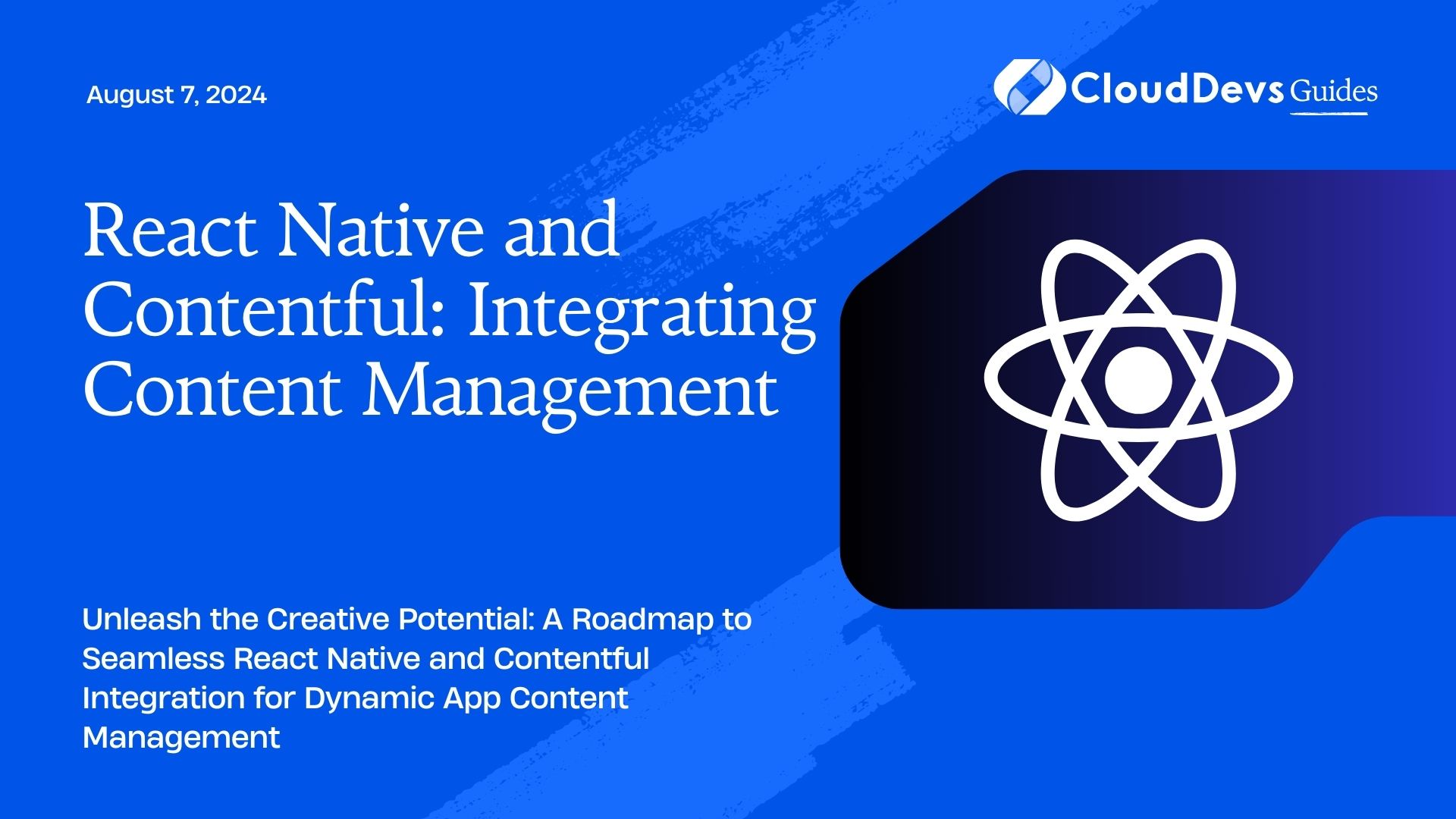React Native and Contentful: Integrating Content Management
In the realm of mobile app development, React Native stands out as a powerful framework for building cross-platform applications with JavaScript and React. Its ability to streamline development while maintaining performance has made it a top choice for many developers. However, when it comes to managing content within React Native apps, integrating a robust content management system (CMS) becomes crucial. Contentful emerges as a leading CMS solution, offering flexibility, scalability, and ease of use. In this article, we’ll explore the process of integrating Contentful into React Native applications, along with some examples to guide you through the implementation.
Why Content Management Matters
Before diving into the integration process, let’s understand why content management is essential for mobile applications. Content management enables developers to separate content from the application’s codebase, allowing for easier updates and maintenance. It also empowers non-technical users, such as content editors or marketers, to manage app content without requiring developer intervention. With Contentful, developers can create, manage, and deliver content seamlessly across various channels, including mobile apps, websites, and IoT devices.
Integration Steps
1. Set Up Contentful Account
Begin by signing up for a Contentful account and creating a new space for your React Native project. Spaces in Contentful act as containers for content, providing a structured environment to organize and manage your data.
2. Define Content Models
Once your space is set up, define content models that represent the types of content your app will display. For example, if you’re building a blog app, you might create content models for articles, authors, and categories.
3. Create Content Entries
Populate your Contentful space by creating content entries based on the defined content models. Fill in the necessary fields for each entry, such as title, content, images, etc.
4. Retrieve Content in React Native
Now, it’s time to fetch content from Contentful and display it in your React Native app. Contentful provides a robust RESTful API and SDKs for various programming languages, including JavaScript.
javascript
import { createClient } from 'contentful';
const client = createClient({
space: 'YOUR_SPACE_ID',
accessToken: 'YOUR_ACCESS_TOKEN'
});
client.getEntries()
.then((response) => {
// Handle response and display content in your app
})
.catch((error) => console.error(error));
5. Render Content
Once you’ve retrieved content from Contentful, render it in your React Native components using JSX. You can leverage React Native’s built-in components along with third-party libraries like react-native-render-html for rendering HTML content.
Example Integration
Let’s consider a scenario where you’re building a news app using React Native and Contentful. Here’s how you can integrate Contentful to fetch and display news articles:
1. Set Up Contentful
Create a Contentful space for your news app and define a content model for articles.
2. Create Sample Articles
Populate your Contentful space with sample news articles, including fields for title, description, image, and publication date.
3. Fetch and Display Articles
In your React Native app, use the Contentful SDK to fetch articles from your Contentful space and display them in a scrollable list.
4. Navigate to Article Details
Implement navigation functionality to allow users to view the full details of each article when tapped.
Conclusion
Integrating Contentful into React Native applications offers a streamlined approach to content management, empowering developers to deliver dynamic and engaging experiences to users. By following the steps outlined in this article and leveraging the power of Contentful’s API, you can efficiently manage content within your React Native apps, providing flexibility for future updates and enhancements.
External Links
Start integrating Contentful into your React Native projects today and unlock the full potential of content management in mobile app development.
Table of Contents