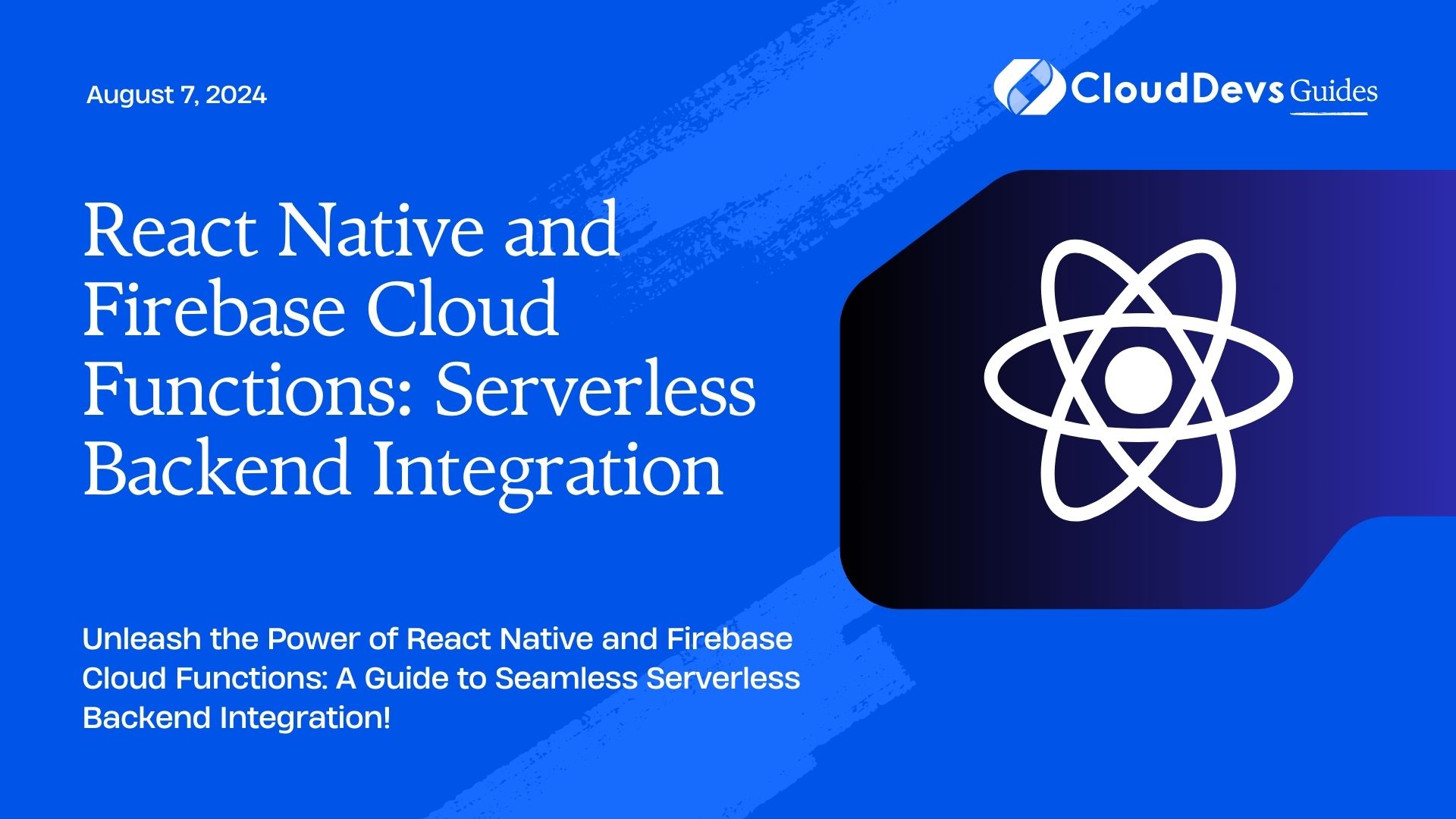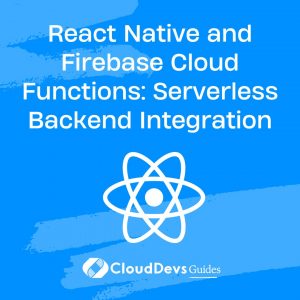React Native and Firebase Cloud Functions: Serverless Backend Integration
In the ever-evolving landscape of mobile app development, React Native has emerged as a popular choice for building cross-platform applications swiftly and efficiently. However, even the most well-crafted frontend needs a robust backend to handle data processing, user authentication, and other server-side functionalities. This is where Firebase Cloud Functions come into play, offering a serverless solution that seamlessly integrates with React Native apps. In this post, we’ll explore how to integrate Firebase Cloud Functions with a React Native frontend, empowering developers to build powerful applications with minimal backend setup.
What are Firebase Cloud Functions?
Firebase Cloud Functions allow developers to run server-side code without managing servers. Leveraging Google Cloud Platform’s infrastructure, Firebase Cloud Functions enable the execution of backend logic in response to events triggered by Firebase features such as Firestore database changes, HTTP requests, and authentication events. This serverless approach frees developers from infrastructure management, scaling concerns, and allows them to focus on building features.
Integrating Firebase Cloud Functions with React Native
Integrating Firebase Cloud Functions with a React Native frontend is straightforward, thanks to Firebase’s comprehensive SDK and documentation. Here’s a step-by-step guide to get you started:
1. Set Up Firebase Project
Begin by creating a Firebase project in the Firebase console. Follow the prompts to add Firebase to your app and download the google-services.json configuration file for Android or GoogleService-Info.plist for iOS.
2. Install Firebase SDK
Using npm or yarn, install the Firebase SDK in your React Native project:
npm install --save @react-native-firebase/app
This SDK provides access to Firebase services, including Cloud Functions.
3. Create Cloud Functions
Write your backend logic using JavaScript or TypeScript and deploy it as Firebase Cloud Functions. For example, you can create a function to send a push notification when a new message is added to the Firestore database.
4. Call Cloud Functions from React Native
Utilize the Firebase SDK to call Cloud Functions from your React Native app. This allows you to trigger backend logic from the frontend seamlessly.
Example: Sending Push Notifications
Let’s illustrate the integration with an example. Suppose you’re building a chat application using React Native and Firestore. You want to send a push notification to users whenever they receive a new message. Here’s how you can achieve this:
Create Cloud Function
Write a Cloud Function that listens for new messages added to the Firestore database and sends a push notification to the recipient.
Trigger Cloud Function
Call the Cloud Function whenever a new message is added to the Firestore database from your React Native app.
Handle Notifications
Implement logic in your React Native app to handle incoming push notifications and display them to the user.
Conclusion
Integrating Firebase Cloud Functions with React Native opens up a world of possibilities for developers, enabling them to build powerful, scalable applications with minimal backend setup. By offloading server-side logic to Firebase’s serverless infrastructure, developers can focus on delivering exceptional user experiences without worrying about managing servers or scaling infrastructure.
In conclusion, the combination of React Native and Firebase Cloud Functions offers a compelling solution for building modern, feature-rich mobile applications. Whether you’re a seasoned developer or just getting started, leveraging these technologies can accelerate your development process and empower you to create innovative mobile experiences.
External Links for Further Reading
With the powerful combination of React Native and Firebase Cloud Functions, developers can create high-performance mobile apps with ease. Start building your next project today and unlock the full potential of serverless backend integration.
Table of Contents