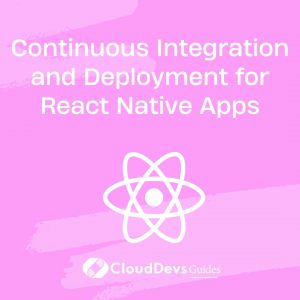Continuous Integration and Deployment for React Native Apps
In the fast-paced world of mobile app development, delivering high-quality software quickly is essential to meet user expectations and stay ahead of the competition. This is where Continuous Integration and Deployment (CI/CD) comes into play. For React Native app developers, implementing CI/CD practices can significantly enhance the development workflow, leading to more efficient code integration, thorough testing, and reliable deployment. In this blog post, we’ll explore the key concepts of CI/CD and how to set up these practices for your React Native projects.
Table of Contents
1. Understanding CI/CD
1.1. What is Continuous Integration (CI)?
Continuous Integration (CI) is a development practice where developers frequently integrate code changes into a shared repository. With each integration, automated build and test processes are triggered to catch bugs and conflicts early in the development cycle. This helps maintain code quality, prevents integration issues, and promotes collaboration among developers.
1.2. What is Continuous Deployment (CD)?
Continuous Deployment (CD) takes the CI process a step further by automating the deployment of code changes to production environments after passing automated tests. This ensures that the code is always in a deployable state and reduces the time between writing code and making it available to users. However, CD doesn’t necessarily mean deploying every change to production immediately; it can involve deploying to staging or testing environments first.
1.3. The Benefits of CI/CD for React Native Apps
Implementing CI/CD practices for React Native apps offers several benefits:
- Faster Development Cycle: CI/CD automates many manual tasks, such as building, testing, and deployment. This leads to quicker development cycles and faster feature delivery.
- Early Bug Detection: Automated testing in the CI/CD pipeline helps catch bugs and issues early, preventing them from reaching production and improving overall app quality.
- Consistent Builds: Automated builds ensure that every code change is compiled and packaged consistently, reducing potential inconsistencies between development and production environments.
- Reduced Manual Errors: Manual deployment processes are prone to human errors. CI/CD eliminates these errors by automating the deployment process.
- Improved Collaboration: Developers work on separate features or branches and frequently integrate their code. CI/CD encourages collaboration by making integration seamless and reducing conflicts.
2. Setting Up CI/CD for Your React Native App
Now, let’s delve into the steps to set up CI/CD for your React Native app using popular tools and services.
2.1. Version Control System (VCS)
Before implementing CI/CD, ensure your project is hosted on a version control system like Git. Platforms like GitHub, GitLab, or Bitbucket provide a structured environment for collaboration and version tracking.
2.2. Choose a CI/CD Service
There are several CI/CD services available, each offering unique features. Some popular choices for React Native projects include:
- Travis CI: A cloud-based CI service that integrates seamlessly with GitHub repositories.
- CircleCI: Offers flexibility in defining build and test workflows. It supports integration with various version control platforms.
- Jenkins: An open-source automation server that provides robust customization options for building, testing, and deploying applications.
2.3. Define Your CI/CD Pipeline
The CI/CD pipeline consists of stages that define the workflow of your app’s integration, testing, and deployment process. A typical pipeline might include:
- Build: Compiles the React Native code and creates executable files.
- Test: Runs automated tests to ensure code quality and functionality.
- Deploy: Deploys the app to a designated environment, such as staging or production.
2.4. Configure CI/CD for React Native
Here’s a simplified example of a .travis.yml configuration file for Travis CI:
yaml
language: node_js
node_js:
- 14
cache:
directories:
- node_modules
install:
- npm install
script:
- npm test
- npm run build
deploy:
provider: heroku
api_key: $HEROKU_API_KEY
app: your-react-native-app
on:
branch: main
In this example, the pipeline installs dependencies, runs tests, builds the app, and then deploys it to Heroku when changes are pushed to the main branch.
2.5. Automated Testing
Automated testing is a crucial component of the CI/CD pipeline. Utilize tools like Jest and Detox for unit and end-to-end testing of your React Native app. Write tests that cover different aspects of your app’s functionality to ensure comprehensive coverage.
2.6. Code Review and Pull Requests
Pair your CI/CD pipeline with a robust code review process. Developers should create feature branches, make changes, and open pull requests. Automated tests will run on these branches, helping reviewers assess the code’s quality and functionality.
2.7. Monitor and Iterate
CI/CD doesn’t end with the initial setup. Monitor your pipeline regularly, analyze build and deployment logs, and address any failures promptly. Iterate on your pipeline to incorporate feedback and optimize the process continually.
Conclusion
Continuous Integration and Deployment are essential practices for React Native app development, enabling faster releases, early bug detection, and consistent code quality. By automating the integration, testing, and deployment processes, you can streamline your development workflow, enhance collaboration, and deliver a superior app experience to your users. Implementing CI/CD requires initial setup and configuration, but the long-term benefits make it a valuable investment in your app development journey. So, take the leap and start integrating CI/CD practices into your React Native projects today. Your users and development team will thank you for it.
Table of Contents