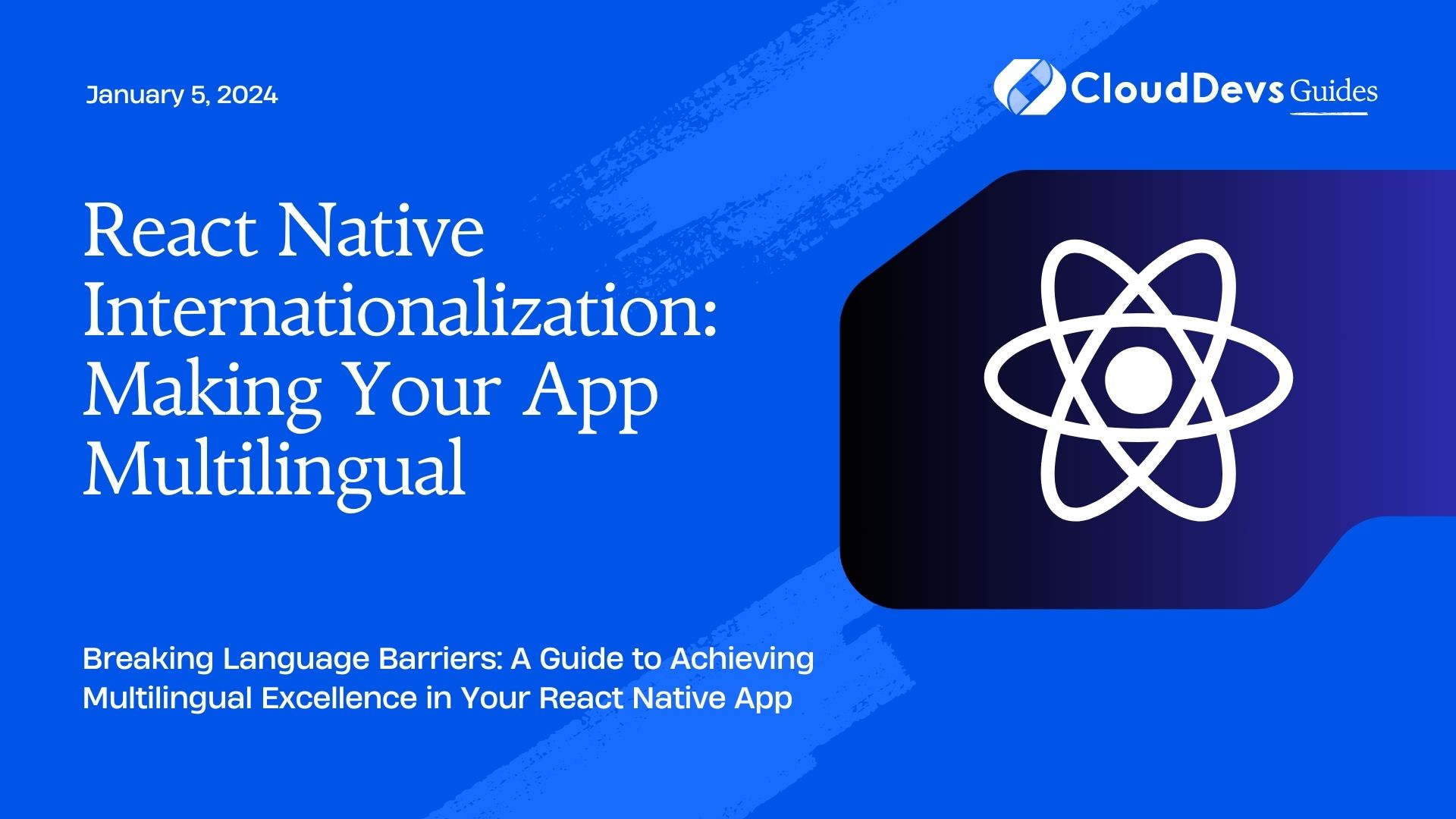React Native Internationalization: Making Your App Multilingual
In today’s interconnected world, building apps that cater to a global audience is essential. One of the key aspects of creating a globally successful app is ensuring that it’s accessible to users from different language backgrounds. This is where internationalization comes into play. In this guide, we’ll delve into the world of React Native internationalization and explore how you can make your app multilingual to reach a wider user base.
Table of Contents
1. Why Internationalization Matters
Before we dive into the technical details, let’s understand why internationalization is crucial for your React Native app. The primary goal of internationalization is to adapt your app’s user interface and content to suit different languages, regions, and cultures. By doing so, you provide a seamless and engaging experience for users worldwide.
Benefits of Internationalization:
- Global Reach: When your app is available in multiple languages, you open the doors to a global audience, increasing your user base and potential revenue.
- User Engagement: Users are more likely to engage with an app that speaks their language, resulting in higher retention rates and user satisfaction.
- Cultural Sensitivity: Adapting your app’s content to local cultures and customs demonstrates respect for diversity and inclusivity.
- Competitive Edge: In regions where multilingual apps are rare, your localized app can gain a significant competitive advantage.
2. Getting Started with React Native Internationalization
Implementing internationalization in your React Native app involves a few key steps. Let’s walk through the process together.
Step 1: Choose a Localization Library
To get started, you’ll need a localization library. A popular choice is react-i18next, which works seamlessly with React Native and provides a range of features for managing translations.
Installation:
bash npm install react-i18next i18next
Step 2: Organize Your Translations
Create a folder structure to organize your translation files. For instance:
lua project |-- src | |-- translations | | |-- en.json | | |-- fr.json | | |-- es.json | |-- …
Each .json file corresponds to a language, containing key-value pairs for translations.
Example: en.json
json
{
"greeting": "Hello, welcome to our app!",
"buttonText": "Click Me"
}
Example: fr.json
json
{
"greeting": "Bonjour, bienvenue dans notre application !",
"buttonText": "Cliquez ici"
}
Step 3: Initialize the Localization Library
In your app’s entry file, import and initialize the i18next library with the translations.
Example: App.js
jsx
import React, { useEffect } from 'react';
import { initReactI18next } from 'react-i18next';
import i18next from 'i18next';
import { useTranslation } from 'react-i18next';
import enTranslations from './translations/en.json';
import frTranslations from './translations/fr.json';
i18next.use(initReactI18next).init({
resources: {
en: { translation: enTranslations },
fr: { translation: frTranslations },
// Add more languages here
},
lng: 'en', // Set the default language
interpolation: { escapeValue: false }, // React already escapes by default
});
function App() {
const { t } = useTranslation();
return (
<div>
<p>{t('greeting')}</p>
<button>{t('buttonText')}</button>
</div>
);
}
export default App;
Step 4: Implement Language Switching
Allow users to switch between languages easily. You can use a button or a dropdown menu for this purpose.
Example: LanguageSelector.js
jsx
import React from 'react';
import { useTranslation } from 'react-i18next';
function LanguageSelector() {
const { i18n } = useTranslation();
const changeLanguage = (lng) => {
i18n.changeLanguage(lng);
};
return (
<div>
<button onClick={() => changeLanguage('en')}>English</button>
<button onClick={() => changeLanguage('fr')}>Français</button>
{/* Add more language options */}
</div>
);
}
export default LanguageSelector;
Step 5: Test and Refine
Test your app thoroughly to ensure that all translated content fits within UI components correctly. Adjust your styling if necessary to accommodate varying text lengths.
3. Best Practices for Successful Internationalization
- Keep Context in Mind: Translations can vary based on context. Ensure that your translations make sense within the context they appear in.
- Use Tokens: Instead of hardcoding values directly into your components, use tokens or keys. This makes it easier to update translations without changing your component code.
- Avoid Concatenation: Don’t concatenate strings in your translations. Some languages have different word orders, which can break your UI.
- Use Plurals and Gender Neutrality: Different languages handle plurals and gender forms differently. Your localization library should provide support for these cases.
- Collaborate with Native Speakers: If possible, collaborate with native speakers to refine translations and ensure cultural accuracy.
Conclusion
React Native internationalization opens the doors to a global user base by making your app accessible and engaging for users around the world. By following the steps outlined in this guide and adhering to best practices, you can create a multilingual app that resonates with diverse audiences. Remember, internationalization is not just about translating words – it’s about creating an inclusive experience that speaks the language of your users.
So, go ahead and take your React Native app to the next level by embracing internationalization. Your users, regardless of their language or location, will thank you for it.
Happy coding, global developer!
Table of Contents