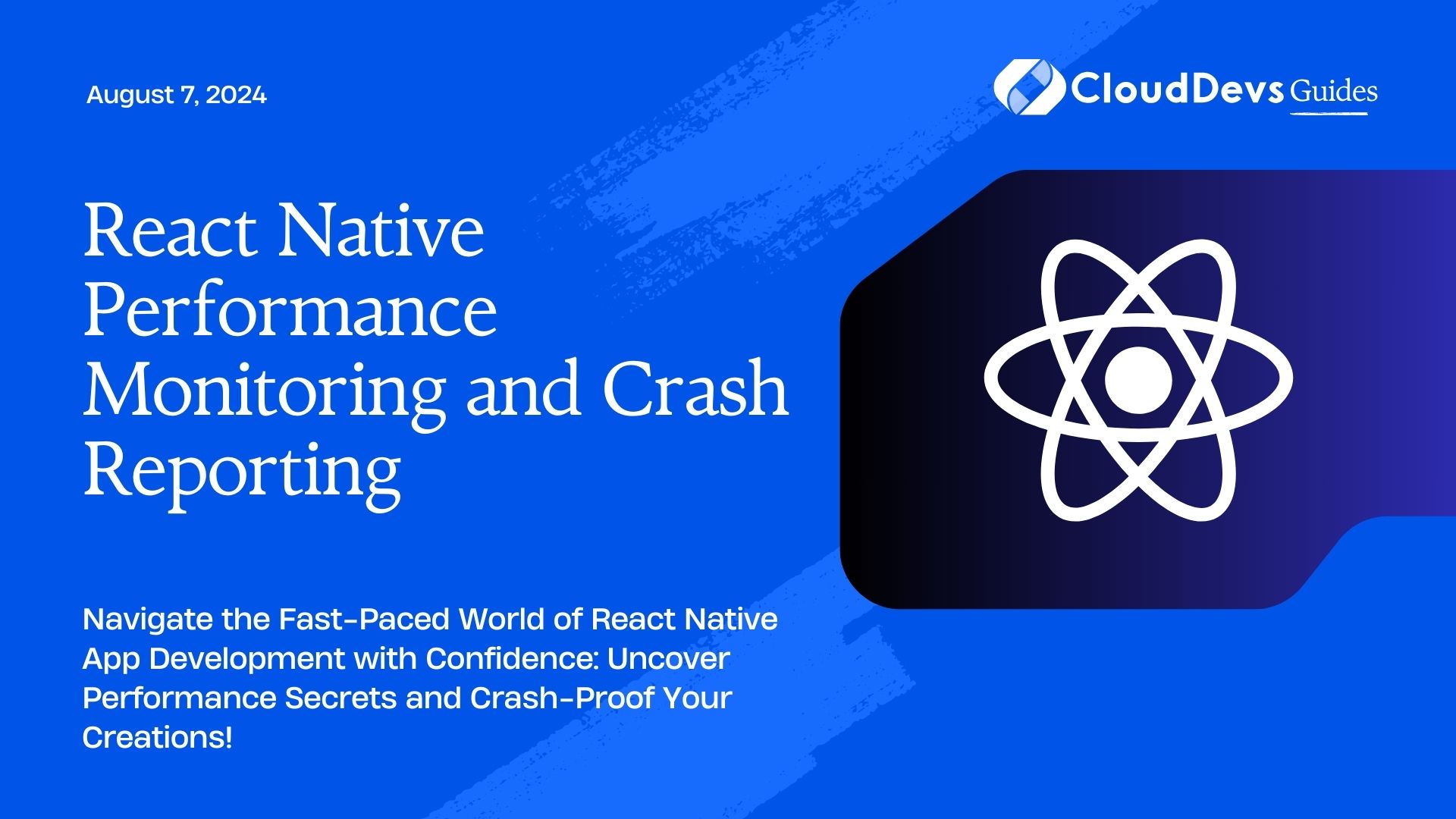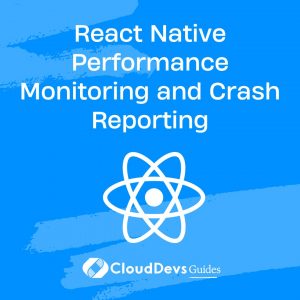React Native Performance Monitoring and Crash Reporting
In the world of mobile app development, React Native has emerged as a powerful tool for building cross-platform applications with ease. However, like any technology, it comes with its own set of challenges, one of which is ensuring optimal performance and stability. In this guide, we’ll delve into the importance of performance monitoring and crash reporting in React Native apps, along with some best practices and tools to achieve them.
Why Performance Monitoring and Crash Reporting Matter
Performance monitoring and crash reporting are essential aspects of maintaining a successful mobile app. They help developers identify and address issues that can degrade user experience, such as slow rendering, memory leaks, and crashes. By proactively monitoring performance and promptly addressing crashes, developers can ensure their app runs smoothly, leading to higher user satisfaction and retention.
Best Practices for Performance Monitoring and Crash Reporting in React Native
- Instrumentation: Instrument your React Native app to gather relevant performance metrics, such as CPU usage, memory usage, network requests, and rendering times. Use libraries like React Native Performance Monitor (Rnpm) or React Native Firebase Performance to collect detailed performance data.
- Real-time Monitoring: Implement real-time monitoring to detect performance issues as they occur. Tools like Sentry and Bugsnag provide real-time error tracking and performance monitoring, allowing developers to receive alerts and insights into app performance in real-time.
- Crash Reporting: Integrate crash reporting tools to automatically capture and report crashes to developers. Services like Firebase Crashlytics and Microsoft App Center Crash Analytics offer robust crash reporting capabilities for React Native apps, including detailed crash reports, stack traces, and insights into the root cause of crashes.
- Analytics Integration: Integrate analytics platforms like Google Analytics or Mixpanel to gain insights into user behavior and app performance. Analyzing user interactions and navigation patterns can help identify performance bottlenecks and areas for optimization.
- Continuous Integration and Deployment (CI/CD): Implement CI/CD pipelines to automate the process of testing, building, and deploying React Native apps. Tools like CircleCI and Jenkins can automate performance tests and deploy updates seamlessly, ensuring a smooth development workflow.
Examples of Performance Monitoring and Crash Reporting Tools for React Native
- Sentry: Sentry is a popular open-source error tracking and performance monitoring platform. It offers real-time error tracking, crash reporting, and performance monitoring for React Native apps. With features like release tracking and issue resolution, Sentry helps developers identify and fix performance issues quickly.
- Firebase Crashlytics: Firebase Crashlytics is a robust crash reporting tool provided by Google Firebase. It offers detailed crash reports, including stack traces, device information, and trends analysis. Firebase Crashlytics seamlessly integrates with React Native apps and provides actionable insights to help developers prioritize and fix crashes effectively.
- Bugsnag: Bugsnag is a comprehensive error monitoring and stability management platform. It offers real-time error tracking, performance monitoring, and release health insights for React Native apps. With features like stability scores and regression detection, Bugsnag helps teams proactively monitor and optimize app performance.
Conclusion
In conclusion, performance monitoring and crash reporting are crucial components of building high-quality React Native apps. By implementing best practices and leveraging tools like Sentry, Firebase Crashlytics, and Bugsnag, developers can identify and address performance issues and crashes effectively, ensuring a seamless user experience. Investing in performance monitoring and crash reporting not only improves app stability but also enhances user satisfaction and retention in the competitive mobile app market.
External Links for Further Reading:
Happy coding!
Table of Contents