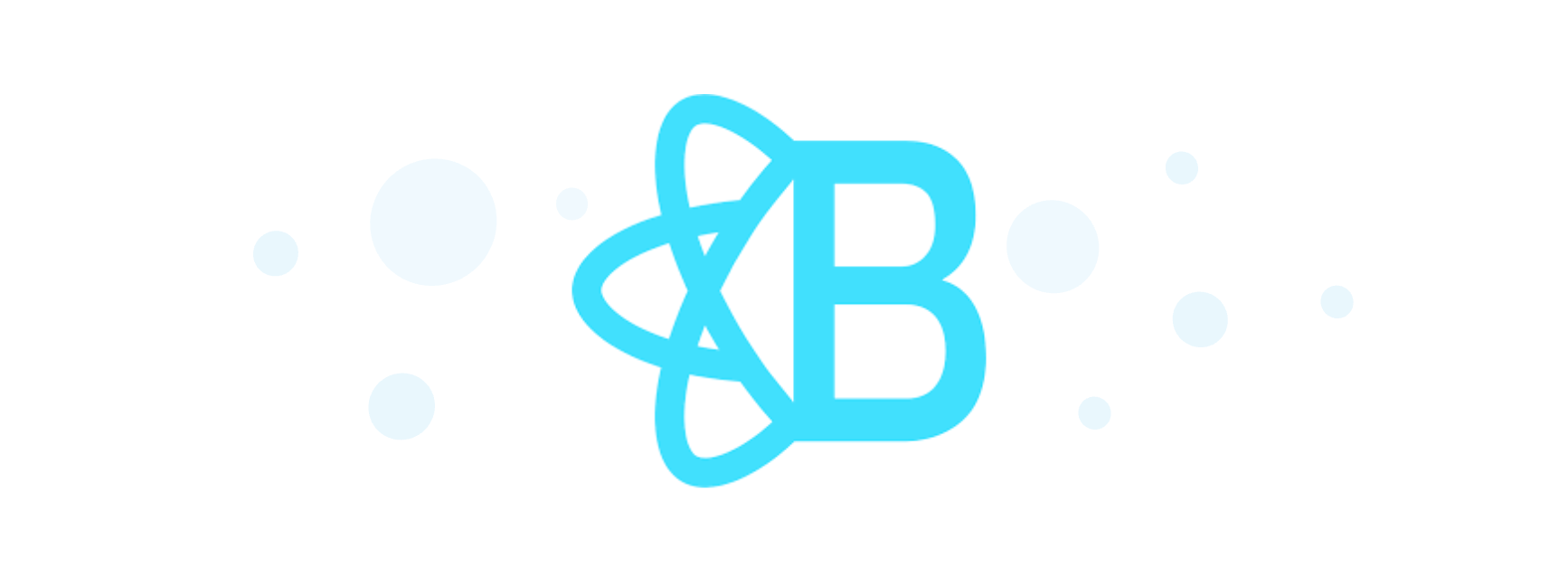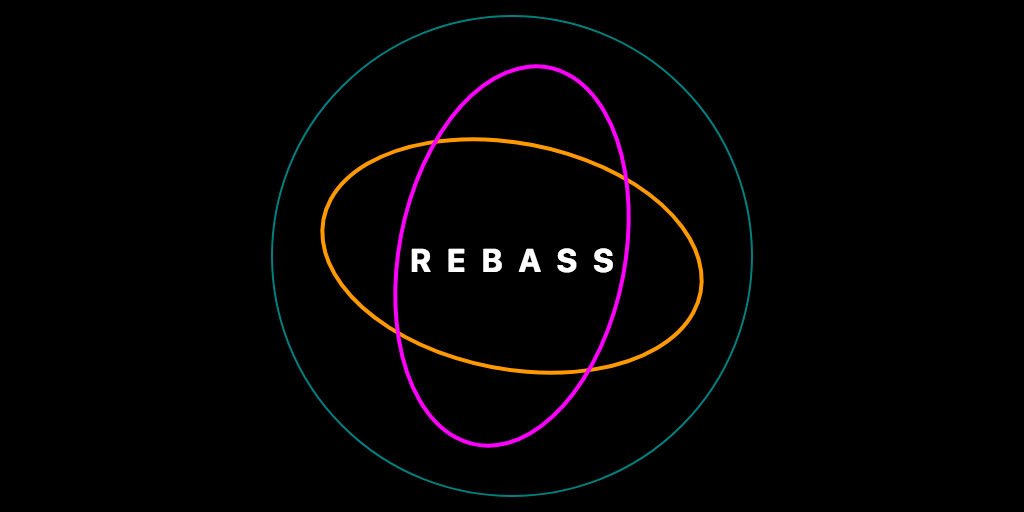10 best React UI frameworks to use in 2026
React is a popular JavaScript library for building user interfaces. It provides a flexible and efficient way to create reusable UI components, making it an excellent choice for developing web applications. However, building a UI from scratch can be time-consuming, and it might not be feasible for developers to write all the components themselves. This is where React UI frameworks come in handy.
Table of Contents
What are React UI Frameworks and their uses:
React UI frameworks are pre-built sets of components that developers can use to create user interfaces quickly and efficiently. These frameworks provide a collection of reusable components, such as buttons, inputs, and navigation bars, that can be customized to fit the application’s design and functionality requirements.
React UI frameworks are designed to make development faster and more efficient by providing pre-built components that can be easily integrated into applications. They allow developers to focus on the application’s logic and functionality while providing a consistent and reliable set of UI components.
React UI frameworks are beneficial for developers of all skill levels. Beginners can use these frameworks to learn how to build user interfaces, while experienced developers can use them to speed up development time and create more complex applications. These frameworks are also beneficial for large development teams, as they provide a consistent set of UI components that all team members can use.
The Best React UI Frameworks in 2026:
In this blog post, we will explore the best React UI frameworks in 2026 and provide an overview of their pros and cons. We will also discuss what React UI frameworks are, their uses, and how they can help developers create user interfaces quickly and efficiently.
1. Material-UI
Material-UI is a popular React UI framework that follows Google’s Material Design guidelines. It offers a wide range of customizable components, including buttons, inputs, and navigation bars. Material-UI is easy to use, and its components are well-documented, making it an ideal choice for beginners.
Pros:
- Material-UI has a large community of developers, making it easy to find solutions to problems.
- The framework is highly customizable, allowing developers to create unique designs easily.
- Material-UI has good accessibility support, making it easier for users with disabilities to use the application.
Cons:
- Material-UI’s components are not as lightweight as some of the other frameworks, which can impact application performance.
- The framework relies heavily on inline styles, which can make it harder to override and customize components.
- The components can have a steep learning curve, especially for beginners.
2. Ant Design
Ant Design is a React UI framework developed by Ant Financial, the financial arm of the Alibaba Group. It provides a wide range of components, including forms, tables, and navigation bars. Ant Design follows the principles of “mobile first” and “responsive design” and is well-suited for building applications that need to work on different devices.
Pros:
- Ant Design is highly customizable, and its components can be easily modified to fit specific design needs.
- The framework provides excellent documentation, making it easy to use and learn.
- Ant Design has a large and active community, providing ample support and resources for developers.
Cons:
- Ant Design can be heavyweight, which can impact application performance, especially on mobile devices.
- The framework’s customization options can be overwhelming for beginners.
- Ant Design’s default styling might not appeal to all users, and modifying it can be time-consuming.
3. Semantic UI React
Semantic UI React is a port of Semantic UI, a popular CSS framework, to React. It provides a wide range of components, including buttons, inputs, and icons, that are designed to be easy to use and customize. Semantic UI React is well-documented and easy to learn, making it an excellent choice for beginners.
Pros:
- Semantic UI React is easy to use, and its components are well-documented.
- The framework’s components are highly customizable, allowing developers to create unique designs easily.
- Semantic UI React provides excellent theming support, making it easy to customize the application’s look and feel.
Cons:
- Semantic UI React’s components can be heavyweight, which can impact application performance.
- The framework’s default styling might not appeal to all users, and modifying it can be time-consuming.
- Semantic UI React’s theming system can be complicated for beginners.
4. Chakra UI
Chakra UI is a React UI framework that provides a wide range of accessible and responsive components, including buttons, inputs, and alerts. Chakra UI is designed to be easy to use, and its components are well-documented, making it a popular choice among developers.
Pros:
- Chakra UI provides a wide range of accessible and responsive components, making it an excellent choice for building applications that need to work on different devices.
- The framework is highly customizable, and its components can be easily modified to fit specific design needs.
- Chakra UI has excellent accessibility support, making it easier for users with disabilities to use the application.
Cons:
- Chakra UI’s components can be heavyweight, which can impact application performance, especially on mobile devices.
- The framework’s customization options can be overwhelming for beginners.
- Chakra UI’s theming system can be complicated for beginners.
5. Blueprint
Blueprint is a React UI framework developed by Palantir, a software company that specializes in data analysis and visualization. It provides a wide range of components, including buttons, inputs, and navigation bars, that are designed to be easy to use and customize. Blueprint is well-documented and has a large and active community, making it an excellent choice for developers.
Pros:
- Blueprint provides a wide range of components that are designed to be easy to use and customize.
- The framework has excellent documentation, making it easy to use and learn.
- Blueprint has a large and active community, providing ample support and resources for developers.
Cons:
- Blueprint’s components can be heavyweight, which can impact application performance, especially on mobile devices.
- The framework’s customization options can be overwhelming for beginners.
- Blueprint’s theming system can be complicated for beginners.
6. Evergreen
Evergreen is a React UI framework developed by Segment, a customer data platform company. It provides a wide range of components, including buttons, inputs, and icons, that are designed to be easy to use and customize. Evergreen is well-documented and has a large and active community, making it an excellent choice for developers.
Pros:
- Evergreen provides a wide range of components that are designed to be easy to use and customize.
- The framework has excellent documentation, making it easy to use and learn.
- Evergreen has a large and active community, providing ample support and resources for developers.
Cons:
- Evergreen’s components can be heavyweight, which can impact application performance, especially on mobile devices.
- The framework’s customization options can be overwhelming for beginners.
- Evergreen’s theming system can be complicated for beginners.
7. React Bootstrap
React Bootstrap is a React UI framework that provides a wide range of components based on Bootstrap, a popular CSS framework. It includes components such as alerts, buttons, and navigation bars, and is designed to be easy to use and customize. React Bootstrap is well-documented and has a large and active community, making it an excellent choice for developers.
Pros:
- React Bootstrap provides a wide range of components that are based on the popular Bootstrap framework.
- The framework is highly customizable, and its components can be easily modified to fit specific design needs.
- React Bootstrap has a large and active community, providing ample support and resources for developers.
Cons:
- React Bootstrap’s components can be heavyweight, which can impact application performance, especially on mobile devices.
- The framework’s customization options can be overwhelming for beginners.
- React Bootstrap’s theming system can be complicated for beginners.
8. Carbon Design System
Carbon Design System is a React UI framework developed by IBM. It provides a wide range of components, including buttons, inputs, and icons, that are designed to be accessible and responsive. Carbon Design System is well-documented and has a large and active community, making it an excellent choice for developers.
Pros:
- Carbon Design System provides a wide range of components that are designed to be accessible and responsive.
- The framework has excellent documentation, making it easy to use and learn.
- Carbon Design System has a large and active community, providing ample support and resources for developers.
Cons:
- Carbon Design System’s components can be heavyweight, which can impact application performance, especially on mobile devices.
- The framework’s customization options can be overwhelming for beginners.
- Carbon Design System’s theming system can be complicated for beginners.
9. Grommet
Grommet is a React UI framework developed by Hewlett-Packard Enterprise. It provides a wide range of components, including buttons, inputs, and icons, that are designed to be responsive and accessible. Grommet is well-documented and has a large and active community, making it an excellent choice for developers.
Pros:
- Grommet provides a wide range of components that are designed to be responsive and accessible.
- The framework has excellent documentation, making it easy to use and learn.
- Grommet has a large and active community, providing ample support and resources for developers.
Cons:
- Grommet’s components can be heavyweight, which can impact application performance, especially on mobile devices.
- The framework’s customization options can be overwhelming for beginners.
- Grommet’s theming system can be complicated for beginners.
10. Rebass
Rebass is a React UI framework that provides a minimal set of components, including buttons, inputs, and typography styles. It is designed to be lightweight and customizable, allowing developers to create unique designs easily. Rebass is well-documented and has a large and active community, making it an excellent choice for developers.
Pros:
- Rebass provides a minimal set of components, making it lightweight and easy to use.
- The framework is highly customizable, and its components can be easily modified to fit specific design needs.
- Choosing the right React UI framework can be challenging, but it is essential to building high-quality applications efficiently. In this blog post, we discussed ten React UI frameworks, including the five best React UI frameworks in 2026 and five additional frameworks. Each framework has its pros and cons, and it is important to evaluate them based on your specific needs and preferences. Whether you are a beginner or an experienced developer, these frameworks provide excellent options for building applications that are responsive, accessible, and customizable.Rebass has a large and active community, providing ample support and resources for developers.
Cons:
- Rebass’s components are limited, and developers might need to create custom components for more complex applications.
- The framework’s customization options can be overwhelming for beginners.
- Rebass’s theming system can be complicated for beginners.
Conclusion
Choosing the right React UI framework can be challenging, but it is essential to building high-quality applications efficiently. In this blog post, we discussed ten React UI frameworks, including the five best React UI frameworks in 2026 and five additional frameworks.
Each framework has its pros and cons, and it is important to evaluate them based on your specific needs and preferences. Whether you are a beginner or an experienced developer, these frameworks provide excellent options for building applications that are responsive, accessible, and customizable.
Table of Contents