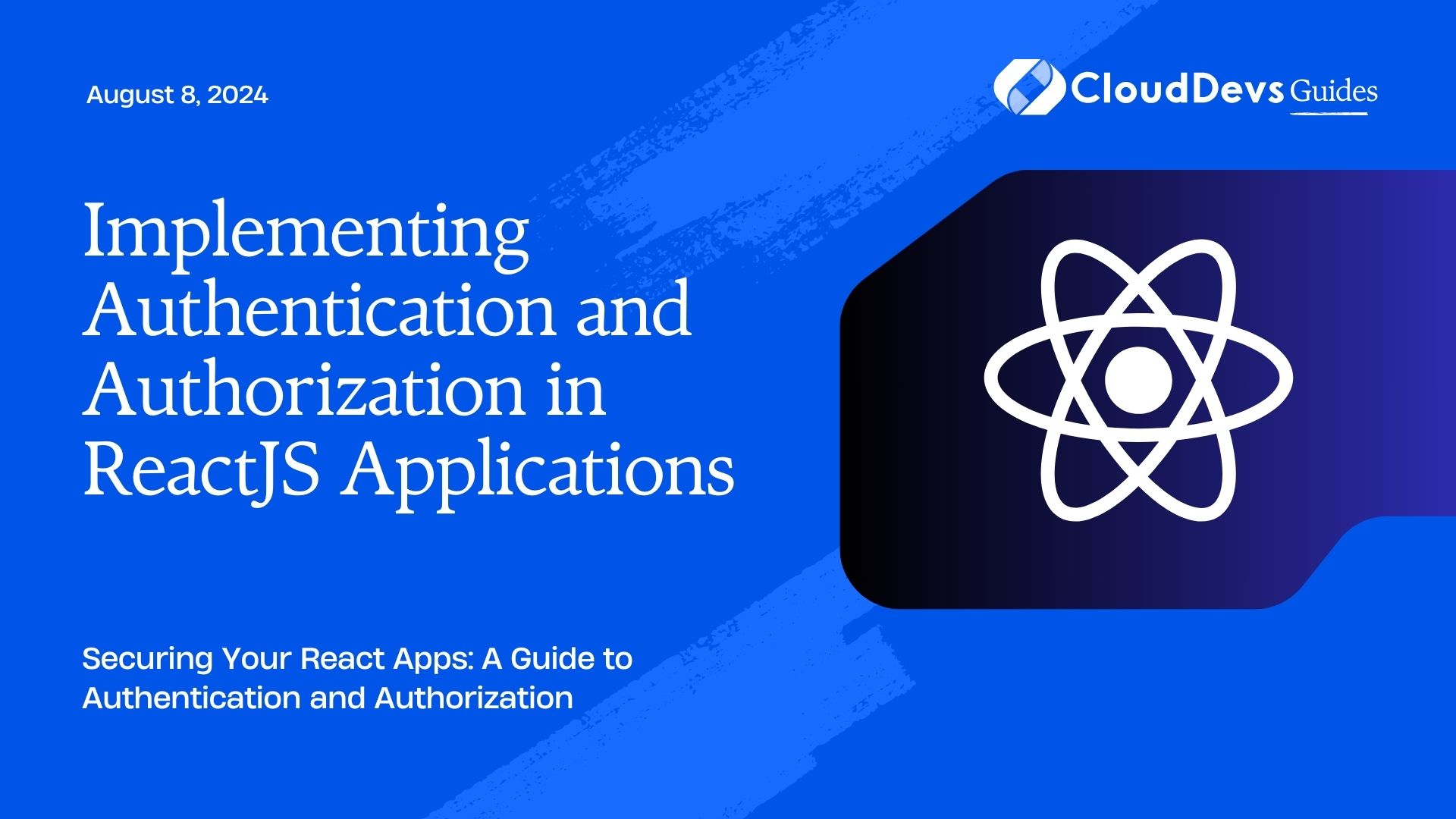Implementing Authentication and Authorization in ReactJS Applications
Implementing authentication and authorization in ReactJS applications is crucial for securing your app and ensuring that users have appropriate access levels. In this guide, we’ll explore the fundamental concepts, common strategies, and practical code examples to help you build a secure and user-friendly authentication system.
Understanding Authentication and Authorization
What is Authentication?
Authentication is the process of verifying a user’s identity. It ensures that the user is who they claim to be. This is typically done by requiring a username and password, although other methods like OAuth, biometrics, or two-factor authentication can also be used.
What is Authorization?
Authorization determines what resources or actions a user is allowed to access. It takes place after authentication and is based on the user’s roles or permissions. For instance, an admin may have access to more features than a regular user.
Implementing Authentication in ReactJS
Using Context API for State Management
In a React application, the Context API can be used to manage the authentication state globally. This allows you to easily access the user’s authentication status throughout the app.
```javascript
// AuthContext.js
import React, { createContext, useState, useContext } from 'react';
const AuthContext = createContext();
export const AuthProvider = ({ children }) => {
const [user, setUser] = useState(null);
const login = (userData) => {
setUser(userData);
};
const logout = () => {
setUser(null);
};
return (
<AuthContext.Provider value={{ user, login, logout }}>
{children}
</AuthContext.Provider>
);
};
export const useAuth = () => useContext(AuthContext);
```
In the example above, we create an AuthContext that holds the user state and provides login and logout methods to manage it. The useAuth hook allows components to access the authentication state and methods.
Protecting Routes with Higher-Order Components (HOCs)
To protect certain routes and ensure that only authenticated users can access them, you can create a higher-order component (HOC) that wraps the protected components.
```javascript
// PrivateRoute.js
import React from 'react';
import { Route, Redirect } from 'react-router-dom';
import { useAuth } from './AuthContext';
const PrivateRoute = ({ component: Component, ...rest }) => {
const { user } = useAuth();
return (
<Route
{...rest}
render={(props) =>
user ? <Component {...props} /> : <Redirect to="/login" />
}
/>
);
};
export default PrivateRoute;
```
The PrivateRoute component checks if the user is authenticated. If not, it redirects the user to the login page. Otherwise, it renders the protected component.
Implementing Authorization in ReactJS
Role-Based Access Control (RBAC)
To implement RBAC, you can extend the authentication state with user roles and check permissions based on these roles.
```javascript
// RoleProtectedComponent.js
import React from 'react';
import { useAuth } from './AuthContext';
const RoleProtectedComponent = ({ allowedRoles, children }) => {
const { user } = useAuth();
if (user && allowedRoles.includes(user.role)) {
return <>{children}</>;
}
return <p>You do not have permission to view this content.</p>;
};
export default RoleProtectedComponent;
```
In the RoleProtectedComponent, we check if the authenticated user’s role is included in the allowedRoles array. If so, the component’s children are rendered; otherwise, an access denied message is displayed.
Best Practices for Secure Authentication and Authorization
- Use Secure Password Storage: Store passwords securely using hashing algorithms like bcrypt.
- Implement Token Expiry and Refresh: Ensure that authentication tokens have an expiry and can be refreshed securely.
- Use HTTPS: Always use HTTPS to encrypt data in transit and protect against eavesdropping.
Conclusion
Authentication and authorization are critical components of a secure ReactJS application. By leveraging tools like the Context API and role-based access control, you can implement a robust security model that protects both your application and its users. Remember to follow best practices to ensure that your implementation is not only functional but also secure.
Further Reading
Table of Contents