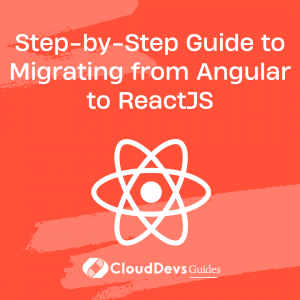Step-by-Step Guide to Migrating from Angular to ReactJS
As web development evolves, it’s common for developers to switch between different frameworks and technologies. If you’re currently using Angular and considering switching to ReactJS, you may be wondering where to start. Migrating from one framework to another can be a daunting task, but with the right approach, it can be a straightforward process.
In this blog post, we’ll explore how to migrate from Angular to ReactJS in a step-by-step guide, including some tips and best practices to make the process smoother and more efficient.
1. Evaluate your Current Application
The first step in migrating from Angular to ReactJS is to evaluate your current application. This includes identifying the features and functionality of your application, as well as any dependencies and third-party libraries you’re using. You’ll also need to consider any custom code you’ve written and how it will need to be modified or replaced in ReactJS.
During this evaluation phase, it’s important to take a close look at your Angular components and services, as well as your data management and state handling. This will help you identify any potential issues or challenges that may arise during the migration process.
2. Set up a New ReactJS Project
Once you’ve evaluated your current application, you can set up a new ReactJS project. This involves installing ReactJS and any necessary dependencies, such as Webpack, Babel, and ESLint. You’ll also need to create a new project directory and configure your build tools and project structure.
It’s important to note that while ReactJS and Angular share some similarities, they have different syntax and coding conventions. This means that you’ll need to familiarize yourself with ReactJS before you start converting your Angular code. Taking the time to understand ReactJS and its components will make the migration process much smoother.
3. Start Converting Components
After setting up your new ReactJS project, you can start converting your Angular components to ReactJS components. This involves rewriting your component logic in ReactJS and replacing any Angular-specific directives or bindings with ReactJS syntax. You may also need to modify your component styling and markup to conform to ReactJS standards.
One of the biggest challenges during the conversion process is figuring out how to handle data binding and state management in ReactJS. Unlike Angular, which has a built-in two-way data binding system, ReactJS relies on a one-way data flow and state management libraries like Redux or MobX. This means that you’ll need to refactor your data management and state handling to work with ReactJS.
4. Refactor Services and Data Management
In addition to converting your components, you’ll need to refactor your services and data management to work with ReactJS. This may involve modifying your API calls and data structures to work with ReactJS, as well as integrating any necessary state management libraries like Redux or MobX.
It’s important to keep in mind that ReactJS has a different approach to data management than Angular. In ReactJS, data flows down from parent components to child components through props, and actions flow up from child components to parent components through callbacks. State management libraries like Redux or MobX provide a centralized way to manage and update application state.
5. Test and Debug Your Application
After converting your components and refactoring your services, it’s important to thoroughly test and debug your application. This includes testing your application for functionality and compatibility across different browsers and devices. You may also need to fix any issues or bugs that arise during testing.
During the testing phase, it’s important to pay close attention to how your application is performing and identify any potential performance issues. ReactJS is known for its high performance and fast rendering, but it’s important to optimize your code and avoid unnecessary re-renders to ensure that your application runs smoothly and efficiently.
6. Deploy Your ReactJS Application
Finally, you can deploy your ReactJS application to a hosting platform like Heroku or AWS. This will enable users to access your new ReactJS application from anywhere in the world.
When deploying your application, it’s important to consider the hosting environment and configuration. For example, you’ll need to configure your server and database to work with ReactJS and ensure that your application is optimized for performance and security.
7. Tips and Best Practices:
- Familiarize yourself with ReactJS before starting the migration process.
- Start with a small, simple component to get a feel for how ReactJS works.
- Use a version control system like Git to track your changes and progress.
- Optimize your code for performance and efficiency, especially when it comes to data management and state handling.
- Test your application thoroughly across different browsers and devices.
- Consider using third-party tools and libraries to make the migration process easier and more efficient.
8. Conclusion:
Migrating from Angular to ReactJS can be a challenging but rewarding process. By following the steps outlined in this blog post and incorporating some tips and best practices, you can make the transition smoother and more efficient. Remember to evaluate your current application, set up a new ReactJS project, convert your components, refactor your services and data management, test and debug your application, and deploy your new ReactJS application to a hosting platform. With the right approach and mindset, you can successfully migrate from Angular to ReactJS and enjoy the benefits of a new and powerful web development framework.
Table of Contents