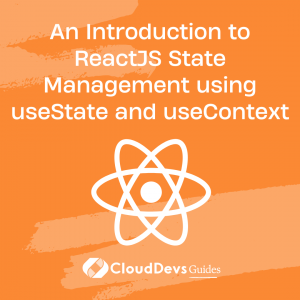An Introduction to ReactJS State Management using useState and useContext?
State management is a crucial aspect of building robust and scalable applications with ReactJS. State refers to any data that can change over time and affect the behavior or appearance of your application. ReactJS provides two main ways of managing state: useState and useContext. In this blog post, we’ll introduce these two hooks and discuss how to use them to manage state in your ReactJS applications.
Table of Contents
1. Introduction to useState
The useState hook is a built-in hook that allows you to add state to functional components. It takes an initial state value as its parameter and returns an array that contains two elements: the current state value and a function to update the state value.
Here’s an example of how to use the useState hook:
javascript
import { useState } from 'react';
function Counter() {
const [count, setCount] = useState(0);
function handleClick() {
setCount(count + 1);
}
return (
<div>
<p>Count: {count}</p>
<button onClick={handleClick}>Increment</button>
</div>
);
}
In this example, we use the useState hook to add a count state variable to the Counter component. We initialize the count value to 0 using the useState hook and use the setCount function to update the count value when the user clicks the increment button.
2. Introduction to useContext
The useContext hook is a built-in hook that allows you to consume a context value that has been created elsewhere in your application. Context provides a way to pass data through the component tree without having to pass props down manually at every level.
Here’s an example of how to use the useContext hook:
javascript
import React, { createContext, useContext, useState } from 'react';
const CountContext = createContext();
function Counter() {
const [count, setCount] = useState(0);
function handleClick() {
setCount(count + 1);
}
return (
<CountContext.Provider value={count}>
<DisplayCount />
<button onClick={handleClick}>Increment</button>
</CountContext.Provider>
);
}
function DisplayCount() {
const count = useContext(CountContext);
return (
<p>Count: {count}</p>
);
}
In this example, we use the createContext function to create a new context called CountContext. We then use the CountContext.Provider component to provide the count value to the DisplayCount component. We consume the count value in the DisplayCount component using the useContext hook.
3. Benefits of Using useState and useContext
The useState and useContext hooks provide several benefits for managing state in your ReactJS applications. Here are a few of the main benefits:
- Simplified Syntax: The useState and useContext hooks provide a simplified syntax for managing state compared to traditional class-based components.
- Improved Performance: By using these hooks, you can avoid unnecessary re-renders of your components, which can improve the performance of your application.
- Better Organization: Using context with the useContext hook can help you better organize your state and reduce the amount of prop drilling in your application.
- Easier Testing: Functional components that use the useState and useContext hooks are easier to test than class-based components.
4. Additional Tips for Effective State Management
While the useState and useContext hooks provide a simple and effective way to manage state in your ReactJS applications, there are additional tips and best practices that can help you manage state more effectively. Here are a few to keep in mind:
- Keep State Local: Whenever possible, keep your state local to the component where it is needed. This can help reduce the complexity of your application and make it easier to reason about.
- Avoid Mutating State Directly: Instead of mutating state directly, use the functions provided by the useState hook to update state. This helps ensure that your state is updated correctly and can help prevent hard-to-debug issues.
- Use Immutability Techniques: When working with complex state objects or arrays, consider using immutability techniques to avoid mutating state directly. This can help improve performance and reduce bugs in your application.
- Consider Using State Management Libraries: While the useState and useContext hooks provide a great starting point for managing state in your ReactJS applications, there are many other tools and libraries available that can help you take your state management to the next level. Some popular options include Redux, MobX, and Recoil.
5. Conclusion
State management is a critical aspect of building robust and scalable applications with ReactJS. The useState and useContext hooks provide a simple and effective way to manage state in your functional components. By using these hooks, you can simplify your code, improve performance, better organize your state, and make testing easier.
In addition, keeping your state local, avoiding mutating state directly, using immutability techniques, and considering using state management libraries can help you manage state more effectively in your ReactJS applications.
In conclusion, state management is an essential skill for building high-quality ReactJS applications. By using the useState and useContext hooks and following best practices for effective state management, you can build robust and scalable applications that provide a seamless user experience.
Table of Contents