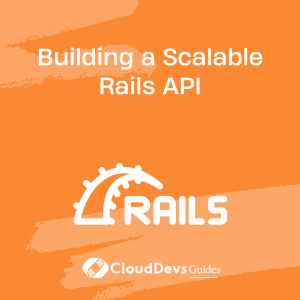Building a Scalable Rails API
Table of Contents
Ruby on Rails is a popular web framework that allows developers to create robust and scalable web applications with ease. While Rails is primarily designed for building full-stack web applications, it can also be used to build a scalable API that can be consumed by various client applications. In this blog post, we will discuss some best practices for building a scalable Rails API that can handle large amounts of traffic.
1. Use Caching to Improve Performance
Caching is an essential technique for improving the performance of a Rails API. By caching frequently accessed data, you can reduce the number of database queries required to serve requests, resulting in faster response times and improved scalability.
Rails provides built-in support for caching using the Rails.cache API, which allows you to cache data in memory, on disk, or in a distributed cache such as Redis. You can also use third-party gems such as Dalli or Memcached to implement caching.
One popular caching strategy is to use fragment caching, which involves caching the output of individual view fragments or partials. This can be particularly effective when serving complex views that require multiple database queries.
Another common caching technique is to use HTTP caching, which involves adding caching headers to API responses. This allows clients to cache responses locally, reducing the number of requests to the server and improving performance.
2. Use Pagination to Manage Large Data Sets
When serving large data sets, it is important to use pagination to limit the number of records returned in each response. This can improve the performance of your API and prevent it from becoming overloaded with requests.
Rails provides built-in support for pagination using the will_paginate or Kaminari gems. These gems allow you to easily paginate ActiveRecord queries, and provide a range of options for configuring pagination, including the number of records per page, the current page, and the total number of pages.
When implementing pagination, it is important to provide links to the next and previous pages of results, as well as information about the total number of pages and records. This will make it easier for clients to navigate large data sets and ensure that your API remains scalable.
Use Background Jobs to Handle Long-Running Tasks
Long-running tasks can have a significant impact on the performance of your Rails API, particularly when handling large amounts of traffic. To prevent your API from becoming overloaded, it is important to use background jobs to handle these tasks asynchronously.
Rails provides built-in support for background jobs using the Active Job API, which allows you to easily define and execute background jobs using a range of backends, including Delayed Job, Sidekiq, and Resque.
When using background jobs, it is important to monitor their progress and handle any errors or exceptions that may occur. You can use tools such as Airbrake or Honeybadger to monitor the performance of your background jobs and alert you to any issues.
3. Use a Content Delivery Network (CDN) to Improve Performance
A Content Delivery Network (CDN) is a distributed network of servers that can be used to cache and deliver content to users from the server closest to them. By using a CDN to deliver static assets such as images, CSS, and JavaScript files, you can improve the performance of your Rails API and reduce the load on your server.
Popular CDNs include Cloudflare, Akamai, and Amazon CloudFront. To use a CDN with your Rails API, you can configure your web server to serve static assets from the CDN, or use a gem such as Cloudfront Assets to automatically upload and serve assets from a CDN.
4. Use Versioning to Manage Changes to Your API
As your Rails API evolves over time, it is important to manage changes to your API in a way that is backwards-compatible with existing clients. One way to do this is to use versioning to manage changes to your API.
Rails provides built-in support for versioning using the namespace feature in the routes file. By grouping routes under a versioned namespace, you can create a new version of your API without affecting existing clients.
For example, you might have a v1 namespace for the first version of your API, and a v2 namespace for the second version. Each namespace can have its own set of controllers and views, allowing you to add or remove functionality as needed.
When making changes to your API, it is important to communicate these changes to your clients and provide documentation on how to upgrade to the latest version. You can use tools such as Swagger or RSpec API documentation to generate documentation for your API and ensure that clients have access to the information they need to update their code.
5. Use Rate Limiting to Prevent Abuse
To prevent abuse of your Rails API and ensure that it remains scalable, it is important to implement rate limiting. Rate limiting involves restricting the number of requests that a client can make to your API over a given time period.
Rails provides built-in support for rate limiting using the Rack::Attack gem, which allows you to define rules for limiting the number of requests from a given IP address or user agent. You can also use third-party services such as Cloudflare or Akamai to implement rate limiting.
When implementing rate limiting, it is important to provide informative error messages to clients when they exceed their limit. This will help prevent confusion and ensure that clients understand the reason for the error.
6. Conclusion
In conclusion, building a scalable Rails API requires careful consideration of a range of factors, including caching, pagination, background jobs, CDNs, versioning, and rate limiting. By following these best practices, you can create an API that can handle large amounts of traffic and evolve over time as your business needs change.
Remember to monitor the performance of your API regularly and make adjustments as needed to ensure that it remains scalable and efficient. With the right tools and techniques, building a scalable Rails API can be a straightforward and rewarding experience.