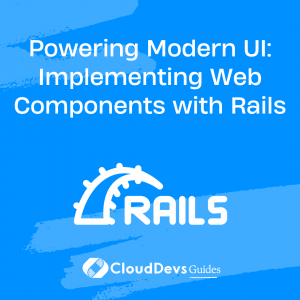Powering Modern UI: Implementing Web Components with Rails
Table of Contents
Web components have revolutionized front-end development by providing a modular and reusable approach to building UI elements. In this blog post, we will explore how to implement web components in a Ruby on Rails application. We will cover the fundamentals of web components, their advantages, and the integration process with Rails.
Throughout the article, we will discuss topics such as creating custom web components, managing dependencies, styling, inter-component communication, and handling compatibility with older browsers. By leveraging web components in Rails, you can enhance code reusability, promote a modular architecture, and create a more flexible and scalable front-end.
1. Understanding Web Components:
We start by providing an overview of web components, discussing their core concepts, including custom elements, shadow DOM, and HTML templates. We explore how web components enable encapsulation, reusability, and interoperability across different frameworks and platforms.
2. Setting Up the Rails Environment:
We guide you through the process of setting up a Rails environment for web component development. We discuss the necessary dependencies, including Node.js, npm or Yarn, and introduce tools like Webpacker or Asset Pipeline for managing front-end assets.
3. Creating Custom Web Components:
We dive into the process of creating custom web components in Rails. We explore techniques for defining custom elements using JavaScript, encapsulating styles with shadow DOM, and leveraging HTML templates for declarative rendering. We showcase examples of creating reusable components like dropdown menus, tabs, or modals.
4. Managing Dependencies:
We discuss strategies for managing dependencies of web components in Rails. We explore tools like npm or Yarn for package management, as well as techniques for bundling and including component dependencies in Rails applications.
5. Styling Web Components:
We delve into the styling aspects of web components in Rails. We discuss CSS scoping techniques with shadow DOM, using CSS frameworks like Tailwind CSS or Bootstrap within web components, and customizing component styles based on Rails’ asset pipeline or CSS-in-JS libraries.
6. Inter-Component Communication:
We explore techniques for facilitating communication between web components in Rails. We discuss patterns like event-driven communication, custom events, or using frameworks like Stimulus or Vue.js for managing component interactions.
7. Cross-Browser Compatibility:
We address cross-browser compatibility challenges when using web components in Rails. We discuss techniques for ensuring compatibility with older browsers by leveraging polyfills and exploring tools like Babel for transpiling modern JavaScript syntax.
8. Testing and Deployment:
We cover strategies for testing web components in Rails, including unit testing, integration testing, and visual regression testing. We also discuss deployment considerations, including bundling and minification of web components, and deploying Rails applications with web components to production environments.
9. Conclusion:
By embracing web components in your Rails application, you can unlock the power of modular and reusable UI elements. We explored the fundamentals of web components, creating custom components, managing dependencies, styling, inter-component communication, and handling cross-browser compatibility. By incorporating web components into your Rails development workflow, you can achieve a more modular and flexible front-end architecture, promote code reusability, and create visually stunning and interactive user interfaces.