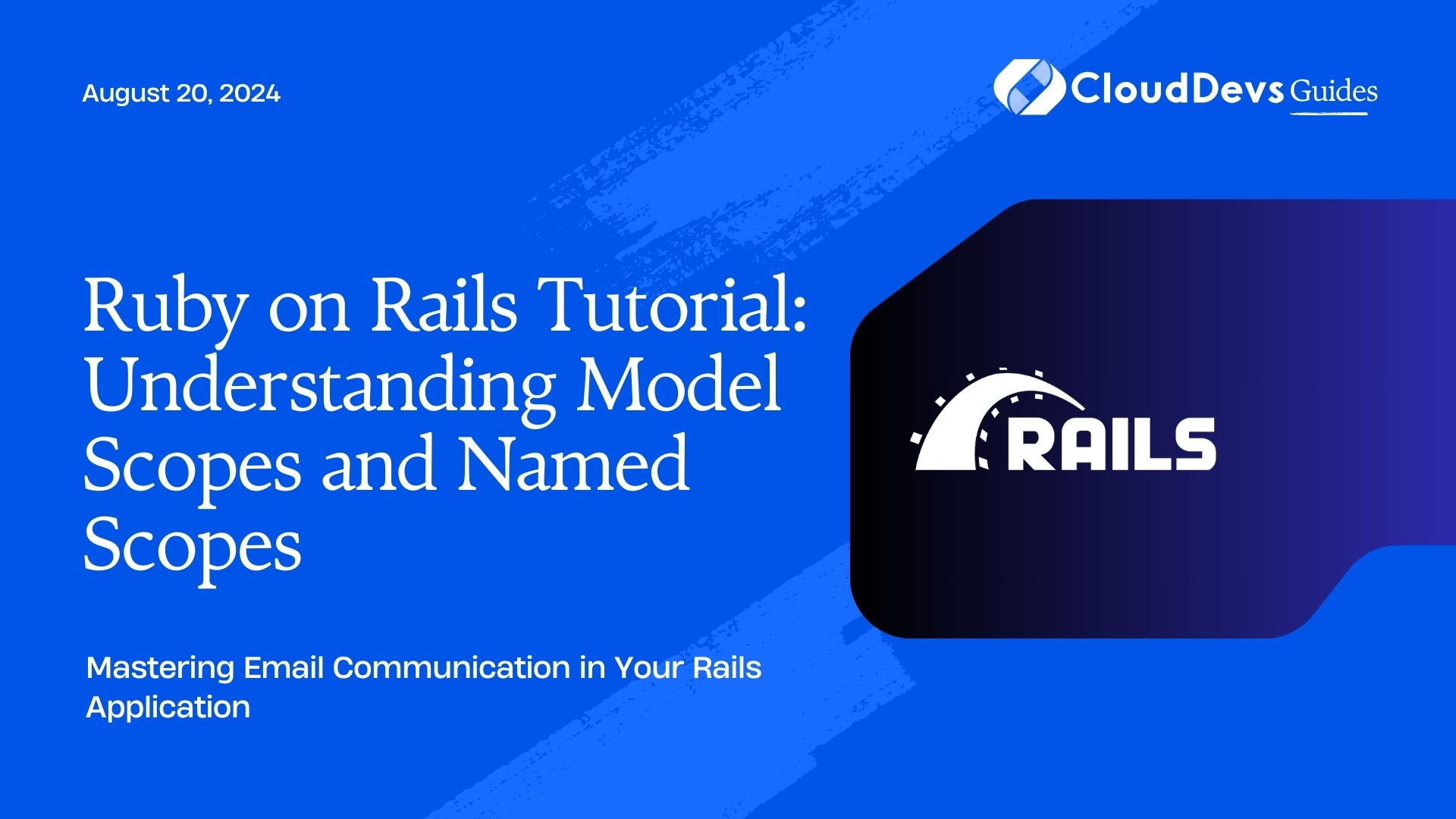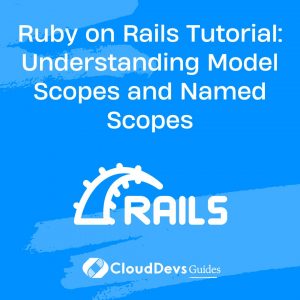Ruby on Rails Tutorial: Understanding Model Scopes and Named Scopes
When building web applications with Ruby on Rails, email communication is often a critical feature. Whether it’s for user registration, password resets, or notifications, Rails provides a powerful tool called ActionMailer to handle email functionality. However, sending emails is only half the battle; ensuring those emails reach the intended recipients is equally important. This tutorial will cover the basics of ActionMailer and provide insights into email deliverability.
Understanding the Importance of ActionMailer
What is ActionMailer?
ActionMailer is a framework for designing email service layers in Ruby on Rails applications. It allows you to send emails using the same familiar syntax and conventions as the rest of your Rails application.
Setting Up ActionMailer
Before you can start sending emails, you need to set up ActionMailer. First, ensure that your `Gemfile` includes the `mail` gem, which is a dependency of ActionMailer:
```ruby gem 'mail', '~> 2.7' ```
After running `bundle install`, configure ActionMailer in your `config/environments/development.rb` (or `production.rb` for production settings):
```ruby
config.action_mailer.delivery_method = :smtp
config.action_mailer.smtp_settings = {
address: "smtp.gmail.com",
port: 587,
domain: "yourdomain.com",
user_name: ENV["GMAIL_USERNAME"],
password: ENV["GMAIL_PASSWORD"],
authentication: "plain",
enable_starttls_auto: true
}
```
1. Creating a Mailer
Generate a new mailer using the Rails generator:
```bash rails generate mailer UserMailer ```
This will create a mailer file (`app/mailers/user_mailer.rb`) and corresponding views.
2. Defining Mailer Methods
Define methods within your mailer to specify the emails you want to send. For example:
```ruby
class UserMailer < ApplicationMailer
default from: 'notifications@yourapp.com'
def welcome_email(user)
@user = user
@url = 'http://yourapp.com/login'
mail(to: @user.email, subject: 'Welcome to My Awesome Site')
end
end
```
3. Creating Mailer Views
Create corresponding views in `app/views/user_mailer/`. For `welcome_email`, create `welcome_email.html.erb` and `welcome_email.text.erb` for HTML and plain text versions, respectively.
```html <!-- welcome_email.html.erb --> <p>Welcome to My Awesome Site, <%= @user.name %>!</p> <p> You have successfully signed up to my awesome site. To login to the site, just follow this link: <%= @url %>. </p> <p>Thanks for joining and have a great day!</p> ``` ```text <!-- welcome_email.text.erb --> Welcome to My Awesome Site, <%= @user.name %>! You have successfully signed up to my awesome site. To login to the site, just follow this link: <%= @url %>. Thanks for joining and have a great day! ```
4. Sending Emails
To send the email, simply call the mailer method from your controller:
```ruby UserMailer.welcome_email(@user).deliver_now ```
Understanding Email Deliverability
Email deliverability refers to the ability to deliver emails to your users’ inboxes. Poor deliverability can result in emails being marked as spam or not delivered at all. Here are key practices to improve deliverability:
- Use a Reputable SMTP Provider
Using a reliable SMTP provider like SendGrid, Mailgun, or Amazon SES can significantly enhance your email deliverability. These services provide robust infrastructure and tools to monitor email performance.
- Authenticate Your Domain
Ensure your domain is authenticated by setting up SPF (Sender Policy Framework), DKIM (DomainKeys Identified Mail), and DMARC (Domain-based Message Authentication, Reporting, and Conformance) records. This helps email providers verify the legitimacy of your emails.
- Monitor Your Email Reputation
Factors like bounce rates, spam complaints, and engagement influence email reputation. Regularly monitor and clean your email list to remove inactive or incorrect email addresses.
- Craft Quality Content
High-quality, relevant content with clear subject lines and personalization can reduce spam complaints and increase engagement rates. Avoid spammy language and excessive use of links.
- Implement Double Opt-In
Using a double opt-in process ensures that users genuinely want to receive your emails, improving engagement and reducing the likelihood of spam complaints.
- Regularly Test and Monitor
Use tools and services to regularly test your emails for deliverability issues. Monitor metrics like open rates, click-through rates, and bounce rates to identify and address problems promptly.
Conclusion
ActionMailer is a powerful tool for handling email functionality in Ruby on Rails applications. By setting it up correctly and following best practices for email deliverability, you can ensure that your emails not only reach your users but also engage them effectively.
Further Reading
Table of Contents