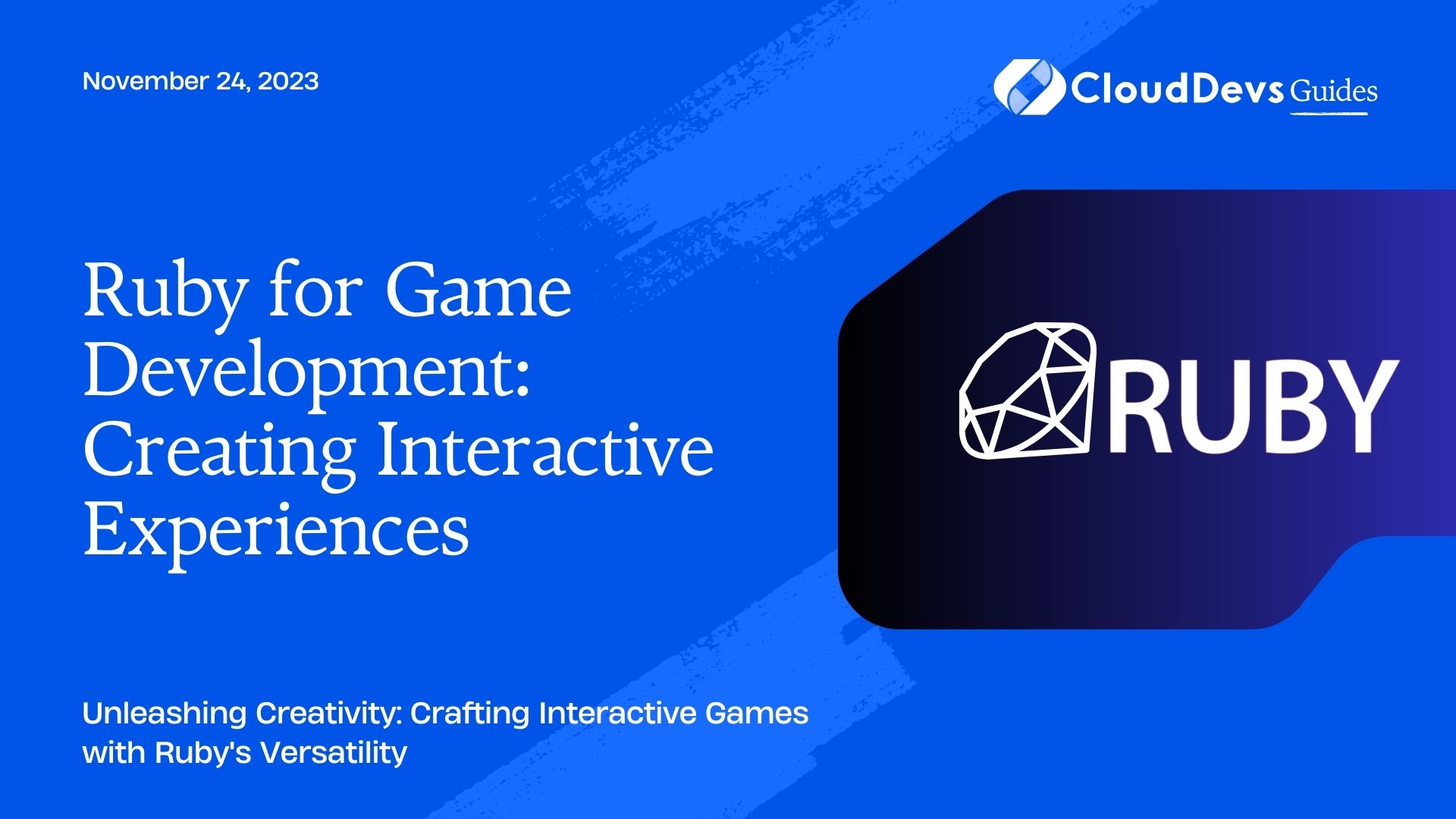Ruby for Game Development: Creating Interactive Experiences
When it comes to game development, many programmers immediately think of languages like C++, C#, or even Python. However, one language that often gets overlooked but holds immense potential for creating interactive experiences is Ruby. Known for its elegant syntax and developer-friendly environment, Ruby might not be the most obvious choice for game development, but it certainly shouldn’t be underestimated. In this article, we’ll explore the capabilities of Ruby for game development and provide you with insights, tips, and code samples to help you get started on your journey to crafting engaging and interactive games.
Table of Contents
1. Why Choose Ruby for Game Development?
1.1. Elegant Syntax and Expressive Language Features
Ruby is renowned for its readable and elegant syntax, making it an ideal choice for game development. Its human-friendly syntax allows developers to focus on the logic and creativity of their games without getting bogged down in complicated code structures. Ruby’s use of natural language-like constructs also makes it more accessible for newcomers to the programming world.
1.2. Dynamic and Flexible Nature
Ruby’s dynamic typing and flexibility make it a versatile tool for game development. The ability to change object types on-the-fly and create dynamic data structures enables developers to iterate quickly and experiment with different game mechanics. This adaptability can significantly speed up the development process, especially during the prototyping phase.
1.3. Rich Ecosystem and Community Support
Although not as game-focused as some other languages, Ruby boasts a vibrant ecosystem and an active community. Gems (Ruby libraries) can be a game-changer when it comes to adding complex functionalities to your game. Gems like Gosu, Chingu, and TexPlay provide game-specific tools and frameworks that can save you time and effort in implementing various aspects of your game, such as graphics, physics, and collision detection.
2. Getting Started with Ruby Game Development
2.1. Setting Up Your Environment
Before diving into game development with Ruby, you’ll need to set up your development environment. Make sure you have Ruby installed on your machine. You can download the latest version of Ruby from the official Ruby website.
2.2. Choosing the Right Game Framework: Gosu
Gosu is a 2D game development library for Ruby that provides a simple and intuitive interface for creating games. It offers support for graphics, audio, input handling, and window management, making it an excellent choice for beginners and experienced developers alike. To get started with Gosu, you’ll need to install the Gosu gem:
ruby gem install gosu
2.3. Creating Your First Game Window
Let’s create a simple “Hello World” game window using Gosu:
ruby
require 'gosu'
class HelloWorldGame < Gosu::Window
def initialize
super(640, 480)
self.caption = 'Hello World Game'
end
def draw
# Your drawing code goes here
end
end
HelloWorldGame.new.show
In this code snippet, we’re creating a window with dimensions 640×480 pixels and setting its caption. The draw method is where you’ll put your game’s rendering logic.
3. Building Interactivity
3.1. Handling User Input
Interactivity is a cornerstone of game development. Ruby’s ease of use extends to handling user input. You can capture keyboard and mouse events effortlessly using Gosu’s built-in methods:
ruby def update # Your update logic goes here end def button_down(id) # Handle button press events here end def button_up(id) # Handle button release events here end
3.2. Animating Sprites
Animating sprites is crucial for bringing your game to life. Let’s say you have a sprite sheet containing frames of animation. You can use Gosu to cycle through these frames to create smooth animations:
ruby
class AnimatedSprite
def initialize
@spritesheet = Gosu::Image.load_tiles('spritesheet.png', frame_width, frame_height)
@current_frame = 0
@frame_delay = 6
@frame_countdown = @frame_delay
end
def update
@frame_countdown -= 1
if @frame_countdown <= 0
@frame_countdown = @frame_delay
@current_frame = (@current_frame + 1) % @spritesheet.size
end
end
def draw(x, y)
@spritesheet[@current_frame].draw(x, y, 0)
end
end
4. Taking Your Game Further
Ruby’s potential for game development goes beyond what we’ve covered here. As you continue your journey, consider exploring these areas:
4.1. Physics and Collision Detection
Implementing physics and collision detection is essential for creating engaging gameplay. Libraries like Chingu and Chipmunk provide tools for handling these aspects in your Ruby games.
4.2. Audio and Sound Effects
Gosu also supports audio features, allowing you to add background music and sound effects to your game. This enhances the overall gaming experience and immerses players in your virtual world.
4.3. Game Design Patterns
Study common game design patterns to improve your game’s structure and maintainability. Patterns like the Entity-Component-System (ECS) can help you manage game objects and behaviors more efficiently.
Conclusion
Ruby might not be the most conventional choice for game development, but its unique qualities make it a language worth considering. With its elegant syntax, dynamic nature, and supportive community, Ruby can empower you to create interactive and captivating game experiences. Whether you’re a beginner or an experienced developer, exploring game development with Ruby can open up a realm of creativity and innovation. So why not take a leap and embark on a game development journey with Ruby? Your next game masterpiece might just be a few lines of elegant Ruby code away.
Table of Contents