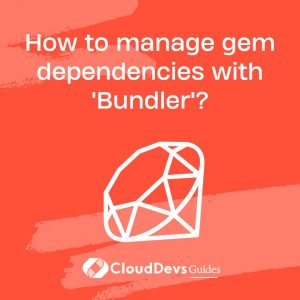How to manage gem dependencies with ‘Bundler’?
Managing gem dependencies with ‘Bundler’ is a crucial aspect of Ruby development, ensuring that your project uses the correct versions of gems and their dependencies consistently. Here’s a step-by-step guide on how to manage gem dependencies with Bundler:
- Install Bundler: If you haven’t already, you’ll need to install Bundler. You can do this by running the following command in your terminal:
```bash gem install bundler ```
- Create a Gemfile: In your Ruby project directory, create a file named ‘Gemfile’ (without the quotes). This file will list all the gems your project depends on and their respective versions. Here’s an example of a simple Gemfile:
```ruby source 'https://rubygems.org' gem 'rails', '6.1.4' gem 'sqlite3', '~> 1.4' ```
In this example, we specify that the project relies on the ‘rails’ gem version 6.1.4 and the ‘sqlite3’ gem with a version greater than or equal to 1.4 but less than 2.0.
- Run ‘bundle install’: After creating your Gemfile, navigate to the project directory in your terminal and run:
```bash bundle install ```
Bundler will read the Gemfile, resolve gem dependencies, and install the specified gems and their correct versions. It will also generate a ‘Gemfile.lock’ file, which records the exact versions of the installed gems.
- Use Installed Gems: With Bundler, you can require gems in your Ruby code just like you normally would, and Bundler will ensure that the correct versions are loaded. For example:
```ruby require 'rails' require 'sqlite3' ```
- Updating Gems: If you want to update a gem to a newer version, edit your Gemfile to specify the desired version and run:
```bash bundle update gem_name ```
Replace ‘gem_name’ with the name of the gem you want to update.
- Check for Outdated Gems: To see if any gems in your project have newer versions available, run:
```bash bundle outdated ```
Bundler will list the gems with newer versions, making it easier to keep your dependencies up to date.
- Deployment: When deploying your Ruby application, be sure to include the ‘Gemfile.lock’ file to ensure that the correct gem versions are installed in the production environment. You can run `bundle install –deployment` on the production server to install the gems specified in ‘Gemfile.lock.’
By following these steps, you can effectively manage gem dependencies in your Ruby project using ‘Bundler,’ ensuring consistency and reliability across different environments and making it easier to collaborate with other developers.