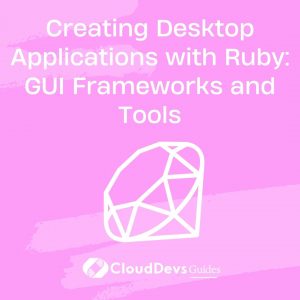Creating Desktop Applications with Ruby: GUI Frameworks and Tools
In the vast world of programming languages, Ruby has made its mark as a versatile and dynamic language, known for its elegance and ease of use. While it’s often associated with web development, Ruby also holds tremendous potential for creating desktop applications. In this blog, we’ll delve into the realm of desktop app development using Ruby, exploring various GUI frameworks and tools that can help you bring your creative ideas to life.
Table of Contents
1. Introduction to Desktop Application Development with Ruby
1.1. Why Choose Ruby for Desktop Apps?
Ruby’s simplicity and expressiveness are not limited to web development. Its clean and readable syntax, combined with a vast ecosystem of libraries, make it a suitable choice for building desktop applications too. With Ruby, you can focus on crafting functionality without getting bogged down by complex syntax.
1.2. What You Need to Get Started
Before diving into Ruby desktop app development, ensure you have the following in place:
- Ruby: Install the latest version of Ruby on your system.
- Development Environment: Choose a code editor or integrated development environment (IDE) like Visual Studio Code or RubyMine.
- GUI Framework: Select a GUI framework to build the graphical interface of your application.
- Graphics Assets: If your app includes images or icons, gather them for integration.
2. GUI Frameworks for Ruby Desktop Applications
2.1. Tkinter
Tkinter is a well-established GUI toolkit for Ruby (and other programming languages like Python). It offers a variety of widgets and tools to create interactive user interfaces. Tkinter’s simplicity makes it an excellent choice for beginners, as you can quickly design windows, buttons, menus, and more.
2.2. Shoes
Shoes is a gem specifically designed for creating graphical applications with Ruby. Its goal is to make GUI programming as straightforward as possible, allowing you to focus on functionality rather than the complexities of UI design. Shoes is known for its artistic and creative approach, making it a great choice for visually appealing applications.
2.3. FXRuby
FXRuby is a powerful and flexible GUI toolkit that wraps the FOX toolkit. It provides native-looking interfaces across different platforms and supports advanced features like 3D graphics and hardware acceleration. FXRuby is well-suited for both simple and complex applications, giving you the flexibility to build apps with various levels of sophistication.
3. Building Your First Ruby Desktop Application
3.1. Setting Up the Development Environment
Begin by installing Ruby on your system and selecting an IDE or code editor that suits your preferences. Make sure to install the necessary gems for your chosen GUI framework. For instance, if you’re using Tkinter, you can install it using:
ruby gem install tk
3.2. Creating a Simple GUI with Code Samples
Let’s create a basic “Hello, Ruby Desktop App!” using Tkinter:
ruby
require 'tk'
root = TkRoot.new { title "Ruby Desktop App" }
label = TkLabel.new(root) do
text "Hello, Ruby Desktop App!"
pack { padx 15 ; pady 15; side 'left' }
end
Tk.mainloop
In this example, we’ve used Tkinter to create a simple window with a label displaying a greeting message.
4. Advanced Features and Customization
4.1. Handling User Input
To make your app interactive, you’ll need to handle user input. For instance, let’s enhance our previous example to include a button that updates the label when clicked:
ruby
require 'tk'
root = TkRoot.new { title "Ruby Desktop App" }
label = TkLabel.new(root) do
text "Hello, Ruby Desktop App!"
pack { padx 15 ; pady 15; side 'left' }
end
button = TkButton.new(root) do
text "Click me!"
command { label.text = "Button clicked!" }
pack { padx 15 ; pady 15; side 'left' }
end
Tk.mainloop
4.2. Incorporating Multimedia
You can enrich your application by adding multimedia elements like images and sounds. Tkinter allows you to display images easily:
ruby
require 'tk'
root = TkRoot.new { title "Ruby Desktop App" }
image = TkPhotoImage.new(file: 'icon.png')
label = TkLabel.new(root) do
image image
pack { padx 15 ; pady 15; side 'left' }
end
Tk.mainloop
4.3. Styling and Theming Your App
Customize the look and feel of your app with themes and styling options provided by your chosen GUI framework. For instance, Tkinter allows you to use different themes:
ruby
require 'tk'
TkOption.add('*TButton*background', 'blue')
TkOption.add('*TButton*foreground', 'white')
root = TkRoot.new { title "Styled Ruby App" }
button = TkButton.new(root) do
text "Styled Button"
pack { padx 15 ; pady 15; side 'left' }
end
Tk.mainloop
5. Packaging and Distributing Ruby Desktop Applications
5.1. Converting Ruby Apps to Executables
To share your app with others, you might want to convert it into an executable file. Gems like OCRA and Shoes can help package your Ruby app into standalone executables for Windows.
5.2. Cross-Platform Compatibility
Ensure your application works seamlessly across different operating systems. GUI frameworks like Tkinter and FXRuby are designed to provide consistent experiences across various platforms.
6. Future Trends and Considerations
6.1. Exploring New GUI Frameworks
Stay updated with emerging GUI frameworks and libraries that might offer enhanced features, better performance, and more modern design aesthetics.
6.2. Integrating Web Technologies
Consider integrating web technologies into your Ruby desktop applications. You could use embedded web browsers to create hybrid apps that combine the power of desktop and web.
Conclusion
In conclusion, Ruby isn’t limited to web development. With the right tools and frameworks, you can harness its simplicity and elegance to create captivating desktop applications. Whether you’re a beginner or an experienced developer, exploring the world of Ruby desktop app development opens up a realm of creative possibilities. So, dive in, experiment with different GUI frameworks, and start turning your ideas into reality. Happy coding!
Table of Contents