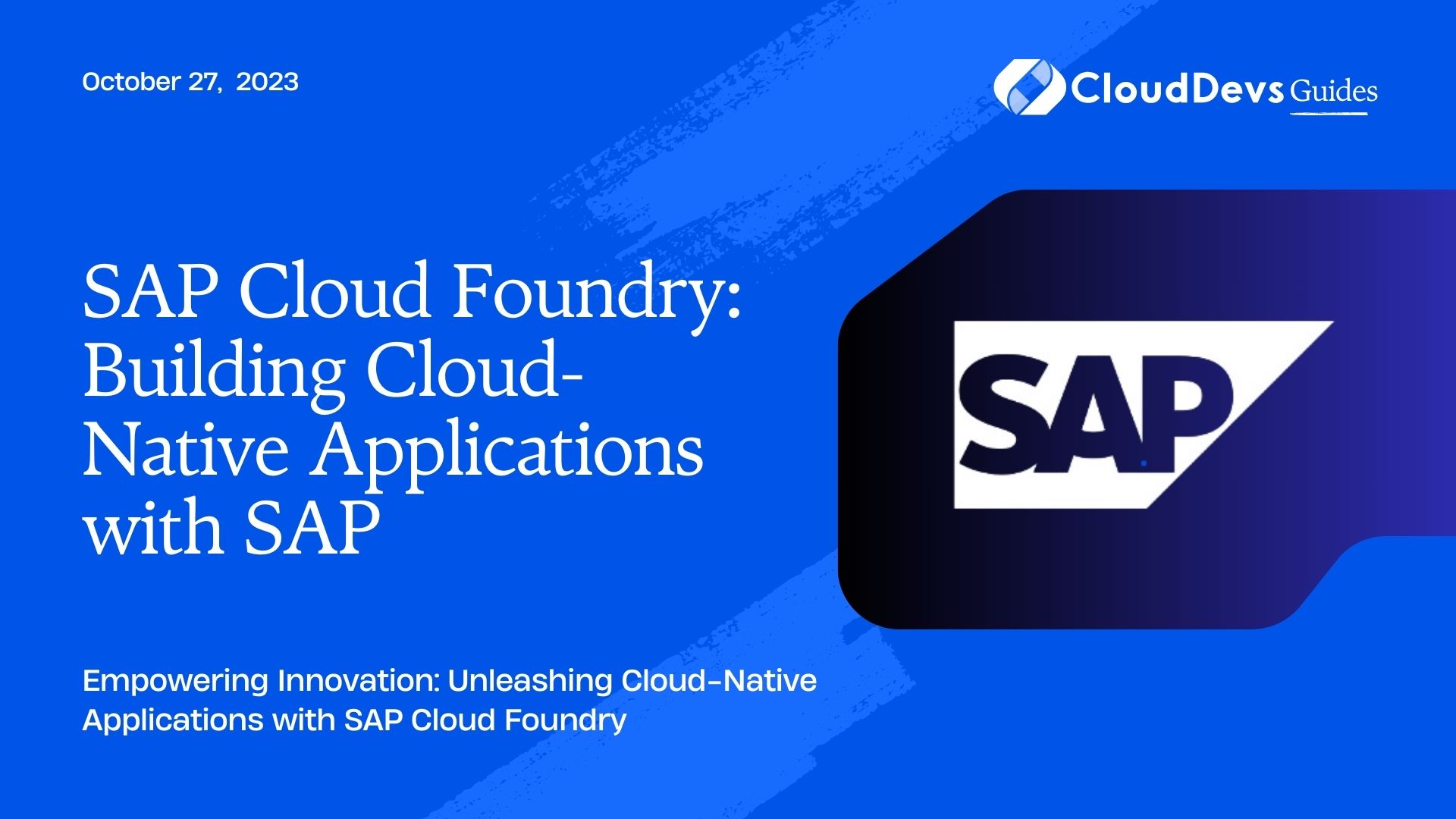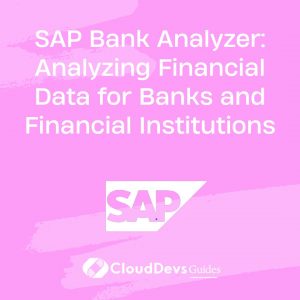SAP Cloud Foundry: Building Cloud-Native Applications with SAP
In today’s rapidly evolving digital landscape, businesses need to be agile, scalable, and innovative to stay competitive. Cloud-native applications have become a cornerstone of this transformation, enabling organizations to leverage cloud resources efficiently and deliver seamless user experiences. SAP Cloud Foundry is a powerful platform that empowers developers to build, deploy, and manage cloud-native applications effortlessly. In this blog post, we will explore the world of SAP Cloud Foundry, its key features, use cases, and provide code samples to help you get started.
1. What is SAP Cloud Foundry?
1.1. Cloud-Native Principles
Cloud-native applications are designed to harness the full potential of cloud computing. They follow a set of principles that include microservices architecture, containerization, continuous integration and continuous delivery (CI/CD), and DevOps practices. These principles enable applications to be highly scalable, resilient, and easily deployable.
SAP Cloud Foundry adheres to these cloud-native principles, making it an ideal platform for modern application development. It allows developers to focus on building features and functionality without worrying about infrastructure management.
1.2. Key Features of SAP Cloud Foundry
SAP Cloud Foundry offers a rich set of features and capabilities that simplify cloud-native application development:
- Multi-Cloud: SAP Cloud Foundry supports multiple cloud providers, allowing you to choose the one that best suits your needs.
- Polyglot Runtime: Developers can choose from a variety of programming languages, including Java, Node.js, Python, and more.
- Integration: Seamlessly integrate with other SAP services like SAP HANA, SAP Fiori, and SAP Cloud Platform.
- Scalability: Easily scale your applications horizontally or vertically to meet changing demands.
- Security: SAP Cloud Foundry provides robust security features, including encryption, authentication, and authorization, to protect your applications and data.
- DevOps Automation: Automate application deployment, scaling, and management with built-in DevOps tools.
Now that we understand the fundamentals of SAP Cloud Foundry let’s dive into building cloud-native applications with SAP.
2. Building Cloud-Native Applications with SAP
2.1. Development Workflow
Developing cloud-native applications with SAP Cloud Foundry involves several key steps:
- Project Setup: Initialize your project using a supported programming language and framework. For example, you can use Node.js and Express for a JavaScript-based application.
- Application Design: Follow microservices architecture principles to design your application as a set of loosely coupled services. This promotes scalability and maintainability.
- Integration with SAP Services: Leverage SAP Cloud Platform services, such as SAP HANA for database needs and SAP Fiori for user interfaces.
- Containerization: Package your application and its dependencies into containers using technologies like Docker.
- Continuous Integration and Delivery (CI/CD): Set up automated pipelines for building, testing, and deploying your application on SAP Cloud Foundry.
- Monitoring and Logging: Implement robust monitoring and logging to gain insights into the performance and health of your application.
2.2. Supported Programming Languages
SAP Cloud Foundry supports a wide range of programming languages, allowing developers to choose the one that best suits their expertise and project requirements. Some of the supported languages include:
- Java: A versatile and widely used language for building enterprise-level applications.
- Node.js: Ideal for building lightweight, fast, and scalable applications.
- Python: Known for its simplicity and readability, Python is suitable for a variety of use cases.
- Go: Offers excellent performance and is well-suited for building microservices.
- Ruby: A dynamic and expressive language often used for web applications.
2.3. Integrating SAP Services
One of the key advantages of using SAP Cloud Foundry is its seamless integration with other SAP services. Let’s look at an example of integrating with SAP HANA, a powerful in-memory database:
Code Sample: Integrating with SAP HANA
javascript
const express = require('express');
const xsenv = require('@sap/xsenv');
const hdbext = require('@sap/hdbext');
const app = express();
const port = process.env.PORT || 3000;
// Load SAP HANA service credentials
const hanaService = xsenv.getServices({ hana: { tag: 'hana' } });
// Set up SAP HANA database connection
app.use(
hdbext.middleware(hanaService.hana)
);
app.get('/getEmployeeData', (req, res) => {
const client = req.db;
client.exec('SELECT * FROM Employee', (err, results) => {
if (err) {
return res.status(500).json({ error: 'Internal Server Error' });
}
return res.json(results);
});
});
app.listen(port, () => {
console.log(`Server is running on port ${port}`);
});
In this code sample, we use the @sap/xsenv library to fetch SAP HANA service credentials, and the @sap/hdbext library to set up a connection to the SAP HANA database. We then create a simple API endpoint to retrieve employee data from the database.
This integration demonstrates how SAP Cloud Foundry simplifies the process of connecting to and using SAP services within your applications.
3. Use Cases for SAP Cloud Foundry
SAP Cloud Foundry is versatile and can be applied to various use cases across different industries. Here are a few examples:
3.1. Customer Engagement Applications
Building applications that enhance customer engagement and satisfaction is crucial for businesses today. SAP Cloud Foundry can help create customer-centric applications that provide personalized experiences, such as e-commerce platforms, customer support portals, and mobile apps.
3.2. Supply Chain Optimization
Efficient supply chain management is essential for cost savings and customer service. SAP Cloud Foundry can power applications that optimize supply chain operations by providing real-time visibility, predictive analytics, and automation capabilities.
3.3. Data Analytics and Reporting
Data is a valuable asset, and organizations need powerful analytics and reporting tools to derive insights from it. SAP Cloud Foundry can be used to build data-driven applications that enable advanced analytics, reporting, and data visualization.
4. Code Samples
Let’s dive deeper into SAP Cloud Foundry by exploring some code samples that demonstrate its capabilities.
4.1. Creating a Simple Cloud-Native Application
In this example, we’ll create a basic Node.js application and deploy it to SAP Cloud Foundry. Ensure you have the SAP Cloud Foundry CLI (cf) installed and authenticated.
Step 1: Create a Simple Node.js Application
javascript
const express = require('express');
const app = express();
const port = process.env.PORT || 3000;
app.get('/', (req, res) => {
res.send('Hello, SAP Cloud Foundry!');
});
app.listen(port, () => {
console.log(`Server is running on port ${port}`);
});
Step 2: Deploy to SAP Cloud Foundry
bash # Login to your SAP Cloud Foundry account cf login # Push the application to SAP Cloud Foundry cf push my-node-app
Now, you have a basic Node.js application running on SAP Cloud Foundry.
4.2. Integrating with SAP HANA
We’ve already seen an example of integrating with SAP HANA earlier. Here’s a more detailed code sample for a SAP HANA-backed Node.js application.
Step 1: Create a Node.js Application
javascript // Application code similar to the previous SAP HANA example // ...
Step 2: Deploy to SAP Cloud Foundry
bash # Login to your SAP Cloud Foundry account cf login # Push the application to SAP Cloud Foundry cf push my-hana-app
4.3. Deploying a Microservice
Microservices architecture is a key component of cloud-native applications. Let’s deploy a simple Python microservice to SAP Cloud Foundry.
Step 1: Create a Python Microservice
python
# microservice.py
from flask import Flask
app = Flask(__name__)
@app.route('/')
def hello():
return 'Hello from the microservice!'
if __name__ == '__main__':
app.run()
Step 2: Deploy to SAP Cloud Foundry
bash # Login to your SAP Cloud Foundry account cf login # Push the microservice to SAP Cloud Foundry cf push my-python-microservice
These code samples demonstrate the flexibility and ease of deployment that SAP Cloud Foundry provides for different types of applications.
5. Best Practices for SAP Cloud Foundry
To maximize the benefits of SAP Cloud Foundry, consider the following best practices:
5.1. Designing for Scalability
Design your applications to be easily scalable. Embrace microservices architecture and leverage containerization to scale individual components as needed. Use auto-scaling capabilities provided by SAP Cloud Foundry to handle traffic spikes efficiently.
5.2. Continuous Integration and Delivery (CI/CD)
Implement CI/CD pipelines to automate testing, deployment, and monitoring. This ensures that changes can be rapidly and reliably delivered to production.
5.3. Monitoring and Logging
Set up robust monitoring and logging for your applications. Use SAP Cloud Foundry’s built-in tools or integrate with third-party solutions to gain insights into performance, troubleshoot issues, and optimize resource utilization.
Conclusion
SAP Cloud Foundry empowers developers to build cloud-native applications seamlessly, leveraging its rich set of features, support for multiple programming languages, and seamless integration with SAP services. By following best practices and exploring the code samples provided, you can embark on a cloud-native journey that transforms your business and accelerates innovation.
As businesses continue to evolve in the digital era, embracing cloud-native principles and leveraging platforms like SAP Cloud Foundry will be essential to stay competitive and meet customer demands. Start exploring SAP Cloud Foundry today and unlock the full potential of cloud-native application development.
In this blog post, we’ve only scratched the surface of what SAP Cloud Foundry can do. To dive deeper into the platform and its capabilities, explore the official SAP documentation and tutorials. Happy coding!
Table of Contents