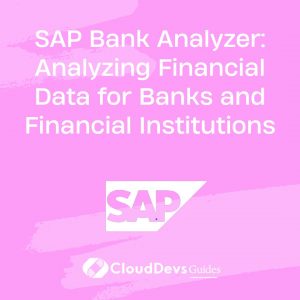SAP Cloud Identity Access Governance: Managing Access Risks
In today’s digital age, organizations handle vast amounts of sensitive data, making access management and security a paramount concern. Unauthorized access can lead to data breaches, financial losses, and damage to a company’s reputation. To address these challenges, businesses turn to solutions like SAP Cloud Identity Access Governance (SAP CIAG) for effective access risk management.
1. Introduction to SAP Cloud Identity Access Governance
SAP CIAG is a robust cloud-based solution that provides organizations with the tools they need to manage access risks efficiently. It streamlines access requests, approvals, and monitoring, allowing businesses to maintain a secure environment while ensuring users have the necessary access to perform their roles effectively.
2. The Importance of Access Risk Management
Access risk management is a critical component of an organization’s security strategy. It involves identifying, assessing, and mitigating risks associated with user access to systems and data. Here are some reasons why access risk management is essential:
2.1. Data Protection
Protecting sensitive data is a top priority for businesses. Unauthorized access can lead to data breaches, resulting in financial losses and damage to the organization’s reputation.
2.2. Compliance
Many industries have strict regulatory requirements related to access control and data protection. Failing to comply with these regulations can result in legal consequences and fines.
2.3. Insider Threats
Internal threats, such as disgruntled employees or negligent users, can pose a significant risk. Effective access risk management helps detect and prevent insider threats.
3. Key Features of SAP Cloud Identity Access Governance
SAP CIAG offers a comprehensive set of features to help organizations manage access risks effectively. Let’s explore some of the key features:
3.1. Access Request and Approval Workflow
SAP CIAG provides a streamlined access request process. Users can request access to specific resources, and these requests are routed to the appropriate approvers based on predefined rules. This workflow ensures that access is granted only to authorized personnel.
java
// Sample Access Request Workflow in SAP CIAG
if (userHasAccessRequest()) {
routeToApprover();
} else {
rejectAccessRequest();
}
3.2. Role-Based Access Control
Role-based access control (RBAC) is a fundamental aspect of access risk management. SAP CIAG allows organizations to define roles and assign them to users. This ensures that users have the necessary permissions based on their job roles.
sql -- Creating a Role in SAP CIAG CREATE ROLE Analyst; GRANT SELECT ON SalesData TO Analyst;
3.3. Access Monitoring and Reporting
Continuous monitoring of user access is crucial for identifying potential risks. SAP CIAG provides robust monitoring capabilities and detailed reporting to help organizations stay informed about access activities.
python # Access Monitoring Script in SAP CIAG if suspiciousActivityDetected(): generateAlert(); logIncident();
3.4. Segregation of Duties (SoD) Analysis
SoD analysis is essential for preventing conflicts of interest and fraud. SAP CIAG enables organizations to define and enforce SoD policies, reducing the risk of unauthorized actions.
javascript
// Sample SoD Policy in SAP CIAG
if (userHasBothRoles(RoleA, RoleB)) {
denyAccess();
logViolation();
}
3.5. Self-Service Password Reset
Password-related issues are a common source of access problems. SAP CIAG includes a self-service password reset feature, reducing the burden on IT support and improving user satisfaction.
html <!-- Self-Service Password Reset Form --> <form> Enter your username: <input type="text" name="username"> Enter your new password: <input type="password" name="password"> <input type="submit" value="Reset Password"> </form>
4. Best Practices for Implementing SAP Cloud Identity Access Governance
While SAP CIAG offers powerful tools for access risk management, its effectiveness depends on proper implementation. Here are some best practices to consider:
4.1. Define Clear Access Policies
Start by defining clear and well-documented access policies that align with your organization’s objectives and compliance requirements. Ensure that all stakeholders understand these policies.
4.2. Conduct Regular Access Reviews
Regularly review and recertify user access rights to identify and address any issues promptly. This helps in keeping access permissions up-to-date.
4.3. Leverage Automation
Utilize automation to streamline access request and approval workflows, access provisioning, and reporting. Automation reduces the risk of human error and improves efficiency.
4.4. Train Your Users
Educate your users on access policies, security best practices, and the importance of access risk management. A well-informed user base is a critical asset in maintaining a secure environment.
5. Code Samples for SAP Cloud Identity Access Governance
Let’s explore some code samples that demonstrate how to perform common tasks in SAP CIAG.
5.1. Granting Access to a User
To grant access to a user in SAP CIAG, you can use the following code snippet:
bash # Grant Access to User ciag-cli grant-access --user=username --resource=resource_name --role=role_name
5.2. Revoking Access from a User
Revoking access from a user is equally important. Here’s how you can do it:
bash # Revoke Access from User ciag-cli revoke-access --user=username --resource=resource_name --role=role_name
5.3. Generating Access Reports
Access reports are vital for monitoring and auditing. Use the following code to generate access reports in SAP CIAG:
bash # Generate Access Report ciag-cli generate-access-report --user=username --resource=resource_name
5.4. Automating Access Reviews
Automating access reviews is a best practice. Here’s an example of how you can automate access reviews in SAP CIAG using a script:
python # Access Review Automation Script if timeToPerformAccessReview(): performAccessReview() sendReportToStakeholders()
Conclusion
In an era where data breaches and unauthorized access are constant threats, SAP Cloud Identity Access Governance stands as a powerful solution for managing access risks effectively. By implementing best practices, leveraging automation, and understanding the key features, organizations can enhance their security posture and protect their sensitive data. Invest in access risk management today to secure your organization’s future.
Access risk management is not just a security requirement; it’s a strategic imperative for any modern business. SAP CIAG empowers organizations to achieve this imperative with confidence, and by following the guidelines and utilizing the code samples provided in this guide, you can harness its full potential.
Remember, access risk management is an ongoing process. Regularly assess and adapt your approach to stay ahead of emerging threats and evolving compliance requirements. With SAP CIAG as your ally, you’re well-equipped to navigate the ever-changing landscape of access risks and secure your organization’s success.
Table of Contents