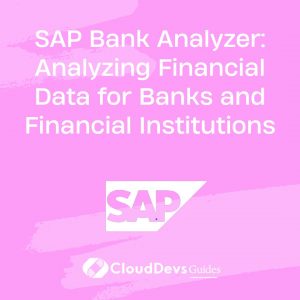SAP Cloud Platform: Extending and Customizing Your SAP Applications
In the dynamic landscape of today’s business world, the ability to adapt and customize enterprise applications has become paramount. SAP, a leader in enterprise software solutions, provides a versatile platform known as the SAP Cloud Platform, which empowers organizations to extend and customize their SAP applications to meet unique business needs. This blog explores the essential concepts, benefits, and techniques involved in extending and customizing SAP applications using the SAP Cloud Platform.
1. Why Extend and Customize SAP Applications?
Before delving into the “how,” let’s understand the “why” behind extending and customizing SAP applications. Standard SAP applications are designed to cater to a wide range of industries and business scenarios, but every organization has its distinct processes, requirements, and workflows. By extending and customizing SAP applications, businesses can:
- Tailor to Specific Needs: Modify existing functionalities or add new features to align the software with your unique business processes.
- Enhance User Experience: Create user-friendly interfaces that match your company’s branding and layout, resulting in improved usability and engagement.
- Adapt to Change: As your business evolves, so do your requirements. Customization allows you to adapt your applications to the changing needs of your organization.
- Increase Efficiency: Automate tasks, streamline workflows, and eliminate redundant processes by adding customized logic.
2. SAP Cloud Platform: The Foundation for Customization:
The SAP Cloud Platform serves as the bedrock for extending and customizing SAP applications. It provides a comprehensive suite of tools, services, and APIs that allow developers to build, deploy, and manage applications in a cloud environment. Let’s explore the key components that enable customization:
- SAP Cloud Platform Extension Factory: This service enables you to extend SAP applications by building microservices that seamlessly integrate with your existing systems. It supports both cloud-native and hybrid scenarios, ensuring flexibility and scalability.
- SAP Business Application Studio: A web-based development environment that empowers developers to create applications using a variety of programming languages, such as Java, Node.js, and more. It offers a rich set of development tools and predefined templates to accelerate development.
- SAP Cloud Application Programming Model (CAP): CAP simplifies the development of business applications by providing a programming model and tools for building data-centric applications. It promotes best practices, reduces development effort, and supports multi-cloud deployment.
3. Extending SAP Applications: Step by Step:
Step 1: Define Extension Scope
Before diving into development, clearly define the scope of your extension. Identify the specific functionality you need to add or modify in your SAP application.
Step 2: Choose Development Approach
Depending on your requirements, choose the appropriate development approach. You can either create a standalone application using SAP Business Application Studio or develop microservices using the SAP Cloud Platform Extension Factory.
Step 3: Build the Extension
Follow these steps to build your extension:
1. Using SAP Business Application Studio
- Launch SAP Business Application Studio and create a new project.
- Choose the appropriate development stack (e.g., Node.js, Java) and template.
- Define data models, services, and UI components as needed.
- Implement the required business logic and integrate with SAP APIs.
- Test your extension locally using the built-in emulator.
2. Using SAP Cloud Platform Extension Factory
- Access the Extension Factory service on the SAP Cloud Platform.
- Create a new extension project and define its configurations.
- Develop microservices using your preferred programming language.
- Leverage SAP provided APIs and services for seamless integration.
- Deploy your microservices to the cloud and configure routing.
4. Customizing SAP Applications: Making It Yours:
Step 1: Understand Customization Points
SAP applications often offer predefined customization points that allow you to tailor the user interface, fields, and behaviors without modifying the core application.
Step 2: Customize User Interfaces
Modify the user interface of SAP applications to match your company’s branding and layout. SAP Fiori offers a design framework that simplifies this process.
1. Customizing Fiori Apps
- Identify the Fiori app you want to customize.
- Use SAP Fiori tools to modify app layouts, themes, and colors.
- Add custom fields or modify existing ones using annotations.
- Integrate custom UI elements and enhance the user experience.
Step 3: Implement Business Logic
Use SAP Cloud Application Programming Model (CAP) to implement business logic and adapt the application’s behavior to your requirements.
1. Custom Logic with CAP
- Define data models and services using CAP.
- Implement custom validation rules, calculations, and workflows.
- Use event handlers to trigger actions based on specific events.
- Deploy your custom logic along with the application.
Conclusion
The SAP Cloud Platform provides a robust foundation for extending and customizing SAP applications, allowing businesses to tailor their software to their unique needs. By leveraging tools like SAP Business Application Studio, Extension Factory, and the Cloud Application Programming Model, organizations can efficiently develop extensions and customizations that enhance user experiences, streamline processes, and adapt to evolving requirements. With the power of customization at their fingertips, businesses can remain agile and responsive in today’s ever-changing business landscape. Embrace the SAP Cloud Platform to unlock the full potential of your SAP applications and drive innovation in your organization.
Table of Contents