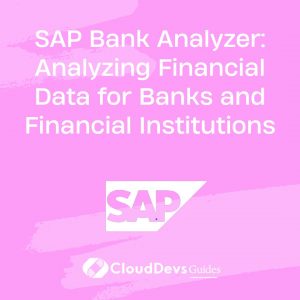Mastering SAP CRM: Improving Customer Engagement and Satisfaction
In today’s highly competitive business landscape, maintaining strong customer relationships is crucial for sustainable growth. Customer Relationship Management (CRM) systems play a pivotal role in helping businesses manage interactions with their customers, streamline processes, and drive improved customer engagement and satisfaction. One of the prominent players in the CRM arena is SAP CRM, a comprehensive solution that empowers organizations to optimize their customer-centric strategies. In this blog, we’ll delve into the world of SAP CRM, exploring how mastering this powerful tool can lead to enhanced customer engagement and satisfaction.
1. Understanding SAP CRM
1.1 SAP CRM: A Holistic View of Customer Interactions
SAP CRM (Customer Relationship Management) is an integrated suite of software applications designed to facilitate customer engagement and management. It encompasses a wide range of functionalities, including sales automation, marketing automation, customer service, and analytics. The goal is to centralize customer-related data and processes, allowing organizations to deliver personalized experiences, identify trends, and make informed business decisions.
1.2 Key Features of SAP CRM
- 360-Degree Customer View: SAP CRM provides a unified view of customer interactions and history across various touchpoints, enabling a deeper understanding of customer preferences and needs.
ABAP SELECT * FROM CUSTOMER WHERE CUSTOMER_ID = '12345'.
- Sales and Lead Management: Effectively manage sales leads, opportunities, and forecasts. Automate sales processes and track sales team performance.
ABAP IF lead_status = 'Open' AND prospect_interest = 'High'. ASSIGN sales_rep = 'John Doe'. ENDIF.
- Marketing Campaigns: Plan, execute, and monitor targeted marketing campaigns. Segment customers based on demographics, behavior, and purchase history.
ABAP LOOP AT customers WHERE purchase_history > 1000. SEND marketing_email TO customers-email. ENDLOOP.
- Service Management: Streamline customer service operations by tracking and resolving service requests, managing warranties, and ensuring timely support.
ABAP
CASE service_request_type.
WHEN 'Technical Issue'.
NOTIFY support_team.
SET priority = 'High'.
WHEN 'General Inquiry'.
SET priority = 'Medium'.
ASSIGN support_agent = 'Jane Smith'.
ENDCASE.
2. Improving Customer Engagement
2.1 Personalization: The Key to Effective Engagement
In the age of hyper-personalization, customers expect interactions that cater to their specific needs and preferences. SAP CRM offers tools to create personalized experiences that resonate with customers on a deeper level.
3. Leveraging Customer Insights
By harnessing the power of data analytics, SAP CRM enables businesses to gain actionable insights into customer behavior. These insights can drive the creation of targeted offers, recommendations, and communications.
Example: Recommending Relevant Products
ABAP
DATA: recommended_products TYPE TABLE OF PRODUCT.
SELECT product_name
FROM products
WHERE category = 'Electronics'
INTO TABLE recommended_products.
LOOP AT recommended_products INTO product.
SEND personalized_recommendation TO customer-email
WITH product_name = product.
ENDLOOP.
4. Omni-Channel Engagement
Modern customers engage with brands across various channels, from social media to email and chat. SAP CRM supports omni-channel engagement, ensuring consistent experiences regardless of the channel.
Example: Unified Social Media Management
ABAP
DATA: social_media_responses TYPE TABLE OF MESSAGE.
SELECT message_text, channel, timestamp
FROM social_media_messages
WHERE customer_id = '12345'
INTO TABLE social_media_responses
ORDER BY timestamp DESCENDING.
LOOP AT social_media_responses INTO response.
SEND personalized_response TO customer-email
WITH message = response-message_text
AND channel = response-channel.
ENDLOOP.
5. Enhancing Customer Satisfaction
5.1 Seamless Customer Service: A Path to Satisfaction
Exceptional customer service lies at the heart of customer satisfaction. SAP CRM equips businesses with tools to efficiently manage customer service requests, ensuring timely and effective issue resolution.
6. Efficient Ticket Management
SAP CRM offers a comprehensive ticketing system that enables businesses to log, track, and resolve customer issues seamlessly.
Example: Streamlined Ticketing Process
ABAP
DATA: new_service_request TYPE SERVICE_REQUEST,
response_time TYPE TIME,
resolution_time TYPE TIME.
CREATE new_service_request.
new_service_request-customer_id = '12345'.
new_service_request-description = 'Internet connection issue'.
new_service_request-priority = 'High'.
new_service_request-assignee = 'Support Agent A'.
CALCULATE response_time
TIMESTAMP new_service_request-creation_date
TO response_time.
SET resolution_time = response_time + 4 HOURS.
UPDATE new_service_request
SET response_time = response_time
AND resolution_time = resolution_time.
SEND acknowledgment_email TO customer-email
WITH ticket_number = new_service_request-ticket_number.
7. Self-Service Capabilities
Empowering customers to resolve their issues independently can significantly enhance satisfaction. SAP CRM provides self-service portals where customers can access FAQs, troubleshooting guides, and submit requests.
Example: Self-Service Portal Integration
ABAP IF customer-login-status = 'Logged In'. DISPLAY self_service_portal. ELSE. DISPLAY login_prompt. ENDIF.
8. Mastering SAP CRM for Success
8.1 Implementation and Optimization Strategies
To truly reap the benefits of SAP CRM, organizations need to focus on effective implementation and continuous optimization.
9. Tailoring to Business Processes
SAP CRM is highly customizable, allowing businesses to align the system with their unique processes and requirements.
Example: Custom Sales Process
ABAP
DEFINE sales_process.
STAGE 1: Lead Generation.
STAGE 2: Needs Analysis.
STAGE 3: Solution Proposal.
STAGE 4: Negotiation.
STAGE 5: Closed Won.
TRANSITION FROM Lead Generation TO Needs Analysis
WHEN lead-status = 'Qualified'.
TRANSITION FROM Needs Analysis TO Solution Proposal
WHEN customer-needs = 'High'.
END-DEFINE.
10. Continuous Training and Support
Regular training sessions for employees ensure that they are well-versed in utilizing SAP CRM’s features effectively. Additionally, providing timely technical support can prevent disruptions in customer interactions.
Conclusion
Mastering SAP CRM is more than just implementing a software solution—it’s about revolutionizing the way you engage with customers. By harnessing its capabilities for personalization, omni-channel engagement, efficient customer service, and tailored processes, businesses can enhance customer engagement and satisfaction. SAP CRM empowers organizations to build lasting relationships, foster loyalty, and drive growth in an increasingly customer-centric market. Whether you’re embarking on your SAP CRM journey or looking to optimize your current setup, the key is to leverage its features to their fullest potential and embrace a customer-first mindset.
Table of Contents