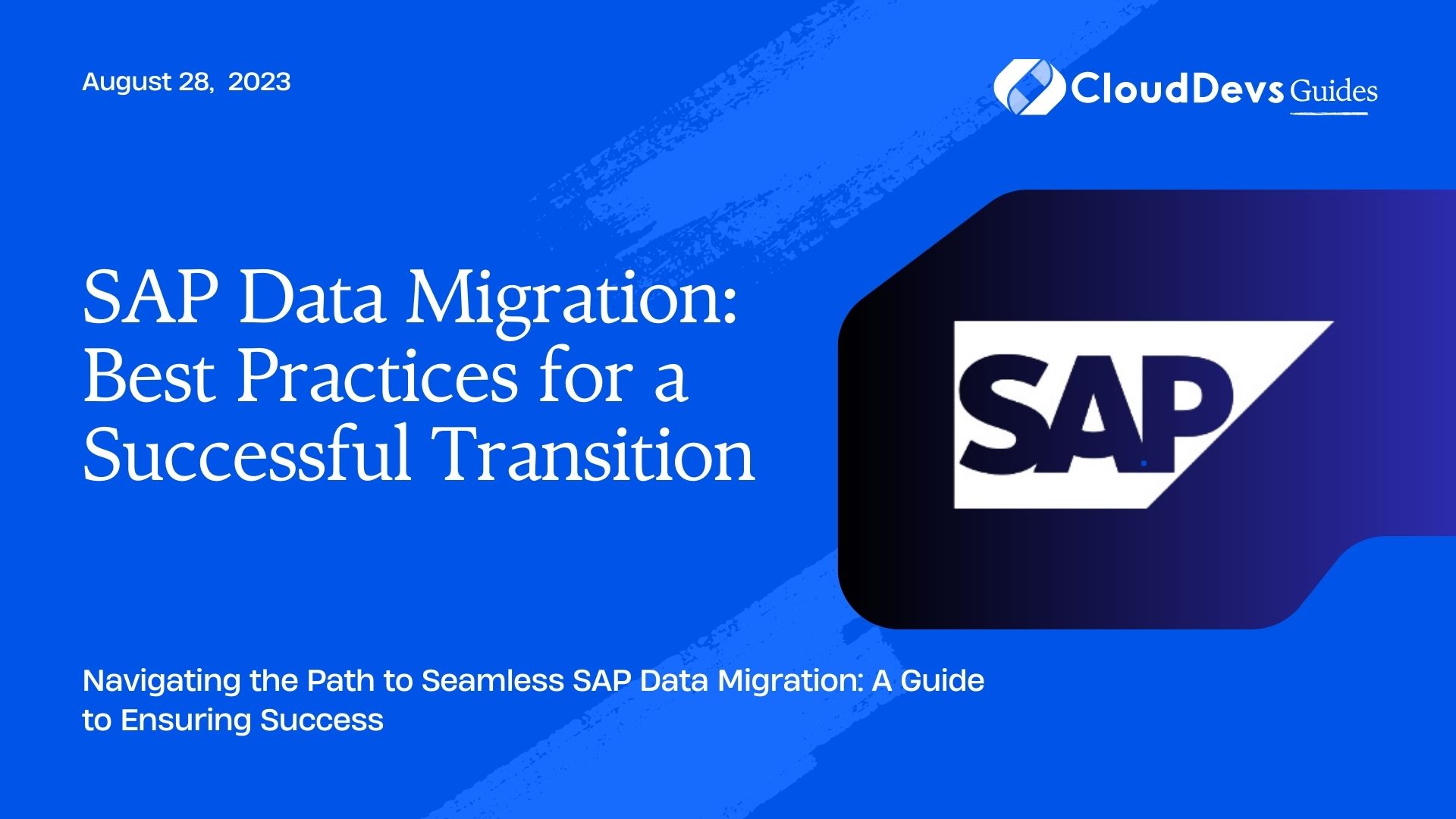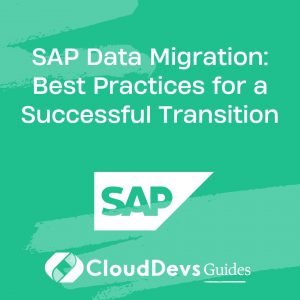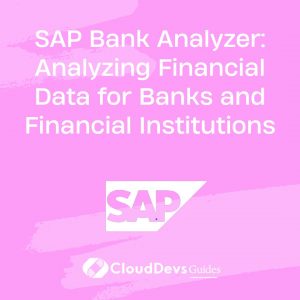SAP Data Migration: Best Practices for a Successful Transition
In today’s rapidly evolving business landscape, organizations often find themselves in the position of needing to upgrade or migrate their SAP systems. Whether it’s a move to a more advanced version, a shift to a cloud-based environment, or a merger with another company, data migration is a critical aspect of the transition process. A successful SAP data migration ensures that essential business data is accurately and securely moved to the new system while minimizing disruptions and avoiding data integrity issues. In this blog post, we will explore the best practices that can help ensure a smooth and successful SAP data migration.
1. Planning for Success
1.1 Defining Clear Objectives
Before embarking on any data migration journey, it’s crucial to define clear and achievable objectives. What specific goals are you aiming to achieve through the migration? Whether it’s improved performance, better scalability, or enhanced reporting capabilities, having a well-defined purpose will guide your entire migration strategy.
1.2 Assembling a Competent Team
A successful SAP data migration requires a skilled and collaborative team. Involve stakeholders from various departments, including IT, business analysts, and end-users, to ensure that all perspectives are considered. Assign roles and responsibilities, and make sure that team members are well-versed in SAP processes and data structures.
1.3 Establishing a Realistic Timeline
Setting a realistic timeline is essential for managing expectations and avoiding rushed decisions. Allocate ample time for planning, testing, and the actual migration process. Consider any dependencies, such as third-party integrations or data source availability, that might impact your timeline.
2. Data Cleansing and Preparation
2.1 Data Profiling and Analysis
Start by thoroughly analyzing your existing data. Identify duplicate records, incomplete entries, and any anomalies that might affect the quality of the migrated data. Data profiling tools can help you gain insights into data patterns and anomalies, enabling you to make informed decisions about cleansing priorities.
2.2 Data Cleansing Processes
Cleaning the data is a critical step to ensure the accuracy of your migrated information. Remove redundant, outdated, or irrelevant data. Standardize formats, correct errors, and validate data against predefined rules. Automated data cleansing tools can expedite this process while maintaining data integrity.
2.3 Data Mapping and Transformation
Map the data fields from the source system to the target system. This process involves defining how data elements in the source system correspond to those in the target system. Transformations might be needed to adapt data to the new system’s structure and requirements. Implement robust data transformation rules to ensure consistency and completeness.
3. Selecting the Right Migration Approach
3.1 Big Bang vs. Phased Migration
Decide whether you’ll migrate all your data at once (Big Bang) or in smaller, phased increments. The Big Bang approach offers a quick transition but can be riskier due to its complexity. Phased migration reduces the immediate impact but requires meticulous planning to manage parallel systems and ensure data synchronization.
3.2 Direct Migration vs. Data Staging
Direct migration involves moving data directly from the source to the target system. Data staging, on the other hand, first moves the data to an intermediary repository for validation before transferring it to the target system. Staging allows for comprehensive data validation but adds complexity to the migration process.
4. Thorough Testing and Validation
4.1 Unit Testing
Conduct unit tests to validate the accuracy of individual data objects during migration. Ensure that data mapping and transformation rules are correctly applied. Address any issues before moving to the next testing phase.
4.2 Integration Testing
Test the interaction between different modules and components within the SAP system. This ensures that data dependencies and interactions are functioning as intended. Detect and resolve any inconsistencies that may arise during the integration process.
4.3 User Acceptance Testing (UAT)
Involve end-users in UAT to confirm that the migrated data aligns with their expectations and requirements. This phase provides an opportunity to identify any user-specific issues and make necessary adjustments before the final migration.
5. Mitigating Risks and Challenges
5.1 Backup and Contingency Plans
Always have backup plans in place in case the migration faces unexpected challenges. Regularly back up data before and during the migration process to avoid irreversible data loss. Develop contingency plans to address potential disruptions and ensure business continuity.
5.2 Change Management
Prepare your organization for the upcoming changes. Communicate the migration plan to all stakeholders and provide training sessions to familiarize users with the new system. Address concerns and questions promptly to minimize resistance to the change.
5.3 Data Security and Compliance
Ensure that data security measures are implemented throughout the migration process. Encrypt sensitive data, manage access controls, and comply with relevant data protection regulations. Regularly audit and monitor data access to prevent unauthorized usage.
6. Executing the Migration
6.1 Monitoring and Tracking Progress
Implement monitoring tools to track the progress of the migration in real-time. Set up alerts to notify the team of any issues that require immediate attention. Regularly review logs and reports to ensure a smooth transition.
6.2 Addressing Issues in Real-Time
Even with meticulous planning, challenges may arise during the migration. Establish a protocol to address issues promptly. Maintain open communication within the team to facilitate quick decision-making and issue resolution.
7. Post-Migration Activities
7.1 Data Reconciliation
After the migration is complete, perform data reconciliation to ensure that all data has been accurately transferred. Verify data counts, values, and relationships between different data sets.
7.2 Performance Optimization
Optimize the performance of the new SAP system post-migration. Monitor system performance, identify bottlenecks, and fine-tune configurations to ensure optimal speed and efficiency.
7.3 User Training and Support
Offer training sessions and user support to help your team adapt to the new system. Address any concerns or questions that arise and provide resources for ongoing assistance.
Conclusion
A successful SAP data migration is the result of careful planning, diligent preparation, comprehensive testing, and proactive risk mitigation. By following these best practices, organizations can navigate the complexities of data migration with confidence and achieve a seamless transition to their new SAP system. Remember that each migration is unique, and a tailored approach that addresses your organization’s specific needs and challenges will ultimately lead to a successful outcome.
Table of Contents