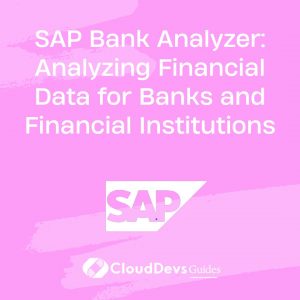SAP Data Services: Extract, Transform, Load (ETL) Made Easy
In today’s data-driven world, organizations rely heavily on efficient data management to make informed decisions. One crucial component of this data management process is Extract, Transform, Load (ETL). ETL is a process that involves extracting data from various sources, transforming it into a usable format, and loading it into a target database or data warehouse. SAP Data Services is a powerful tool that makes ETL tasks easier, more efficient, and more manageable. In this comprehensive guide, we will explore how SAP Data Services simplifies the ETL process and provides you with insights, code samples, and tips for seamless data management.
1. Understanding ETL
1.1. What is ETL?
ETL stands for Extract, Transform, Load, and it’s a crucial process in the world of data management. Here’s a breakdown of each phase:
- Extract: This phase involves retrieving data from various sources such as databases, files, APIs, and more. Data is extracted in its raw form and is often unstructured or semi-structured.
- Transform: Once data is extracted, it needs to be transformed into a format that is consistent and suitable for analysis. Transformation can include cleaning, filtering, aggregating, and enriching the data.
- Load: Finally, the transformed data is loaded into a target destination, typically a data warehouse or a database. This step ensures that the data is readily available for reporting and analysis.
ETL processes are essential because they allow organizations to consolidate and organize their data, making it accessible for business intelligence, reporting, and other data-driven activities.
1.2. Challenges in ETL
While ETL is critical, it comes with its own set of challenges:
- Complexity: ETL processes can become increasingly complex as data volumes grow and sources diversify.
- Data Quality: Ensuring data quality during the transformation phase is vital, as inaccurate or incomplete data can lead to incorrect insights.
- Performance: ETL jobs need to run efficiently to minimize the time it takes to get data from source to destination.
- Scalability: As organizations grow, their data processing needs increase, requiring scalable ETL solutions.
2. Enter SAP Data Services
SAP Data Services is a comprehensive ETL tool provided by SAP. It offers a wide range of features and capabilities that address the challenges associated with ETL processes.
2.1. Key Features of SAP Data Services
2.1.1. Data Extraction
SAP Data Services supports data extraction from various sources, including databases (SQL Server, Oracle, SAP HANA), files (CSV, Excel), web services, and more. It provides connectors and adapters for seamless data retrieval.
Code Sample:
sql -- Extract data from a SQL Server database SELECT * FROM mytable
2.1.2. Data Transformation
With SAP Data Services, data transformation becomes straightforward. You can perform data cleansing, validation, enrichment, and aggregation using a user-friendly interface or scripting if needed.
Code Sample:
python
# Python script for data transformation
def transform_data(input_data):
# Perform data cleansing and aggregation here
transformed_data = ...
return transformed_data
2.1.3. Data Loading
Loading data into target systems is hassle-free with SAP Data Services. It supports various loading methods, including batch loading, real-time loading, and more.
Code Sample:
java
// Java code for loading data into a data warehouse
public void loadToWarehouse(Data data) {
// Perform data loading here
}
2.1.4. Data Quality
Ensuring data quality is simplified through data profiling and cleansing features. You can identify and rectify data quality issues before loading data into your target system.
2.1.5. Scalability
SAP Data Services is designed to scale with your organization’s needs. Whether you’re dealing with terabytes of data or expanding your data sources, it can handle the workload.
2.1.6. Monitoring and Logging
The tool offers robust monitoring and logging capabilities, allowing you to track ETL job performance, identify bottlenecks, and troubleshoot issues efficiently.
3. Benefits of Using SAP Data Services
3.1. Improved Efficiency
By streamlining the ETL process, SAP Data Services reduces the time and effort required for data integration and transformation.
3.2. Data Governance
It provides data governance features to ensure data accuracy, compliance, and security.
3.3. Real-time Data Processing
Support for real-time data processing allows organizations to make decisions based on up-to-the-minute data.
3.4. Integration with SAP Ecosystem
If your organization uses other SAP solutions, SAP Data Services seamlessly integrates with them, enhancing data flow within your SAP landscape.
4. Best Practices for ETL with SAP Data Services
4.1. Data Profiling
Before starting the ETL process, profile your data sources to identify data quality issues and plan for necessary transformations.
4.2. Use Parallel Processing
Leverage SAP Data Services’ ability to perform parallel processing to improve performance when dealing with large datasets.
Code Sample:
xml
<!-- Parallel processing configuration -->
<parallelization>
<number_of_processors>4</number_of_processors>
</parallelization>
4.3. Data Validation
Implement data validation checks during the transformation phase to catch errors early in the process.
Code Sample:
sql -- Data validation query SELECT COUNT(*) FROM mytable WHERE column1 IS NULL
4.4. Error Handling
Plan for error handling and recovery mechanisms to ensure the ETL process continues smoothly even in the face of unexpected issues.
Code Sample:
python
try:
# ETL process
except Exception as e:
# Handle errors and log them
Conclusion
SAP Data Services is a game-changer when it comes to simplifying ETL processes. With its robust features and scalability, organizations can efficiently manage their data from extraction to loading, all while ensuring data quality and governance. By following best practices and leveraging the power of SAP Data Services, you can take your data management to the next level, making informed decisions based on high-quality, well-organized data.
In a data-driven world, SAP Data Services is your ally in ETL, making the complex task of data extraction, transformation, and loading easy and efficient. Elevate your data management capabilities with SAP Data Services and unlock the full potential of your data.
So, are you ready to embrace the power of SAP Data Services for your ETL needs? Start simplifying your data management today!
Table of Contents