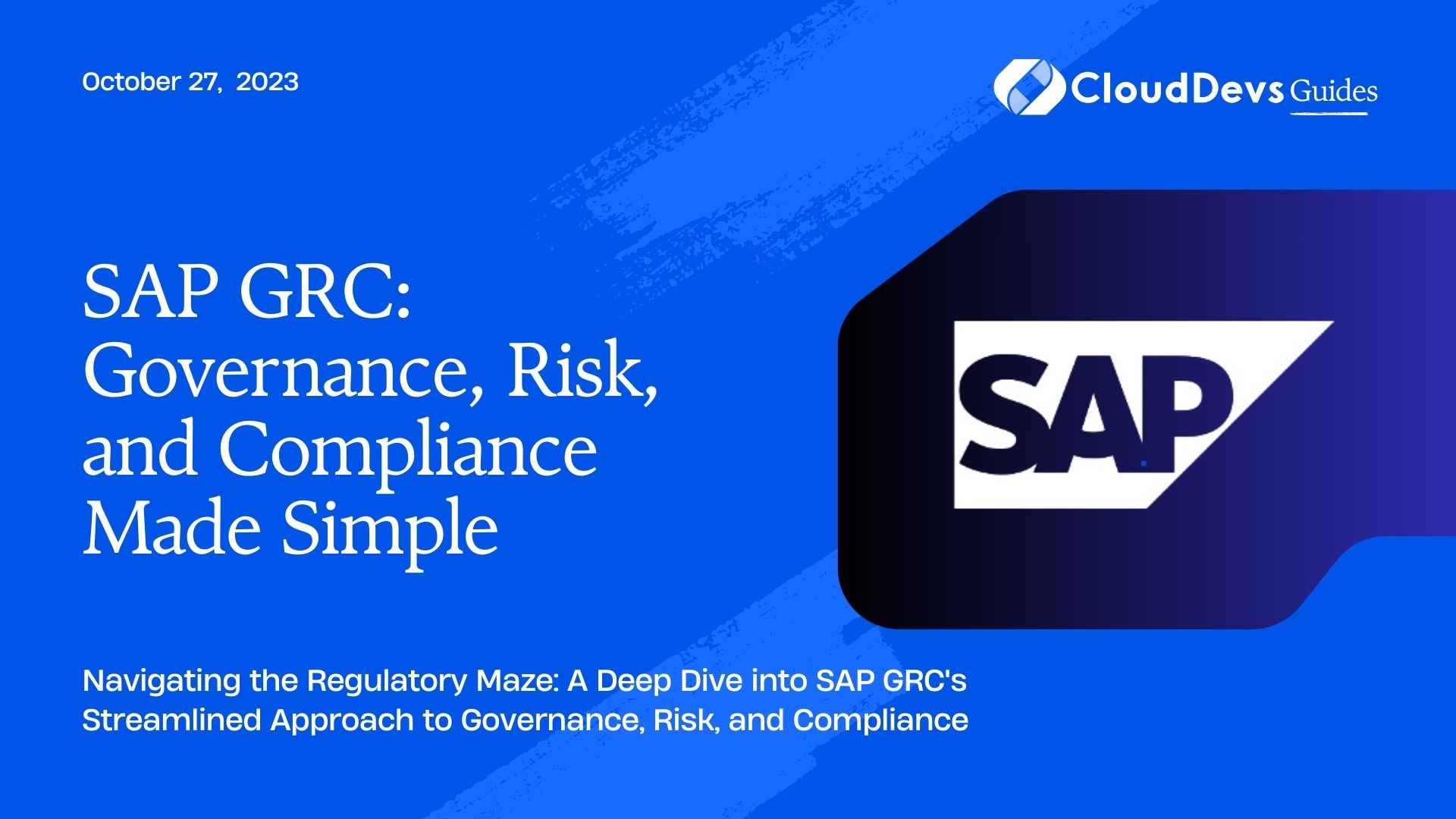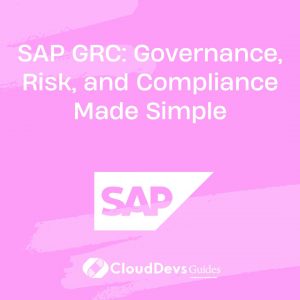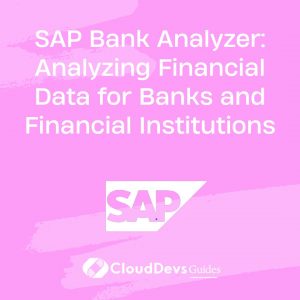SAP GRC: Governance, Risk, and Compliance Made Simple
In today’s complex business landscape, ensuring proper governance, managing risks, and complying with regulatory requirements are paramount. For enterprises, this involves navigating a maze of rules, regulations, and internal policies. Fortunately, SAP Governance, Risk, and Compliance (GRC) solutions offer a simplified and effective approach to tackle these challenges. In this comprehensive guide, we’ll explore how SAP GRC empowers organizations to streamline their governance, risk management, and compliance processes. We’ll delve into its key features, benefits, and even provide code samples to illustrate its simplicity.
1. Understanding SAP GRC
1.1. What is SAP GRC?
SAP GRC, short for Governance, Risk, and Compliance, is a set of integrated software solutions designed to help organizations effectively manage and navigate the complexities associated with governance, risk management, and compliance. These solutions are built on the SAP platform, which is renowned for its reliability and scalability. SAP GRC enables businesses to align their operations with regulations, proactively mitigate risks, and enhance overall governance practices.
1.2. The Three Pillars of SAP GRC
SAP GRC can be broken down into three primary pillars:
- Governance: This pillar focuses on establishing efficient governance structures within an organization. It helps define roles and responsibilities, assign decision-making authority, and ensure transparency in processes.
- Risk Management: The risk management pillar aids in identifying, assessing, and mitigating risks that may affect an organization’s objectives. It enables organizations to make informed decisions by providing insights into potential risks.
- Compliance: Compliance is all about adhering to regulations and standards relevant to your industry. SAP GRC helps automate compliance processes, making it easier to monitor and report on adherence to various regulations.
2. Key Features of SAP GRC
SAP GRC offers a wide array of features that make governance, risk management, and compliance simpler and more efficient. Let’s explore some of the standout features:
2.1. User-Friendly Interface
SAP GRC provides a user-friendly interface that makes it accessible to both technical and non-technical users. This simplicity ensures that everyone in your organization can actively participate in GRC processes.
2.2. Role-Based Access Control
Role-based access control (RBAC) is a critical feature of SAP GRC. It allows organizations to define and manage user roles and permissions accurately. With RBAC, you can ensure that only authorized personnel have access to sensitive data and functionalities.
Code Sample – Role Assignment in SAP GRC
ABAP
REPORT ZSAP_GRC_ROLE_ASSIGNMENT.
DATA: lv_user TYPE sy-uname,
lv_role TYPE agr_1251-rolename.
lv_user = 'JohnDoe'.
lv_role = 'FinanceManager'.
CALL FUNCTION 'S_USER_AUTHORITY'
EXPORTING
user = lv_user
activity = '03' " Activity code for role assignment
assign = lv_role
EXCEPTIONS
OTHERS = 1.
IF sy-subrc = 0.
WRITE: 'Role', lv_role, 'assigned to user', lv_user, 'successfully.'.
ELSE.
WRITE: 'Role assignment failed.'.
ENDIF.
In the code sample above, we demonstrate how to assign a role to a user in SAP GRC using ABAP.
2.3. Risk Assessment and Mitigation
SAP GRC provides powerful tools for risk assessment and mitigation. It allows organizations to identify potential risks, assess their impact, and implement mitigation strategies. This proactive approach helps prevent costly incidents.
Code Sample – Risk Assessment Workflow in SAP GRC
ABAP
REPORT ZSAP_GRC_RISK_ASSESSMENT.
DATA: lv_risk_id TYPE grfnrisks-risk_id,
lv_risk_description TYPE grfnrisks-description,
lv_risk_impact TYPE grfnrisks-impact,
lv_risk_likelihood TYPE grfnrisks-likelihood,
lv_risk_owner TYPE grfnrisks-risk_owner.
lv_risk_id = 'R001'.
lv_risk_description = 'Data Breach'.
lv_risk_impact = 'High'.
lv_risk_likelihood = 'Medium'.
lv_risk_owner = 'AliceSmith'.
CALL FUNCTION 'CREATE_RISK'
EXPORTING
risk_id = lv_risk_id
description = lv_risk_description
impact = lv_risk_impact
likelihood = lv_risk_likelihood
risk_owner = lv_risk_owner
EXCEPTIONS
OTHERS = 1.
IF sy-subrc = 0.
WRITE: 'Risk', lv_risk_id, 'created successfully.'.
ELSE.
WRITE: 'Failed to create risk.'.
ENDIF.
In the code sample above, we showcase how to create a risk and assign it an owner in SAP GRC using ABAP.
2.4. Automated Compliance Monitoring
One of the standout features of SAP GRC is its ability to automate compliance monitoring. It allows organizations to define compliance rules, monitor adherence in real-time, and generate comprehensive compliance reports.
Code Sample – Compliance Rule Configuration in SAP GRC
ABAP
REPORT ZSAP_GRC_COMPLIANCE_RULES.
DATA: lv_rule_id TYPE grcspc-rule_id,
lv_rule_description TYPE grcspc-description,
lv_rule_criteria TYPE grcspc-criteria.
lv_rule_id = 'C001'.
lv_rule_description = 'Data Encryption Rule'.
lv_rule_criteria = 'All sensitive data must be encrypted during transmission.'
CALL FUNCTION 'CREATE_COMPLIANCE_RULE'
EXPORTING
rule_id = lv_rule_id
description = lv_rule_description
criteria = lv_rule_criteria
EXCEPTIONS
OTHERS = 1.
IF sy-subrc = 0.
WRITE: 'Compliance rule', lv_rule_id, 'created successfully.'.
ELSE.
WRITE: 'Failed to create compliance rule.'.
ENDIF.
In the code sample above, we demonstrate how to create a compliance rule in SAP GRC using ABAP.
3. Benefits of SAP GRC
Implementing SAP GRC brings a multitude of benefits to organizations:
3.1. Enhanced Risk Management
By providing a clear view of potential risks and their mitigation strategies, SAP GRC helps organizations make informed decisions, reducing the likelihood of financial losses and reputational damage.
3.2. Improved Compliance
Automating compliance processes ensures that organizations adhere to industry-specific regulations and standards, reducing the risk of non-compliance penalties and legal issues.
3.3. Streamlined Governance
Efficient governance structures and role-based access control ensure that responsibilities are well-defined, leading to smoother operations and reduced conflicts.
3.4. Real-time Monitoring
SAP GRC’s real-time monitoring capabilities enable organizations to respond swiftly to emerging risks and compliance issues, preventing them from escalating into major problems.
3.5. Cost Savings
By automating manual tasks and minimizing the impact of risks, SAP GRC can lead to significant cost savings over time.
Code Samples for Common SAP GRC Tasks
Here are some additional code samples that demonstrate common tasks within SAP GRC:
Code Sample – User Access Review in SAP GRC
ABAP
REPORT ZSAP_GRC_USER_ACCESS_REVIEW.
DATA: lv_review_id TYPE grcaccessreview-review_id,
lv_review_description TYPE grcaccessreview-description,
lv_review_start_date TYPE grcaccessreview-start_date,
lv_review_end_date TYPE grcaccessreview-end_date.
lv_review_id = 'R002'.
lv_review_description = 'Quarterly User Access Review'.
lv_review_start_date = '01.07.2023'.
lv_review_end_date = '30.09.2023'.
CALL FUNCTION 'CREATE_ACCESS_REVIEW'
EXPORTING
review_id = lv_review_id
description = lv_review_description
start_date = lv_review_start_date
end_date = lv_review_end_date
EXCEPTIONS
OTHERS = 1.
IF sy-subrc = 0.
WRITE: 'User access review', lv_review_id, 'created successfully.'.
ELSE.
WRITE: 'Failed to create user access review.'.
ENDIF.
Code Sample – Compliance Reporting in SAP GRC
ABAP
REPORT ZSAP_GRC_COMPLIANCE_REPORT.
DATA: lv_report_id TYPE grcreporting-report_id,
lv_report_description TYPE grcreporting-description,
lv_report_criteria TYPE grcreporting-criteria.
lv_report_id = 'R003'.
lv_report_description = 'Monthly Compliance Report'.
lv_report_criteria = 'Report on adherence to data security standards.'
CALL FUNCTION 'GENERATE_COMPLIANCE_REPORT'
EXPORTING
report_id = lv_report_id
description = lv_report_description
criteria = lv_report_criteria
EXCEPTIONS
OTHERS = 1.
IF sy-subrc = 0.
WRITE: 'Compliance report', lv_report_id, 'generated successfully.'.
ELSE.
WRITE: 'Failed to generate compliance report.'.
ENDIF.
Conclusion
SAP GRC simplifies the complex world of governance, risk management, and compliance for organizations of all sizes. With its user-friendly interface, robust features, and automation capabilities, it empowers businesses to proactively manage risks, adhere to regulations, and streamline governance practices. The provided code samples offer a glimpse into the simplicity and efficiency that SAP GRC brings to these critical business processes. Embrace SAP GRC to make governance, risk, and compliance simple and effective in your organization.
Table of Contents