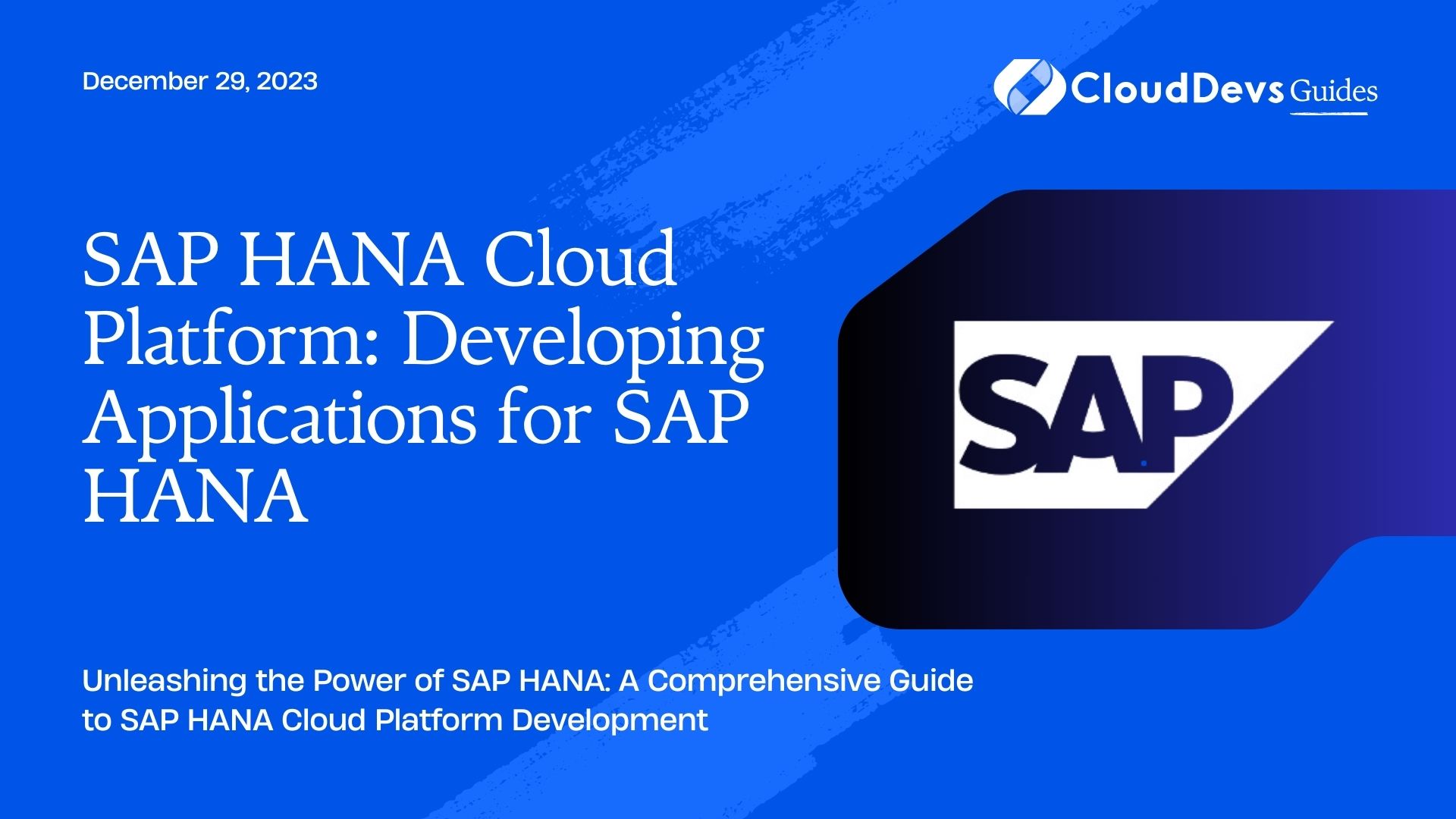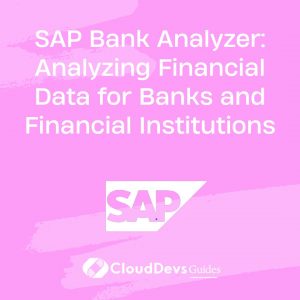SAP HANA Cloud Platform: Developing Applications for SAP HANA
In the ever-evolving landscape of enterprise solutions, SAP HANA has emerged as a game-changer, enabling businesses to process and analyze vast amounts of data in real-time. To harness the full potential of SAP HANA, developers need a powerful platform that supports rapid application development and deployment. Enter SAP HANA Cloud Platform, a versatile and robust environment designed specifically for creating applications that leverage SAP HANA’s capabilities. In this comprehensive guide, we will delve into the world of SAP HANA Cloud Platform, explore its features, and provide you with code samples and best practices for developing applications that make the most of SAP HANA’s power.
1. Introduction to SAP HANA Cloud Platform
1.1. What is SAP HANA Cloud Platform?
SAP HANA Cloud Platform, often abbreviated as HCP, is a Platform-as-a-Service (PaaS) offering from SAP. It’s a cloud-based application development and deployment environment tailored for SAP HANA. This platform empowers developers to create and run applications that can tap into the in-memory processing prowess of SAP HANA, enabling lightning-fast data analytics, machine learning, and more.
1.2. Key Features of SAP HANA Cloud Platform
1.2.1. Integration with SAP HANA
One of the standout features of HCP is its deep integration with SAP HANA. This means that you can seamlessly connect your applications to SAP HANA databases, enabling real-time data processing, analysis, and reporting. Whether you’re building a customer-facing application or an internal dashboard, this integration is a game-changer.
java
// Example code for connecting to SAP HANA database in Java
import java.sql.Connection;
import java.sql.DriverManager;
String url = "jdbc:sap://<hostname>:<port>";
String user = "<username>";
String password = "<password>";
try {
Connection connection = DriverManager.getConnection(url, user, password);
// Perform database operations here
connection.close();
} catch (Exception e) {
// Handle exceptions
}
1.2.2. Multi-Cloud Deployment
SAP HANA Cloud Platform isn’t limited to a single cloud provider. It’s designed for multi-cloud deployment, allowing you to choose your preferred cloud infrastructure, be it AWS, Azure, or Google Cloud. This flexibility ensures that you’re not locked into a specific vendor and can adapt to your organization’s cloud strategy.
1.2.3. Scalability and Performance
HCP offers auto-scaling capabilities, which means your applications can automatically adjust their resource allocation based on demand. Whether you’re experiencing a sudden surge in traffic or dealing with intensive data processing tasks, HCP ensures your applications remain performant and responsive.
yaml
# Example configuration for auto-scaling in a HANA Cloud Platform deployment descriptor (mta.yaml)
resources:
- name: my-hana-app
properties:
auto-scaling:
enabled: true
min-instances: 1
max-instances: 5
1.2.4. Development Tools
Developers can leverage a variety of tools to create applications on HCP. SAP Web IDE, for instance, is an integrated development environment that simplifies application design, coding, and deployment. Additionally, support for popular programming languages such as Java, Node.js, and Python provides flexibility in choosing the language that best suits your project.
2. Developing Applications with SAP HANA Cloud Platform
Now that we’ve explored some of the key features of SAP HANA Cloud Platform, let’s dive into the development process. Developing applications with HCP involves several stages, and we’ll walk you through them step by step.
2.1. Setting Up Your Development Environment
Before you start coding, you’ll need to set up your development environment. Install the necessary tools and SDKs, and configure your development environment to connect to your HCP instance.
bash # Example: Installing the SAP HANA Cloud Platform SDK npm install -g @sap/cf-tools
2.2. Creating a Project
Use your preferred development tool or the SAP Web IDE to create a new project. Define your project’s structure, choose the programming language, and specify any dependencies.
2.3. Database Design and Modeling
When developing applications for SAP HANA, it’s crucial to design your database schema efficiently. Utilize SAP HANA’s in-memory capabilities to store and retrieve data quickly.
sql
-- Example SQL code for creating a table in SAP HANA
CREATE TABLE Customers (
CustomerID INT PRIMARY KEY,
FirstName VARCHAR(50),
LastName VARCHAR(50),
Email VARCHAR(100)
);
2.4. Application Logic
Write the code that defines your application’s business logic. This can include data retrieval and manipulation, user authentication, and integration with other services.
javascript
// Example Node.js code for retrieving customer data from SAP HANA
const hana = require('@sap/hana-client');
const conn = hana.createConnection();
conn.connect({
serverNode: 'hostname:port',
uid: 'username',
pwd: 'password'
});
const query = 'SELECT * FROM Customers';
conn.exec(query, (err, rows) => {
if (err) {
console.error(err);
return;
}
console.log(rows);
conn.disconnect();
});
2.5. User Interface (UI) Development
Create a user-friendly interface for your application. You can use SAPUI5 or other web development frameworks to build responsive and visually appealing UIs.
xml
<!-- Example SAPUI5 XML view for a customer list -->
<mvc:View
xmlns:mvc="sap.ui.core.mvc"
xmlns="sap.m">
<List items="{/Customers}">
<StandardListItem title="{FirstName} {LastName}" description="{Email}" />
</List>
</mvc:View>
2.6. Testing and Debugging
Thoroughly test your application to identify and fix any issues. HCP provides debugging tools to help you pinpoint and resolve bugs efficiently.
2.7. Deployment
Once your application is ready, it’s time to deploy it to SAP HANA Cloud Platform. Use the platform’s deployment tools to push your code to the cloud.
bash # Example command to deploy a Node.js application to HCP cf push my-hana-app -b nodejs_buildpack
2.8. Monitoring and Optimization
Continuously monitor your application’s performance and resource utilization. Make adjustments as needed to ensure optimal performance.
3. Best Practices for SAP HANA Cloud Platform Development
To excel in SAP HANA Cloud Platform development, it’s essential to follow best practices. Here are some tips to keep in mind:
3.1. Leverage Caching
Utilize caching mechanisms to reduce the load on your SAP HANA database. Caching frequently accessed data can significantly improve application performance.
3.2. Security is Paramount
Implement robust security measures, including user authentication and data encryption. Protecting sensitive data is crucial in enterprise applications.
3.3. Embrace Microservices Architecture
Consider adopting a microservices architecture for your applications. It promotes modularity, scalability, and easier maintenance.
3.4. Documentation Matters
Thoroughly document your code, APIs, and database schema. Clear documentation makes it easier for your team to maintain and extend the application.
3.5. Continuous Integration and Deployment (CI/CD)
Implement CI/CD pipelines to automate testing and deployment. This ensures a streamlined development process and faster time-to-market.
Conclusion
SAP HANA Cloud Platform opens up a world of opportunities for developers looking to harness the power of SAP HANA in their applications. With deep integration, scalability, and a rich set of development tools, HCP empowers developers to create high-performance, data-driven solutions. By following best practices and leveraging the features of SAP HANA Cloud Platform, you can build applications that provide real value to your organization and its stakeholders. So, start exploring the capabilities of HCP today and take your SAP HANA application development to the next level. Happy coding!
In this blog, we’ve covered the fundamentals of SAP HANA Cloud Platform, delved into the development process, provided code samples, and highlighted best practices. With this knowledge, you’re well-equipped to embark on your journey of developing powerful applications for SAP HANA. Whether you’re a seasoned developer or just getting started, SAP HANA Cloud Platform offers a robust and flexible environment for your application development needs. So, dive in and make the most of SAP HANA’s capabilities in the cloud.
Table of Contents