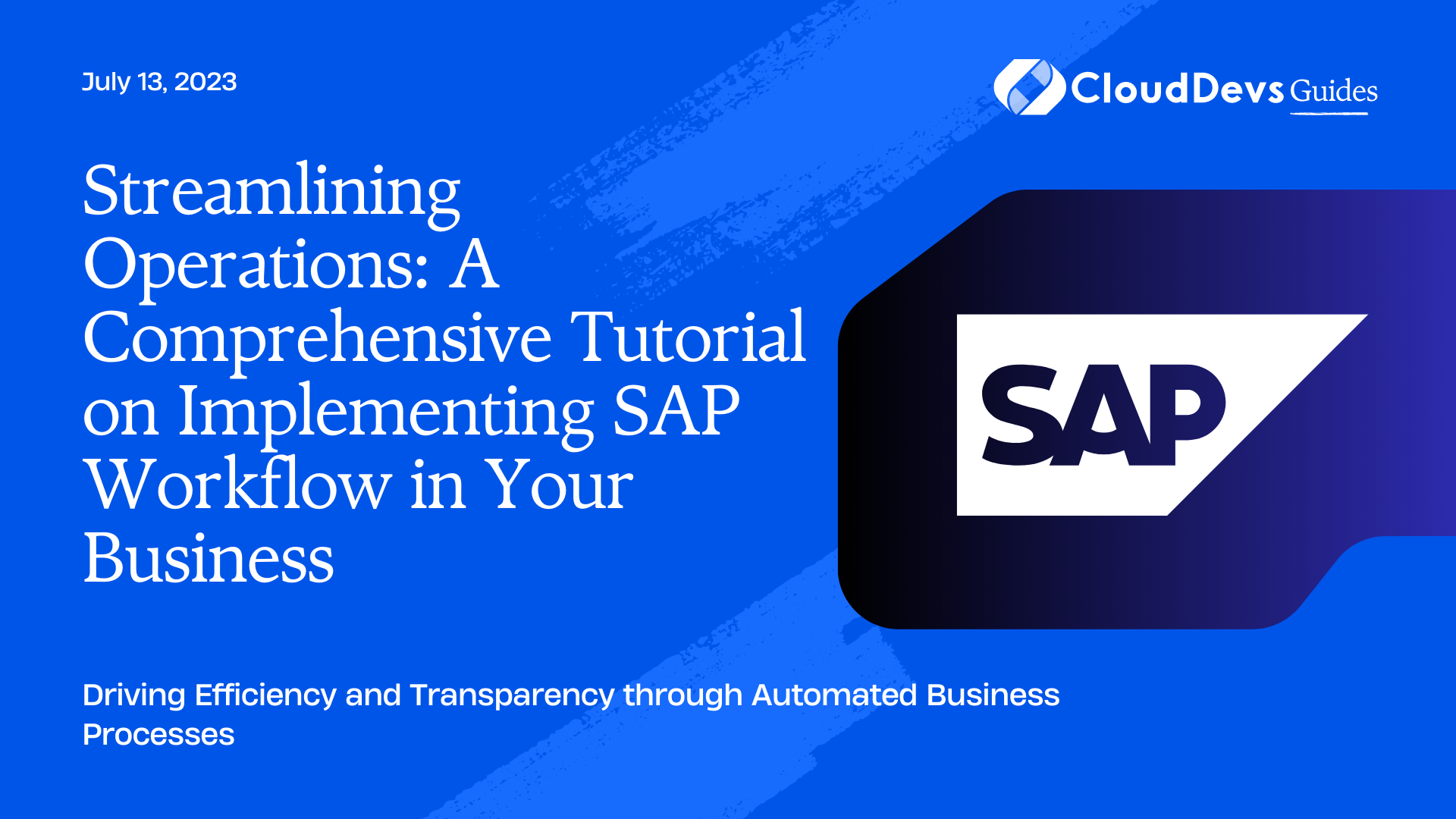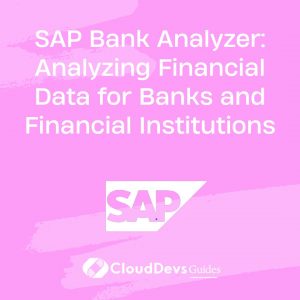Streamlining Operations: A Comprehensive Tutorial on Implementing SAP Workflow in Your Business
Running a successful business is about ensuring seamless, effective, and efficient processes. In this interconnected age, the usage of advanced digital systems is indispensable. One such system that has gained a lot of traction in the business world is SAP Workflow. SAP Workflow is a tool designed to facilitate and automate business processes that require tasks to be performed by several users. Often, businesses hire SAP developers to fully leverage this powerful tool, given their expertise in seamlessly integrating it into existing systems.
In this tutorial, we will explore how to enhance business processes using SAP Workflow. Whether you choose to hire SAP developers for the task or assign it to your in-house IT team, this guide will provide a clear roadmap to successfully implement this robust tool in your operations.
Understanding SAP Workflow
Before we delve into the step-by-step guide, it’s essential to understand what SAP Workflow is. It is a tool integrated into the SAP system to automate complex business processes where there is more than one user involved. In essence, it allows for task management and simplifies processes across various applications and system platforms.
With SAP Workflow, businesses can keep track of deadlines, monitor workflow outcomes, trace workflow activities, and process steps that are either automated or manually implemented. These capabilities offer an invaluable aid for businesses aiming for efficient process execution.
The Process of Implementing SAP Workflow
Implementing SAP Workflow is a strategic process that requires precision, but with the right steps, any organization can seamlessly integrate it into their operations. Here’s a comprehensive step-by-step guide:
Step 1: Analyzing Business Processes
The initial step in the implementation of SAP Workflow involves a thorough examination and analysis of your existing business processes. Recognize the areas where workflow management can help streamline operations and increase efficiency.
Example: Suppose you run a manufacturing firm, and you want to automate the purchase requisition process that involves several departments. The process includes creating a requisition, getting approval, sending the requisition to suppliers, receiving quotes, comparing quotes, and finally, placing the order. This is a typical scenario that can be made more efficient by using SAP Workflow.
Step 2: Define the Workflow
After you have identified the business process that you want to automate, the next step is to define your workflow. This includes mapping out each step of the process and identifying the necessary tasks, the involved parties, and decision points.
Example: For the purchase requisition process mentioned above, the workflow might look something like this:
– Step 1: Purchase department creates the requisition.
– Step 2: Manager reviews and approves or rejects the requisition.
– Step 3: If approved, the requisition is sent to suppliers.
– Step 4: Suppliers send back their quotes.
– Step 5: Quotes are compared, and a decision is made.
Each step of this workflow can be defined and automated using SAP Workflow.
Step 3: Implementing the Workflow
After defining the workflow, you’ll need to implement it in the SAP system. This step is technical and involves using the SAP Workflow Builder. In the Workflow Builder, you will create a new workflow template and define each task in your process.
Example: Here’s how you would implement the workflow for our purchase requisition example:
– Start the SAP system and go to the SAP Workflow Builder (`transaction code: SWDD`).
– Click on ‘Create’ to create a new workflow.
– In the initial screen, enter a name and description for your workflow.
– Create a new step for each task in your workflow. For example, you might create a step for ‘Create Requisition’, ‘Approve Requisition’, ‘Send Requisition’, ‘Receive Quotes’, and ‘Compare Quotes’.
– For each step, define the task that should be performed, the agent who will perform it (which can be a person or a system), and the conditions for moving to the next step.
– Save and activate your workflow.
Step 4: Test the Workflow
Once the workflow is activated, it’s crucial to test it before full-scale implementation. SAP provides a testing environment where you can simulate the workflow process and identify any errors or inefficiencies.
Example: In our scenario, you would simulate the process of creating a purchase requisition, approving it, sending it to suppliers, receiving quotes, and comparing them. If any errors occur during this test run, you’ll need to go back to the Workflow Builder and adjust your workflow accordingly.
Step 5: Roll Out the Workflow
Once you’re satisfied that the workflow is functioning as expected, the final step is to roll it out across your organization. This typically involves training your staff on how to use the new workflow and closely monitoring the process to address any issues that arise.
At this stage, businesses often choose to hire SAP developers. These professionals not only possess the expertise to troubleshoot and fine-tune the workflow as needed, but they can also provide invaluable training to your staff. This ensures that your team is well-equipped to use the new system effectively, facilitating a smooth transition and maximizing the benefits of the SAP Workflow.
Example: In our purchase requisition example, you would need to train your purchase department on how to create requisitions within the new workflow, show managers how to approve or reject them, and educate other involved parties about their roles in the process.
Benefits of Using SAP Workflow
The implementation of SAP Workflow in business processes can be transformative. Some benefits include:
– Efficiency: Automating manual processes can dramatically increase efficiency and reduce the time it takes to complete tasks.
– Transparency: With SAP Workflow, you can track every step of a process, providing full visibility and transparency.
– Control: By defining the process and decision points, you can ensure that tasks are performed in a controlled and structured manner.
– Flexibility: SAP Workflow is flexible and can be customized to suit your unique business processes.
Conclusion
The implementation of such a system requires meticulous planning, definition, and testing, culminating in a well-structured, efficient, and automated business process. One key strategy to streamline this process is to hire SAP developers. These experts can expedite and optimize the implementation, thanks to their thorough understanding and proficiency in the SAP system.
This step-by-step guide is designed to simplify the integration of SAP Workflow in your organization. Whether you’re streamlining the procurement process or any other multifaceted operation, following this tutorial with the assistance of hiring SAP developers can help you harness the full potential of SAP Workflow, revolutionizing the way you conduct business.
Embrace this powerful tool and take a giant leap towards unrivaled operational excellence. The decision to hire SAP developers could be transformative for your business, enabling seamless incorporation of this tool, and consequently driving operational efficiency to new heights.
Table of Contents