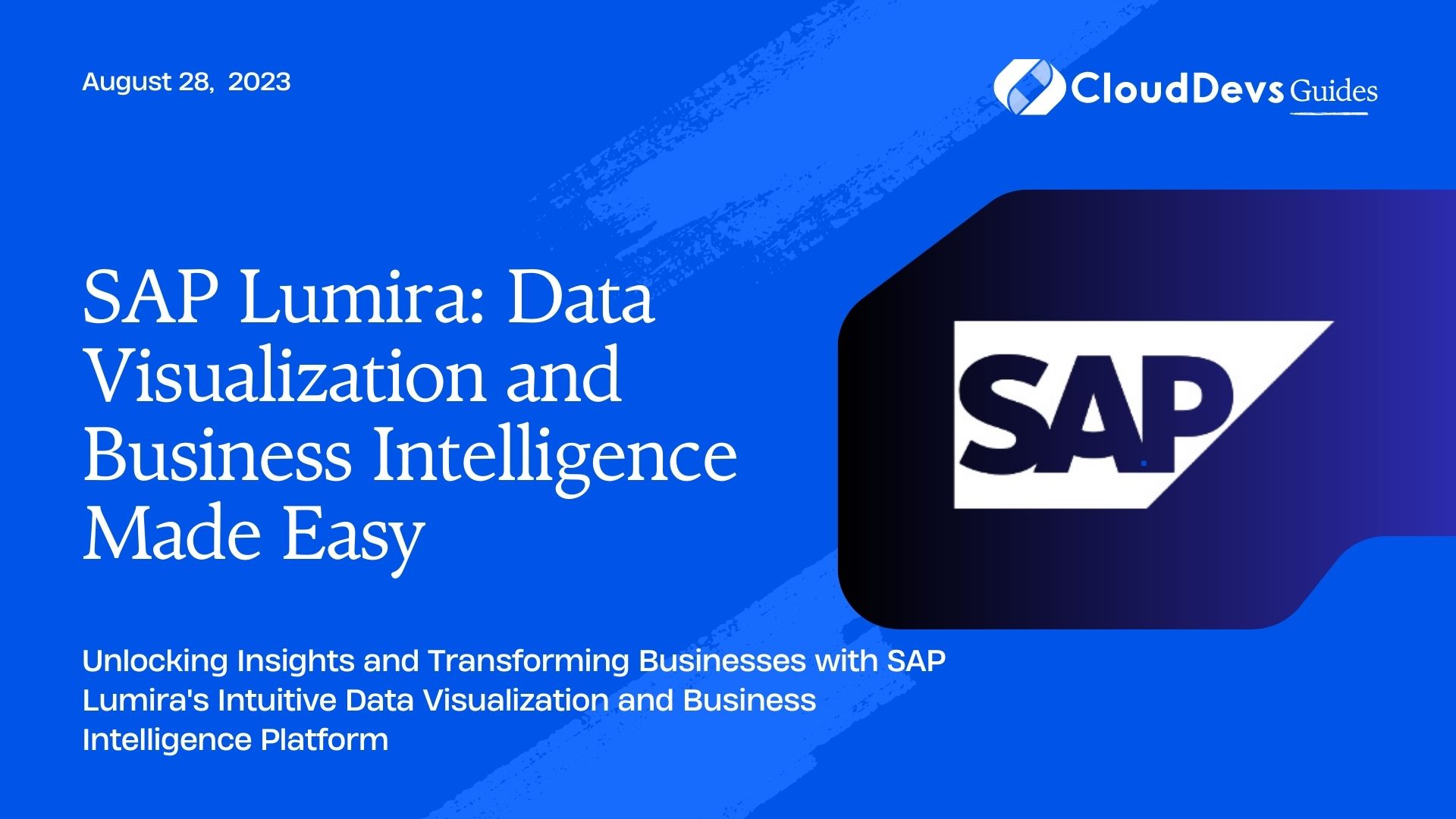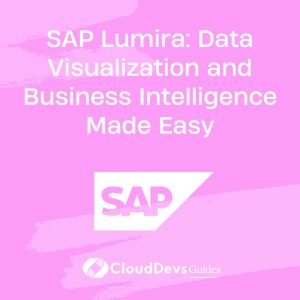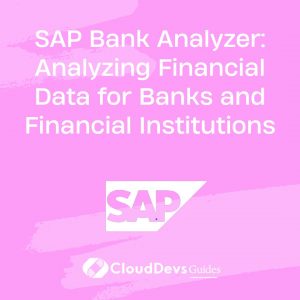SAP Lumira: Data Visualization and Business Intelligence Made Easy
In the rapidly evolving landscape of business, the ability to make informed decisions based on data is crucial. Organizations are constantly looking for ways to extract meaningful insights from their data to drive better strategies and outcomes. This is where SAP Lumira comes into play. With its intuitive data visualization capabilities, Lumira simplifies the complex process of data analysis and empowers businesses with a comprehensive Business Intelligence (BI) solution.
1. Unveiling SAP Lumira
SAP Lumira is a powerful data visualization tool that allows users to transform raw data into interactive visualizations, dashboards, and reports. It is designed to cater to a wide range of users, from business analysts to data scientists, enabling them to easily create compelling visual representations of their data without the need for extensive technical expertise.
2. Key Features and Benefits
- Intuitive Data Exploration: SAP Lumira provides an easy-to-use interface that allows users to connect to various data sources, blend datasets, and perform data transformations effortlessly. This empowers users to explore data from different angles and uncover hidden insights.
sql SELECT product, SUM(sales) AS total_sales FROM sales_data GROUP BY product;
- Rich Visualization Library: With a variety of chart types, graphs, and visual elements to choose from, Lumira lets users create engaging and meaningful visualizations. Whether it’s a pie chart to showcase market share or a geographical map to display sales by region, the possibilities are vast.
python
import matplotlib.pyplot as plt
data = [25, 30, 15, 10, 20]
labels = ['Category A', 'Category B', 'Category C', 'Category D', 'Category E']
plt.pie(data, labels=labels, autopct='%1.1f%%')
plt.title('Sales Distribution by Category')
plt.show()
- Interactive Dashboards: Lumira enables users to create interactive dashboards by combining multiple visualizations on a single canvas. This facilitates a holistic view of data and enhances the ability to spot trends and patterns.
- Data Storytelling: Visualizations are more than just charts; they tell a story. Lumira allows users to create data stories by combining visualizations with annotations, text, and context. This makes it easier to convey insights and persuade stakeholders.
- Collaboration and Sharing: Collaboration is essential for data-driven decision-making. Lumira provides sharing options that allow users to collaborate with colleagues by sharing dashboards, reports, and datasets. This fosters better communication and understanding among team members.
3. Empowering Business Intelligence
3.1 Streamlining Decision-Making
Business Intelligence is all about transforming raw data into actionable insights. SAP Lumira plays a pivotal role in this process by providing users with the tools they need to make informed decisions quickly and efficiently.
Consider a retail company that wants to analyze its sales performance across various product categories. With Lumira, the company can import sales data, visualize it in the form of a bar chart, and immediately identify which categories are driving the most revenue.
3.2 Accelerating Data Analysis
Traditional data analysis methods can be time-consuming and complex. SAP Lumira’s simplified data preparation and visualization capabilities significantly speed up the process. Users can blend data from multiple sources, cleanse and transform it, and create visualizations in a fraction of the time it would take using traditional methods.
3.3 Enhancing Data Exploration
Exploring data is not just about finding answers; it’s also about asking the right questions. Lumira’s interactive capabilities enable users to drill down into visualizations, filter data, and perform ad-hoc analysis on the fly. This empowers users to uncover insights that might have otherwise gone unnoticed.
4. Putting SAP Lumira into Action
Let’s walk through a simple example to showcase how SAP Lumira can be used to analyze sales data and derive insights.
Scenario: Analyzing Quarterly Sales Performance
Step 1: Connect to Data Source
Upon launching SAP Lumira, you can connect to your data source. In this example, let’s assume we’re connecting to a CSV file containing quarterly sales data.
Step 2: Prepare and Transform Data
Once connected, you can preview the data and perform necessary transformations. You might need to clean up missing values, format columns, or merge datasets. Lumira’s intuitive interface makes these tasks straightforward.
Step 3: Create Visualizations
After preparing the data, you can start creating visualizations. Let’s create a line chart that showcases the trend in sales over the quarters.
Step 4: Enhance Visualizations
You can enhance the visualization by adding labels, titles, and adjusting axes. Additionally, you can add interactive features like tooltips and filters to make the visualization more engaging.
Step 5: Build a Dashboard
To provide a comprehensive view of sales performance, you can create a dashboard that includes multiple visualizations. For instance, you can add a pie chart to display the distribution of sales by product category.
Step 6: Data Storytelling
With the dashboard in place, you can create a data story that explains the insights you’ve uncovered. Add annotations, explanations, and context to guide viewers through the visualizations and their implications.
Conclusion
SAP Lumira brings a new dimension to the world of data visualization and business intelligence. Its user-friendly interface, rich visualization library, and interactive capabilities empower users to transform data into valuable insights effortlessly. By simplifying the process of data exploration, analysis, and communication, Lumira equips businesses with the tools they need to make informed decisions and drive success. Whether you’re a seasoned data analyst or a business professional exploring data for the first time, SAP Lumira is your gateway to unlocking the potential within your data.
In a data-driven era, SAP Lumira stands as a beacon of innovation, democratizing access to insights and revolutionizing the way we perceive and leverage data. So, embark on your data journey with SAP Lumira and witness the power of visualization and business intelligence in action.
Table of Contents