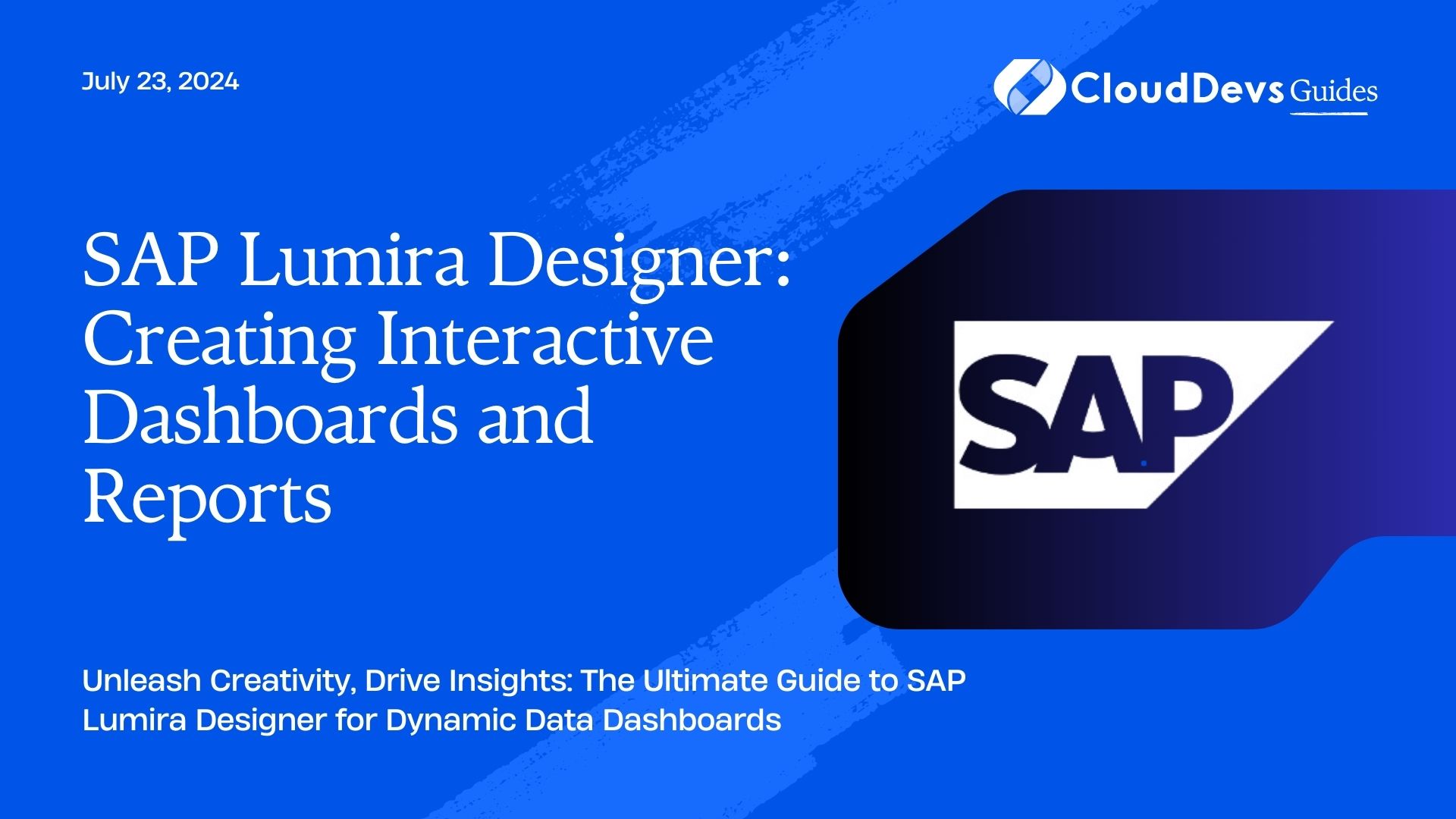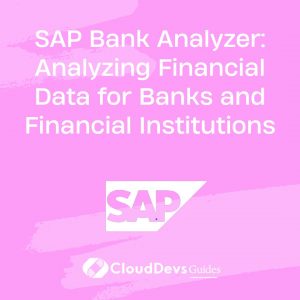SAP Lumira Designer: Creating Interactive Dashboards and Reports
In today’s data-driven world, businesses rely on powerful tools to analyze and visualize their data effectively. SAP Lumira Designer stands out as a premier solution for creating interactive dashboards and reports that drive informed decision-making. In this guide, we’ll explore the capabilities of SAP Lumira Designer and provide examples of how it empowers users to unlock the full potential of their data.
1. Understanding SAP Lumira Designer
SAP Lumira Designer is a robust business intelligence application that enables users to design and deploy interactive dashboards and reports with ease. Built on the SAP BusinessObjects platform, Lumira Designer offers a comprehensive set of features for data visualization, analysis, and storytelling.
2. Key Feature
- Drag-and-Drop Interface: With an intuitive drag-and-drop interface, users can easily create visually stunning dashboards without the need for extensive coding knowledge.
- Rich Visualization Options: Lumira Designer provides a wide range of visualization options, including charts, graphs, maps, and tables, allowing users to present their data in the most compelling way possible.
- Interactivity: One of the standout features of Lumira Designer is its interactivity capabilities. Users can add interactive elements such as filters, sliders, and drill-downs to their dashboards, enabling end-users to explore data dynamically.
- Integration with SAP Data Sources: As part of the SAP ecosystem, Lumira Designer seamlessly integrates with various SAP data sources, including SAP HANA, SAP BW, and SAP Universe, ensuring access to real-time, accurate data.
- Responsive Design: Lumira Designer supports responsive design, allowing dashboards to adapt seamlessly to different screen sizes and devices, ensuring a consistent user experience across desktops, tablets, and mobile devices.
3. Examples of SAP Lumira Designer in Action
3.1. Sales Performance Dashboard
Imagine you’re a sales manager tracking the performance of your team across different regions. Using SAP Lumira Designer, you can create a sales performance dashboard that provides insights into key metrics such as revenue, sales growth, and pipeline status. By incorporating interactive filters by region, product category, and time period, stakeholders can drill down into specific data points to identify trends and opportunities.
Example Dashboard – https://www.sap.com/products/lumira-designer.html
3.2. Supply Chain Analytics
For supply chain professionals, visibility into inventory levels, supplier performance, and demand forecasts is crucial for optimizing operations. With SAP Lumira Designer, you can develop a supply chain analytics dashboard that visualizes inventory trends, supplier reliability scores, and demand projections. By enabling users to interactively explore data by product, location, and time frame, businesses can make informed decisions to streamline their supply chain processes.
SAP Lumira Designer Overview – https://www.sap.com/products/lumira-designer.html
3.3. Financial Reporting Dashboard
CFOs and financial analysts rely on accurate and timely financial reporting to drive strategic decision-making. SAP Lumira Designer allows you to create dynamic financial reporting dashboards that showcase key performance indicators (KPIs) such as revenue, expenses, and profitability ratios. By incorporating drill-down functionality by business unit, cost center, and fiscal period, stakeholders can gain deeper insights into the financial health of the organization.
SAP Lumira Designer Features – https://www.sap.com/products/lumira-designer.html
Conclusion
SAP Lumira Designer empowers organizations to harness the power of their data through interactive dashboards and reports. With its user-friendly interface, rich visualization options, and seamless integration with SAP data sources, Lumira Designer enables users to uncover insights, drive collaboration, and make data-driven decisions with confidence.
Whether you’re a sales manager tracking performance, a supply chain professional optimizing operations, or a financial analyst reporting on key metrics, SAP Lumira Designer provides the tools you need to succeed in today’s competitive business landscape.
Table of Contents