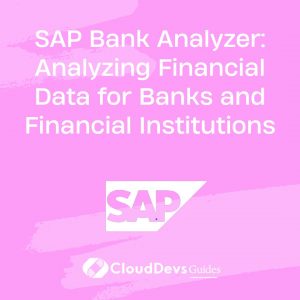SAP Master Data Management: Maintaining High Data Quality
In today’s data-driven business landscape, maintaining high data quality is essential for organizations to make informed decisions, streamline operations, and gain a competitive edge. SAP Master Data Management (MDM) plays a pivotal role in achieving this goal by providing a robust framework to manage and govern an organization’s master data effectively. In this blog, we will delve into the significance of SAP MDM in maintaining high data quality, explore best practices, and provide code samples to help you implement and optimize your data management processes.
1. Understanding the Importance of Data Quality
Before we dive into SAP MDM, it’s crucial to comprehend why data quality is paramount for businesses of all sizes and industries. Poor data quality can lead to various problems, including:
1.1. Inaccurate Decision-Making
When decision-makers rely on inaccurate or inconsistent data, it can result in poor strategic choices and missed opportunities.
1.2. Operational Inefficiencies
Data errors can disrupt day-to-day operations, leading to delays, increased costs, and frustrated customers.
1.3. Compliance Risks
In industries with strict regulatory requirements, such as healthcare or finance, non-compliance due to inaccurate data can result in hefty fines and reputational damage.
1.4. Customer Dissatisfaction
Inaccurate customer information can lead to a subpar customer experience, damaging your brand’s reputation and causing customer churn.
2. Enter SAP Master Data Management (MDM)
SAP MDM is a comprehensive solution designed to tackle the challenges associated with managing master data. It provides a centralized hub for creating, maintaining, and governing master data across the organization. Here’s why SAP MDM is instrumental in maintaining high data quality:
2.1. Centralized Data Repository
SAP MDM serves as a single source of truth for all your master data, ensuring that everyone in your organization accesses accurate and consistent information. This eliminates data silos and reduces the risk of errors caused by duplicate or conflicting data.
2.2. Data Governance
SAP MDM enables you to establish data governance policies and workflows. You can define data quality rules, validation checks, and approval processes to ensure that data is accurate and adheres to your organization’s standards.
2.3. Data Enrichment
With SAP MDM, you can enrich your master data by integrating external data sources. This helps in keeping your data up-to-date and enriched with additional information, enhancing its value for decision-making.
2.4. Data Versioning
SAP MDM maintains a history of changes to master data, allowing you to track who made changes and when. This transparency is crucial for auditing and compliance purposes.
Code Sample: Creating a Data Governance Policy in SAP MDM
abap
DATA: lt_rule_actions TYPE TABLE OF mdm_rule_action,
ls_rule_action TYPE mdm_rule_action,
lv_rule_id TYPE mdm_rule_id,
lv_rule_name TYPE mdm_rule_name,
lv_error_message TYPE mdm_error_message.
lv_rule_name = 'Data Quality Rule'.
lv_rule_id = 'DQ_RULE'.
ls_rule_action-action = 'Validate'.
ls_rule_action-field_name = 'Material_Description'.
ls_rule_action-validation_type = 'Length'.
ls_rule_action-min_length = 5.
ls_rule_action-max_length = 50.
APPEND ls_rule_action TO lt_rule_actions.
TRY.
CALL FUNCTION 'MDM_DATA_GOVERNANCE_RULE_CREATE'
EXPORTING
i_rule_id = lv_rule_id
i_rule_name = lv_rule_name
TABLES
it_rule_actions = lt_rule_actions.
COMMIT WORK.
CATCH cx_mdm_error INTO lv_error_message.
WRITE: / 'Error creating data governance rule:', lv_error_message.
ENDTRY.
In the code sample above, we create a data governance rule in SAP MDM to validate the length of the “Material_Description” field, ensuring it falls within a specified range.
3. Best Practices for Maintaining High Data Quality with SAP MDM
To harness the full potential of SAP MDM for maintaining high data quality, consider these best practices:
3.1. Define Clear Data Standards
Establish clear data standards and guidelines for data entry, including naming conventions, formats, and permissible values. Communicate these standards across your organization to ensure consistency.
3.2. Implement Data Validation Rules
Leverage SAP MDM’s data validation capabilities to enforce data quality rules. Define validation checks for fields such as email addresses, phone numbers, and dates to prevent erroneous data entry.
3.3. Regularly Cleanse Data
Periodically cleanse your master data to remove duplicates, correct inaccuracies, and standardize data. SAP MDM offers data cleansing tools and integration with data quality solutions for this purpose.
Code Sample: Data Cleansing in SAP MDM
abap
DATA: lt_objects_to_cleanse TYPE TABLE OF mdm_object,
ls_object_to_cleanse TYPE mdm_object,
lv_cleansing_report TYPE mdm_cleansing_report.
ls_object_to_cleanse-object_id = 'MATERIAL'.
APPEND ls_object_to_cleanse TO lt_objects_to_cleanse.
TRY.
CALL FUNCTION 'MDM_DATA_CLEANSE'
EXPORTING
it_objects_to_cleanse = lt_objects_to_cleanse
IMPORTING
et_cleansing_report = lv_cleansing_report.
COMMIT WORK.
CATCH cx_mdm_error INTO lv_error_message.
WRITE: / 'Error cleansing data:', lv_error_message.
ENDTRY.
The code sample above demonstrates how to initiate data cleansing for material master data in SAP MDM.
3.4. Establish Data Governance Workflows
Create data governance workflows to ensure that changes to master data undergo a review and approval process. This prevents unauthorized modifications and maintains data integrity.
3.5. Continuously Monitor Data Quality
Implement monitoring and reporting mechanisms within SAP MDM to track data quality over time. Regularly assess key data quality metrics and address issues promptly.
Code Sample: Data Quality Monitoring in SAP MDM
abap
DATA: lt_metrics TYPE TABLE OF mdm_data_quality_metric,
ls_metrics TYPE mdm_data_quality_metric,
lv_date TYPE sy-datum.
lv_date = sy-datum.
ls_metrics-metric_id = 'DQ_METRIC_001'.
ls_metrics-date = lv_date.
APPEND ls_metrics TO lt_metrics.
TRY.
CALL FUNCTION 'MDM_DATA_QUALITY_MONITOR'
EXPORTING
it_metrics = lt_metrics.
COMMIT WORK.
CATCH cx_mdm_error INTO lv_error_message.
WRITE: / 'Error monitoring data quality:', lv_error_message.
ENDTRY.
In the code sample above, we monitor data quality using a predefined metric in SAP MDM.
4. Realizing the Benefits of SAP MDM
By following these best practices and leveraging SAP MDM’s capabilities, organizations can realize several benefits, including:
4.1. Improved Decision-Making
Accurate and reliable master data leads to better decision-making at all levels of the organization, from strategic planning to day-to-day operations.
4.2. Enhanced Operational Efficiency
Streamlined data management processes reduce errors, improve data access, and enable smoother operations, ultimately lowering costs.
4.3. Regulatory Compliance
SAP MDM’s data governance features help organizations adhere to regulatory requirements, reducing compliance risks.
4.4. Better Customer Experiences
High-quality customer data ensures personalized and consistent interactions, leading to increased customer satisfaction and loyalty.
Code Sample: Retrieving Customer Master Data in SAP MDM
abap
DATA: lt_customer_data TYPE TABLE OF mdm_customer_data,
ls_customer_data TYPE mdm_customer_data.
TRY.
CALL FUNCTION 'MDM_GET_CUSTOMER_DATA'
EXPORTING
i_customer_id = '12345'
IMPORTING
et_customer_data = lt_customer_data
EXCEPTIONS
customer_not_found = 1.
IF sy-subrc = 0.
LOOP AT lt_customer_data INTO ls_customer_data.
WRITE: / 'Customer ID:', ls_customer_data-customer_id,
'Name:', ls_customer_data-name,
'Email:', ls_customer_data-email.
ENDLOOP.
ELSE.
WRITE: / 'Customer not found.'.
ENDIF.
COMMIT WORK.
CATCH cx_mdm_error INTO lv_error_message.
WRITE: / 'Error retrieving customer data:', lv_error_message.
ENDTRY.
In the code sample above, we retrieve customer master data from SAP MDM using a customer ID.
Conclusion
In an era where data is the lifeblood of business operations, maintaining high data quality is non-negotiable. SAP Master Data Management provides a robust solution to ensure that your master data remains accurate, consistent, and reliable. By implementing best practices, leveraging data quality checks, and establishing governance workflows, organizations can harness the full potential of SAP MDM to drive informed decision-making, streamline operations, and stay compliant with regulatory requirements.
Investing in SAP MDM is an investment in the integrity of your data, which, in turn, is an investment in the success of your organization. With SAP MDM, you can pave the way for a data-driven future where high-quality data powers your business forward.
Table of Contents