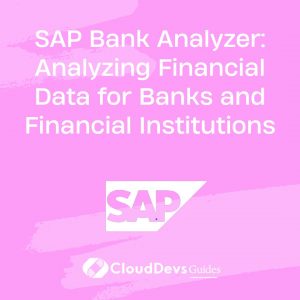SAP Mobile Development: Creating Enterprise-Grade Mobile Apps
In today’s fast-paced business landscape, mobile apps have become indispensable tools for enhancing productivity, streamlining processes, and improving customer engagement. SAP Mobile Development offers a comprehensive framework for creating enterprise-grade mobile applications that align seamlessly with your business goals. This blog post will take you on a journey through the essentials of SAP Mobile Development, providing insights, strategies, and practical code samples to help you build robust and efficient mobile apps.
1. Understanding SAP Mobile Development
1.1 The Importance of Enterprise Mobile Apps
Mobile apps have revolutionized the way businesses operate, allowing employees to access critical information and perform tasks on the go. Furthermore, these apps have transformed customer interactions, providing them with easy access to services, information, and products. For enterprises, developing mobile apps is not just about following a trend; it’s about staying competitive, efficient, and customer-centric.
1.2 Introduction to SAP Mobile Development
SAP Mobile Development is a comprehensive approach that enables businesses to create mobile apps that integrate seamlessly with their existing SAP systems. This integration ensures real-time access to enterprise data, streamlined workflows, and improved decision-making. Whether you’re looking to develop apps for employees, customers, or partners, SAP Mobile Development provides the tools and resources needed to deliver high-quality experiences.
2. Key Strategies for Successful SAP Mobile Development
2.1 Defining App Objectives and User Stories
Before diving into development, it’s crucial to define clear objectives for your mobile app. Identify the pain points you aim to address and the value your app will provide to users. Create user stories that outline specific features, functionalities, and user interactions. This approach will guide your development process and help you prioritize tasks effectively.
2.2 Designing for User-Centricity
User experience (UX) is paramount in mobile app development. Design your app’s user interface (UI) to be intuitive, user-friendly, and aligned with your target audience’s preferences. Consider factors such as navigation, layout, color schemes, and accessibility to ensure a seamless experience across devices.
2.3 Optimizing Performance and Security
Enterprise apps must be robust, secure, and high-performing. Utilize SAP’s development tools to optimize app performance and security. Leverage techniques like data caching, asynchronous processing, and encryption to ensure that sensitive data remains protected.
3. Tools and Technologies for SAP Mobile Development
3.1 SAP Fiori for Mobile
SAP Fiori is a design language that ensures consistent and intuitive user experiences across different devices and platforms. Fiori offers a collection of UI components and patterns specifically designed for mobile app development. By adhering to Fiori guidelines, you can create apps that not only look great but also provide a seamless and familiar experience to users.
xml
<mvc:View
controllerName="my.namespace.MyController"
xmlns="sap.m"
xmlns:mvc="sap.ui.core.mvc">
<VBox>
<Label text="Welcome to My SAP Mobile App" />
<Button text="Click Me" press="onButtonClick" />
</VBox>
</mvc:View>
3.2 SAP Cloud Platform SDK for iOS and Android
SAP offers dedicated SDKs for building native mobile apps on iOS and Android platforms. These SDKs provide pre-built UI components, APIs for accessing SAP data, and tools for integrating with device features. This allows developers to create apps that offer a truly native experience while seamlessly connecting to SAP systems.
swift
import SAPFiori
import SAPCommon
class MyViewController: UIViewController {
override func viewDidLoad() {
super.viewDidLoad()
let label = FUILabel()
label.text = "Welcome to My SAP Mobile App"
view.addSubview(label)
}
}
4. Code Samples and Best Practices
4.1 Implementing Offline Capabilities
Enterprise apps often need to function even when users are offline. SAP Mobile Development allows you to build apps with offline capabilities using technologies like OData offline and local data storage. This ensures uninterrupted user productivity, regardless of network availability.
javascript
const offlineStore = new sap.OfflineOData({
serviceRoot: "https://api.example.com/myodata",
storeName: "myOfflineStore",
logonManager: logon,
enableHTTP304Caching: true
});
offlineStore.open()
.then(() => offlineStore.refreshMetadata())
.catch(error => console.error("Error opening offline store: " + error));
4.2 Enabling Push Notifications
Keep your users informed and engaged by incorporating push notifications into your mobile app. SAP Mobile Development supports push notification integration, allowing you to send targeted alerts and updates to users based on specific events or triggers.
swift
import SAPFiori
import SAPFoundation
class MyPushDelegate: FUIPushNotificationDelegate {
func receivedNotification(userInfo: [AnyHashable: Any], response: UNNotificationResponse, completionHandler: @escaping (UIBackgroundFetchResult) -> Void) {
// Handle the push notification
}
}
Conclusion
SAP Mobile Development empowers businesses to create powerful, user-centric, and secure enterprise mobile apps. By understanding the importance of mobile apps, embracing key strategies, and leveraging the right tools and technologies, you can develop apps that enhance productivity, optimize processes, and provide exceptional experiences to users. With the guidance provided in this blog post and your commitment to delivering high-quality apps, you can take your enterprise mobile app development to the next level.
Incorporate SAP Mobile Development into your business strategy and unlock the potential of mobile apps to transform the way you operate and engage with customers.
Remember, the world of mobile app development is constantly evolving, so stay curious, keep learning, and continue innovating to stay ahead in the ever-changing landscape of enterprise mobility.
Table of Contents