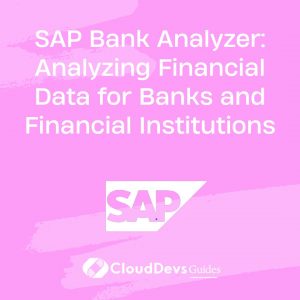SAP Solution Manager: Simplifying Application Lifecycle Management
Application lifecycle management (ALM) is a critical aspect of software development, encompassing the entire journey of an application from its inception to retirement. In today’s fast-paced technological landscape, businesses need efficient tools to manage this lifecycle seamlessly. This is where SAP Solution Manager comes into play. This comprehensive solution simplifies ALM, enabling organizations to optimize their software development processes, enhance collaboration, and ensure the success of their applications
1. The Essence of Application Lifecycle Management
Application lifecycle management (ALM) refers to the processes, tools, and methodologies involved in managing the entire lifecycle of an application, from its conceptualization to its eventual retirement. Effective ALM ensures that software development projects are completed efficiently, on time, and within budget, while meeting the desired quality and functionality.
1.1 ALM encompasses various stages:
- Requirements Management: Defining and documenting the functional and non-functional requirements of the application.
- Design and Development: Creating the software architecture, design, and writing code to implement the desired features.
- Testing: Conducting various types of testing to ensure the application’s functionality, security, and performance.
- Deployment: Deploying the application to various environments, such as development, testing, and production.
- Monitoring and Maintenance: Continuously monitoring the application in production, addressing issues, and releasing updates as needed.
- Retirement: Deciding when to retire the application and planning for its replacement or discontinuation.
2. SAP Solution Manager: The All-in-One ALM Solution
SAP Solution Manager is a comprehensive application lifecycle management platform developed by SAP. It offers a suite of tools and functionalities designed to support the end-to-end ALM process. Whether you’re developing a new application or maintaining an existing one, SAP Solution Manager can help you simplify and optimize your processes.
3. Key Features and Benefits
- Efficient Collaboration: SAP Solution Manager brings together development teams, IT operations, and business stakeholders in a collaborative environment. This shared workspace enhances communication, reduces misunderstandings, and accelerates decision-making.
- Requirements Management: The platform provides tools for effectively capturing, managing, and tracking requirements throughout the lifecycle. This ensures that the application’s development aligns with business needs.
- Change Management: SAP Solution Manager streamlines the process of managing changes to applications. From change requests to approvals and implementation, the platform tracks and manages changes systematically.
- Testing and Quality Assurance: The integrated testing tools enable comprehensive testing of applications, including unit testing, integration testing, and performance testing. This ensures the delivery of high-quality software.
- Monitoring and Incident Management: Once in production, SAP Solution Manager monitors applications and proactively detects issues. Incident management tools facilitate the timely resolution of problems, minimizing downtime.
- Documentation and Knowledge Management: The platform encourages the documentation of processes, decisions, and configurations. This knowledge repository aids in maintaining consistency and sharing insights.
- Project Management and Reporting: With built-in project management tools, SAP Solution Manager allows you to plan, execute, and monitor projects effectively. It also generates reports to track progress and identify bottlenecks.
4. Streamlining ALM with SAP Solution Manager: A Closer Look
4.1 Requirements Management with SAP Solution Manager
Effective requirements management is crucial for project success. SAP Solution Manager offers a centralized repository for capturing and tracking requirements. Let’s see a code sample illustrating how to create and manage requirements using the platform:
abap
DATA: lt_requirements TYPE TABLE OF crmt_sdl_cdfndoc,
ls_requirement TYPE crmt_sdl_cdfndoc.
ls_requirement-object_type = 'BUSINESS_REQUIREMENT'.
ls_requirement-document_type = 'Business Requirement Document'.
ls_requirement-status = 'In Process'.
ls_requirement-description = 'New payment gateway integration'.
ls_requirement-created_by = 'JohnDoe'.
ls_requirement-created_on = sy-datum.
APPEND ls_requirement TO lt_requirements.
CALL FUNCTION 'CRM_REQUIREMENT_SAVE'
TABLES
it_requirement = lt_requirements.
4.2 Change Management and Tracking
Managing changes effectively is vital to avoid disruptions in the development process. SAP Solution Manager simplifies this process by providing change request management capabilities. Here’s how you can create and track changes using SAP Solution Manager:
abap
DATA: lt_change_requests TYPE TABLE OF crm_change_request,
ls_change_request TYPE crm_change_request.
ls_change_request-object_type = 'ZAPPLICATION'.
ls_change_request-description = 'Implement new payment gateway'.
ls_change_request-priority = 'High'.
ls_change_request-requested_by = 'JaneSmith'.
ls_change_request-requested_on = sy-datum.
APPEND ls_change_request TO lt_change_requests.
CALL FUNCTION 'CRM_CHANGE_REQUEST_SAVE'
TABLES
it_change_request = lt_change_requests.
4.3 Testing and Quality Assurance
SAP Solution Manager provides a testing suite to ensure the application’s reliability and performance. Here’s an example of how to create and execute a unit test:
abap
DATA: lt_test_cases TYPE TABLE OF tstc_sdl_test_case,
ls_test_case TYPE tstc_sdl_test_case.
ls_test_case-name = 'Payment Gateway Integration Test'.
ls_test_case-description = 'Verify the functionality of the new payment gateway'.
ls_test_case-created_by = 'QAUser'.
ls_test_case-created_on = sy-datum.
APPEND ls_test_case TO lt_test_cases.
CALL FUNCTION 'TEST_CASE_SAVE'
TABLES
it_test_case = lt_test_cases.
4.4 Monitoring and Incident Management
Monitoring applications in real-time is essential to identify and address issues promptly. SAP Solution Manager’s incident management tools help you manage incidents effectively. Here’s how you can create and track incidents:
abap
DATA: lt_incidents TYPE TABLE OF crm_incident,
ls_incident TYPE crm_incident.
ls_incident-object_type = 'ZAPPLICATION'.
ls_incident-description = 'Application downtime during payment gateway implementation'.
ls_incident-priority = 'Urgent'.
ls_incident-reported_by = 'OperationsTeam'.
ls_incident-reported_on = sy-datum.
APPEND ls_incident TO lt_incidents.
CALL FUNCTION 'CRM_INCIDENT_SAVE'
TABLES
it_incident = lt_incidents.
Conclusion
SAP Solution Manager serves as a comprehensive application lifecycle management platform, simplifying and optimizing the entire software development process. From requirements management to testing, change tracking, and incident management, the platform streamlines each phase, fostering collaboration and enhancing the quality of software delivered. As businesses continue to strive for efficiency and innovation, SAP Solution Manager remains a valuable tool for achieving successful application lifecycle management. By leveraging its features, organizations can ensure that their software development projects are well-planned, well-executed, and aligned with business objectives.
Table of Contents