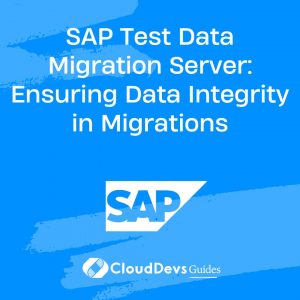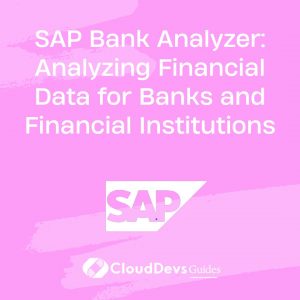SAP Test Data Migration Server: Ensuring Data Integrity in Migrations
Data migration is a critical process in any IT landscape, especially when dealing with sensitive and large-scale enterprise data. SAP Test Data Migration Server (TDMS) is a powerful tool that helps organizations manage their data migrations effectively, ensuring data integrity while optimizing performance. This article explores the key features of SAP TDMS, its role in data migration, and best practices for maintaining data integrity during migrations.
Understanding SAP Test Data Migration Server (TDMS)
SAP Test Data Migration Server (TDMS) is designed to streamline the process of creating non-production environments by extracting and transferring relevant subsets of production data. This ensures that test systems have accurate and relevant data without the need to replicate the entire production environment. TDMS helps in reducing the size of test databases, speeding up the testing process, and maintaining data security and compliance.
Key Features of SAP TDMS
– Data Extraction and Reduction: Extracts relevant data subsets, reducing the volume of data migrated.
– Data Anonymization: Protects sensitive information by anonymizing data during the migration process.
– Preconfigured Scenarios: Includes pre-built scenarios for common data migration tasks, simplifying the migration process.
– Consistency Checks: Ensures data integrity by performing consistency checks during the migration process.
Using SAP TDMS for Data Migration
SAP TDMS provides a comprehensive approach to data migration, from planning and extraction to the final transfer and validation. Below, we explore how SAP TDMS can be used to ensure data integrity during migration.
1. Planning and Scoping the Migration
The first step in any data migration process is to plan and define the scope of the migration. SAP TDMS allows you to select specific modules or business processes that need to be migrated, reducing the amount of data that needs to be handled.
Example: Scoping Data for Migration
```shell # Define the scope of the migration select * from sap_modules where process='Order-to-Cash'; ```
This command helps you identify the specific modules and data related to the Order-to-Cash process, ensuring that only relevant data is migrated.
2. Extracting and Reducing Data
Once the scope is defined, SAP TDMS allows you to extract and reduce the data. By filtering and reducing the data, you can create smaller, more manageable datasets for your test environment.
Example: Reducing Data Volume
```shell # Extract relevant data for the test environment export data from production where date > '2023-01-01'; ```
This approach ensures that only the most recent and relevant data is migrated, reducing the overall volume and improving performance.
3. Anonymizing Sensitive Data
Data security is a major concern during migrations, especially when moving data to non-production environments. SAP TDMS includes features for anonymizing sensitive data, ensuring compliance with data protection regulations.
Example: Anonymizing Personal Data
```shell # Anonymize personal data during migration update customer_data set name='Anonymous' where data_environment='Test'; ```
This command ensures that any personal data is anonymized before it reaches the test environment, protecting sensitive information from unauthorized access.
4. Validating and Ensuring Data Integrity
Data integrity is crucial in any migration process. SAP TDMS performs consistency checks to validate the accuracy and completeness of the migrated data, ensuring that the test environment is a true reflection of the production environment.
Example: Running Consistency Checks
```shell # Run consistency checks on migrated data check data_consistency in test_environment; ```
This ensures that all data migrated is consistent with the source system, preventing any discrepancies that could affect testing outcomes.
Best Practices for Using SAP TDMS
– Define Clear Migration Goals: Understand what you aim to achieve with the migration and define clear goals and scope.
– Regularly Perform Consistency Checks: Regular checks during the migration process help maintain data integrity.
– Anonymize Sensitive Data: Always anonymize data when moving to a non-production environment to ensure compliance and security.
– Document the Migration Process: Keep detailed documentation of each step in the migration process to ensure transparency and repeatability.
Conclusion
SAP Test Data Migration Server is a powerful tool that can significantly streamline the data migration process while ensuring data integrity. By carefully planning, reducing data volumes, anonymizing sensitive information, and performing consistency checks, organizations can leverage SAP TDMS to create secure and efficient test environments. This not only enhances testing outcomes but also ensures compliance with data protection regulations.
Further Reading:
Table of Contents