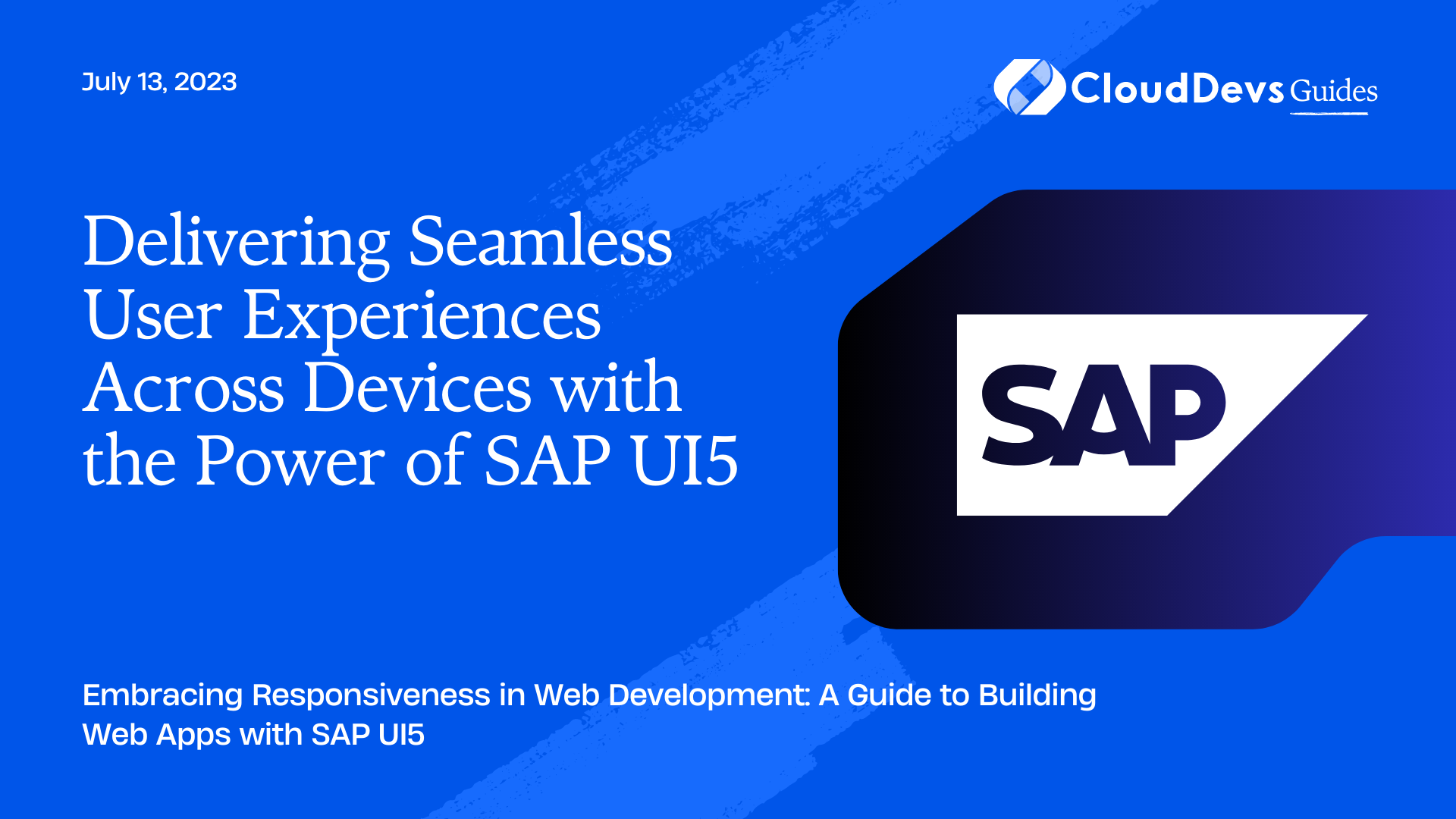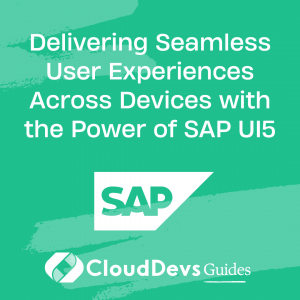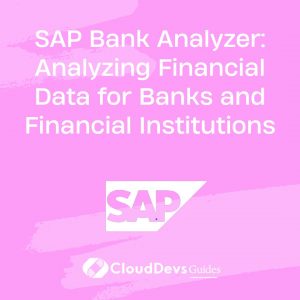Delivering Seamless User Experiences Across Devices with the Power of SAP UI5
SAP UI5 is an incredible tool that simplifies the process of creating responsive web applications. Built upon the open-source OpenUI5 framework, it leverages HTML5 and JavaScript for developing dynamic, business-centric applications that can be deployed across various platforms and devices. With its powerful capabilities, businesses often opt to hire SAP developers to take full advantage of this technology. In this blog post, we’ll delve into how SAP UI5 aids in the creation of responsive web apps and illustrate it with practical examples. Let’s dive in.
What is SAP UI5?
SAP UI5 is a powerful client UI technology developed by SAP for building and adapting web applications in HTML5. It delivers a user experience that is consistent across all SAP applications. By coupling it with CSS3, AJAX, and JavaScript, it’s possible to create rich internet applications that are responsive, cross-browser compatible, and highly maintainable.
One of the key aspects of SAP UI5 is its support for the Model-View-Controller (MVC) architecture. It promotes a clear separation of data (model), user interface (view), and logic (controller) to maintain a structured and easy-to-manage codebase.
Getting Started with SAP UI5
Before creating your first application, ensure you have the necessary setup. You can use the SAP Business Application Studio or WebIDE for development, and both provide a powerful and integrated environment to build and deploy SAP UI5 applications.
Let’s walk through creating a simple SAP UI5 application.
Step 1: Create a New Application
Navigate to your preferred IDE, and select ‘New’ -> ‘Project from Template’. Choose ‘SAPUI5 Application’ and click ‘Next‘. Name your project and define the namespace. The namespace is essential to prevent conflicts with other functions or variables. Click ‘Next’ to continue.
Step 2: View Creation
Now, define the View name (e.g., ‘View1’) and the view type. SAP UI5 supports various view types, including XML, JSON, JavaScript, and HTML. We recommend XML for its easy readability and wide use in SAP applications.
Once the view is created, you’ll see the “App.view.xml” file with a simple page structure. Here is where we design our UI.
Step 3: Controller Creation
A controller gets automatically created with a new view. You’ll see the “App.controller.js” file where you can define the logic behind the UI.
With these steps, your basic SAP UI5 application is ready to be built upon.
Creating a Responsive SAP UI5 Application
Now, let’s build a responsive application showcasing a list of products. The application will be mobile-friendly and provide a seamless user experience across various devices. To achieve this level of sophistication and responsiveness, many businesses choose to hire SAP developers who are well-versed in harnessing the full potential of SAP UI5.
Step 1: Define the Model
To start, we need to define the model. This is the data layer of our application. In the “webapp” directory, create a new folder named ‘model’ and inside it, create a JSON file, say ‘Products.json’. This file will include details about the products, like name, description, and price.
Here’s a sample data structure:
```json
{
"Products": [
{
"Name": "Product 1",
"Description": "Description 1",
"Price": "100"
},
{
"Name": "Product 2",
"Description": "Description 2",
"Price": "200"
}
// ...more products
]
}
```
Step 2: Binding the Model to the View
Now, let’s bind the data to our view. Navigate to the ‘manifest.json’ file in the ‘webapp’ directory. It’s a centralized place to manage all the app configurations. Here, we declare the models, among other settings.
In the ‘models’ section, add a new ‘json’ model as follows:
```json
"models": {
"": {
"type": "sap.ui.model.json.JSONModel",
"uri": "model/Products.json"
}
}
```
Step 3: Creating the Responsive UI
Let’s use SAP’s powerful libraries to create a responsive UI. We’ll utilize `sap.m.List` and `sap.m.StandardListItem` to create a list of products.
In ‘View1.view.xml’, replace the existing code with:
```xml
<mvc:View
controllerName="com.example.productlist.controller.View1"
xmlns:mvc="sap.ui.core.mvc"
xmlns="sap.m">
<App>
<pages>
<Page title="Product List">
<content>
<List items="{/Products}">
<items>
<StandardListItem title="{Name}" description="{Description}" info="{Price}"/>
</items>
</List>
</content>
</Page>
</pages>
</App>
</mvc:View>
```
We’re using the product data model here to bind the data to our list items. The “{Name}”, “{Description}”, and “{Price}” are placeholders for the corresponding product attributes from the ‘Products.json’ file.
Step 4: Testing the Application
Now, run the application. You’ll see a neat list of products. Try resizing the browser window or open it on different devices. You’ll notice that the UI adapts to the screen size, providing a consistent and optimal user experience.
Advantages of SAP UI5
SAP UI5 has numerous benefits. It provides a rich set of UI controls, supports data binding to simplify app development, and adheres to the MVC design pattern, promoting more straightforward application management and enhancement. It’s also built to be responsive, delivering a consistent user experience across platforms.
In the example above, we’ve seen how easy it is to create a responsive application using SAP UI5. With a basic understanding of HTML5, CSS3, and JavaScript, any developer can start developing sophisticated, enterprise-grade applications.
Conclusion
SAP UI5 is a robust tool for creating dynamic, responsive web applications. Whether you’re creating a simple web page or a complex, data-driven enterprise application, SAP UI5’s capabilities and vast library of UI controls can expedite and simplify the process. Recognizing this, many organizations hire SAP developers to leverage these benefits and create highly efficient applications. With a growing community and SAP’s backing, SAP UI5 promises a bright future for developers and companies alike.
Table of Contents