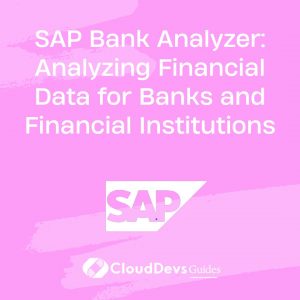SAP Extended Warehouse Management: Optimizing Warehouse Operations
In today’s fast-paced business landscape, efficient warehouse management is crucial for meeting customer demands and maintaining a competitive edge. With the growing complexity of supply chains and the need for real-time visibility, traditional warehouse management systems often fall short. This is where SAP Extended Warehouse Management (SAP EWM) comes into play, offering a comprehensive solution to streamline and optimize your warehouse operations.
1. Introduction to SAP Extended Warehouse Management (SAP EWM)
1.1. What is SAP Extended Warehouse Management?
SAP Extended Warehouse Management (SAP EWM) is an advanced warehouse management system designed to provide end-to-end visibility and control over warehouse processes. It is part of the SAP Supply Chain Management (SAP SCM) suite and integrates seamlessly with other SAP solutions, enabling businesses to achieve unparalleled efficiency and accuracy in their warehouse operations.
1.2. Key Features of SAP EWM
1.2.1. Real-Time Visibility
One of the standout features of SAP EWM is its real-time visibility into warehouse operations. With this system in place, you can monitor stock levels, order statuses, and resource utilization in real time. This visibility empowers your team to make informed decisions and respond swiftly to changing customer demands.
ABAP SELECT * FROM EWM_STOCK WHERE MATERIAL = 'ABC123' AND STORAGE_TYPE = 'PICK' AND QUANTITY > 0.
1.2.2. Advanced Inventory Management
SAP EWM offers robust inventory management capabilities, including dynamic slotting, cross-docking, and multi-bin handling. These features ensure that your inventory is stored optimally, reducing the time and effort required for order picking and replenishment.
ABAP UPDATE EWM_STOCK SET STORAGE_BIN = 'BIN001' WHERE MATERIAL = 'XYZ789' AND QUANTITY < 10.
1.2.3. Task and Resource Management
Efficient task and resource allocation are critical for warehouse productivity. SAP EWM automates task assignments based on predefined rules, ensuring that the right resources are used for the right tasks at the right time.
ABAP CREATE TASK 'PICK001' FOR MATERIAL 'DEF456' WITH QUANTITY 5 IN STORAGE_TYPE 'PICK' AND DEADLINE '2023-09-30'.
1.2.4. Wave Management
Wave management in SAP EWM allows you to group and prioritize orders for efficient picking. By creating waves based on factors like order type, delivery date, or product category, you can optimize the order fulfillment process.
ABAP CREATE WAVE 'WAVE001' FOR ORDERS WITH DELIVERY_DATE < '2023-10-15' AND ORDER_TYPE = 'PICK'.
1.2.5. Labor Management
SAP EWM also includes labor management capabilities to measure and optimize workforce productivity. It provides insights into labor performance, helping you allocate resources effectively and identify areas for improvement.
ABAP ANALYZE LABOR PERFORMANCE FOR SHIFT 'DAY' IN AREA 'PICKING'.
2. Benefits of Implementing SAP EWM
2.1. Increased Efficiency
By automating warehouse processes and providing real-time visibility, SAP EWM significantly increases efficiency. This leads to faster order fulfillment, reduced labor costs, and improved customer satisfaction.
2.2. Enhanced Accuracy
With advanced inventory management and task automation, the likelihood of errors in warehouse operations is minimized. This results in higher accuracy in order picking, packing, and shipping.
2.3. Improved Customer Service
SAP EWM’s ability to provide real-time order tracking and inventory status empowers you to deliver exceptional customer service. Customers can get timely updates on their orders, leading to higher satisfaction levels.
2.4. Cost Savings
Efficient resource utilization and optimized inventory management contribute to cost savings in warehouse operations. Reduced errors also mean fewer returns and rework expenses.
2.5. Scalability
SAP EWM is designed to grow with your business. Whether you’re a small warehouse or a large distribution center, you can scale the solution to meet your evolving needs.
3. Implementing SAP EWM in Your Warehouse
Prerequisites for SAP EWM Implementation
Before implementing SAP EWM, there are certain prerequisites to consider:
3.1. SAP S/4HANA or SAP ERP
SAP EWM can be integrated with either SAP S/4HANA or SAP ERP. Ensure that your organization is using one of these ERP systems as the foundation for your warehouse management solution.
3.2. Hardware and Infrastructure
Evaluate your current hardware and infrastructure to ensure it can support the SAP EWM implementation. You may need to upgrade or expand your IT resources.
3.3. Training and Change Management
Invest in training for your warehouse staff to ensure they are proficient in using SAP EWM. Additionally, establish change management processes to facilitate a smooth transition to the new system.
3.4. Data Migration
Plan for data migration from your existing warehouse management system to SAP EWM. This process is critical for maintaining data accuracy and continuity.
4. Steps to Implement SAP EWM
4.1. Define Warehouse Structure
Start by defining the structure of your warehouse in SAP EWM. This includes configuring storage types, storage bins, and warehouse layout.
ABAP DEFINE STORAGE TYPE 'PICK' WITH STORAGE BINS 'BIN001', 'BIN002', 'BIN003'.
4.2. Configure Material Master Data
Ensure that your material master data is accurately configured in SAP EWM. This includes specifying attributes like storage class and storage conditions.
ABAP CONFIGURE MATERIAL 'ABC123' WITH STORAGE_CLASS 'A' AND STORAGE_CONDITION 'NORMAL'.
4.3. Set Up Handling Units
Handling units are used to group materials for efficient storage and transportation. Configure handling units based on your specific requirements.
ABAP CREATE HANDLING UNIT 'HU001' FOR MATERIAL 'XYZ789' WITH QUANTITY 50.
4.4. Define Warehouse Processes
Define your warehouse processes in SAP EWM, including inbound and outbound processes, putaway, and picking strategies.
ABAP DEFINE INBOUND PROCESS 'RECEIVING' WITH STRATEGY 'FIFO'.
4.5. Test and Validate
Thoroughly test your SAP EWM implementation to ensure that it meets your warehouse’s operational needs. Validate the system’s performance and accuracy.
4.6. Training and Rollout
Train your warehouse staff on how to use SAP EWM effectively. Develop a rollout plan and ensure a smooth transition from your old system to SAP EWM.
5. Realizing the Benefits of SAP EWM
Once SAP EWM is implemented in your warehouse, you’ll begin to experience its numerous benefits. You’ll notice increased efficiency, improved accuracy, and enhanced customer service. Regularly monitor and analyze key performance indicators (KPIs) to identify areas for further improvement.
ABAP ANALYZE ORDER PICKING ACCURACY FOR THE PAST MONTH.
Conclusion
SAP Extended Warehouse Management (SAP EWM) is a powerful solution that can revolutionize your warehouse operations. With its real-time visibility, advanced inventory management, and automation capabilities, SAP EWM empowers your business to meet customer demands efficiently and accurately. By implementing SAP EWM and following best practices, you can optimize your warehouse operations, reduce costs, and deliver exceptional customer service.
If you’re looking to take your warehouse management to the next level, consider SAP EWM as your solution of choice. It’s a strategic investment that will pay off in improved efficiency, accuracy, and customer satisfaction.
Are you ready to transform your warehouse operations with SAP EWM? Get started today and stay ahead of the competition.
Remember, efficient warehouse management is not just a necessity; it’s a competitive advantage that can drive your business’s success in the modern era. Embrace SAP EWM, and watch your warehouse operations thrive.
Table of Contents