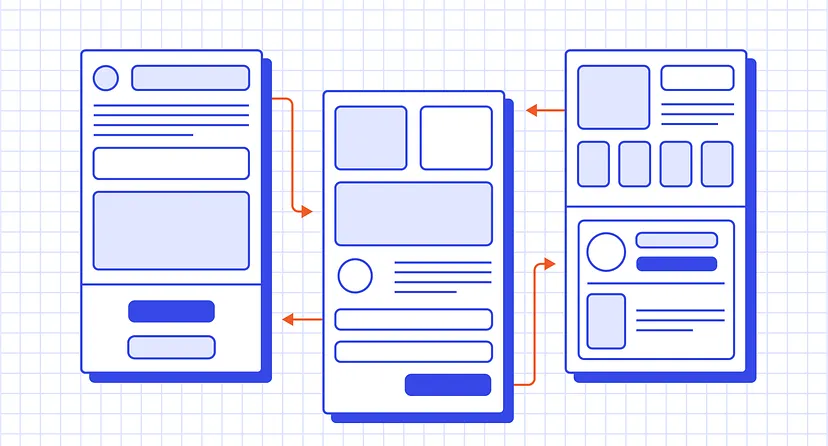UI/UX Prototyping Tools
What are UI/UX Prototyping Tools?
Definition:
User Interface/User Experience (UI/UX) prototyping tools are software applications designed to streamline the process of creating and testing the visual and interactive aspects of digital products. These tools enable designers and developers to build interactive prototypes that simulate the user experience, allowing for iterative design improvements before the actual development phase.
Analogy:
Think of UI/UX prototyping tools as architects’ blueprints and 3D models before constructing a building. Just as architects create detailed plans to visualize and refine a structure’s design, UI/UX prototyping tools help designers conceptualize and refine the digital user experience before final implementation.
Further Description:
UI/UX prototyping tools cover a range of functionalities, including:
Wireframing and Layout Design: Allowing designers to create basic structures and layouts to outline the placement of elements on a digital interface.
Interaction Design: Enabling the definition of interactive elements, transitions, and animations to simulate how users will interact with the final product.
Collaboration and Feedback: Facilitating collaboration among design teams and stakeholders by providing a platform for feedback, annotation, and version control.
Responsive Design Testing: Allowing designers to test and visualize how the interface adapts to various screen sizes and resolutions.
User Flow Visualization: Mapping out user journeys and interactions to identify potential pain points and improve the overall user experience.
Why are UI/UX Prototyping Tools Important?
Iterative Design: Prototyping tools support an iterative design process, allowing designers to refine and enhance the user experience based on feedback and testing.
Client/Stakeholder Communication: They provide a visual representation that helps communicate design ideas to clients and stakeholders, fostering a better understanding of the final product.
Time and Cost Efficiency: By catching design flaws early in the process, these tools save time and resources that would otherwise be spent on rework during the development phase.
User-Centric Design: Prototyping tools contribute to creating user-centric designs by allowing designers to validate and refine user interactions and flows.
Examples and Usage:
Sketch: Widely used for its vector-based design tools and plugin ecosystem, Sketch allows designers to create detailed UI designs and interactive prototypes.
Figma: Known for its collaborative features, Figma enables real-time collaboration among team members and stakeholders, making it a popular choice for remote teams.
InVision: Focuses on creating interactive prototypes and supports seamless collaboration and feedback collection among design teams.
Key Takeaways:
- UI/UX Prototyping Tools Purpose: Streamline the design process by creating interactive prototypes for digital products.
- Functionality: Encompass wireframing, interaction design, collaboration, responsive design testing, and user flow visualization.
- Importance: Facilitate iterative design, improve communication with clients/stakeholders, save time and costs, and promote user-centric design.
- Examples: Popular tools include Sketch, Figma, and InVision.