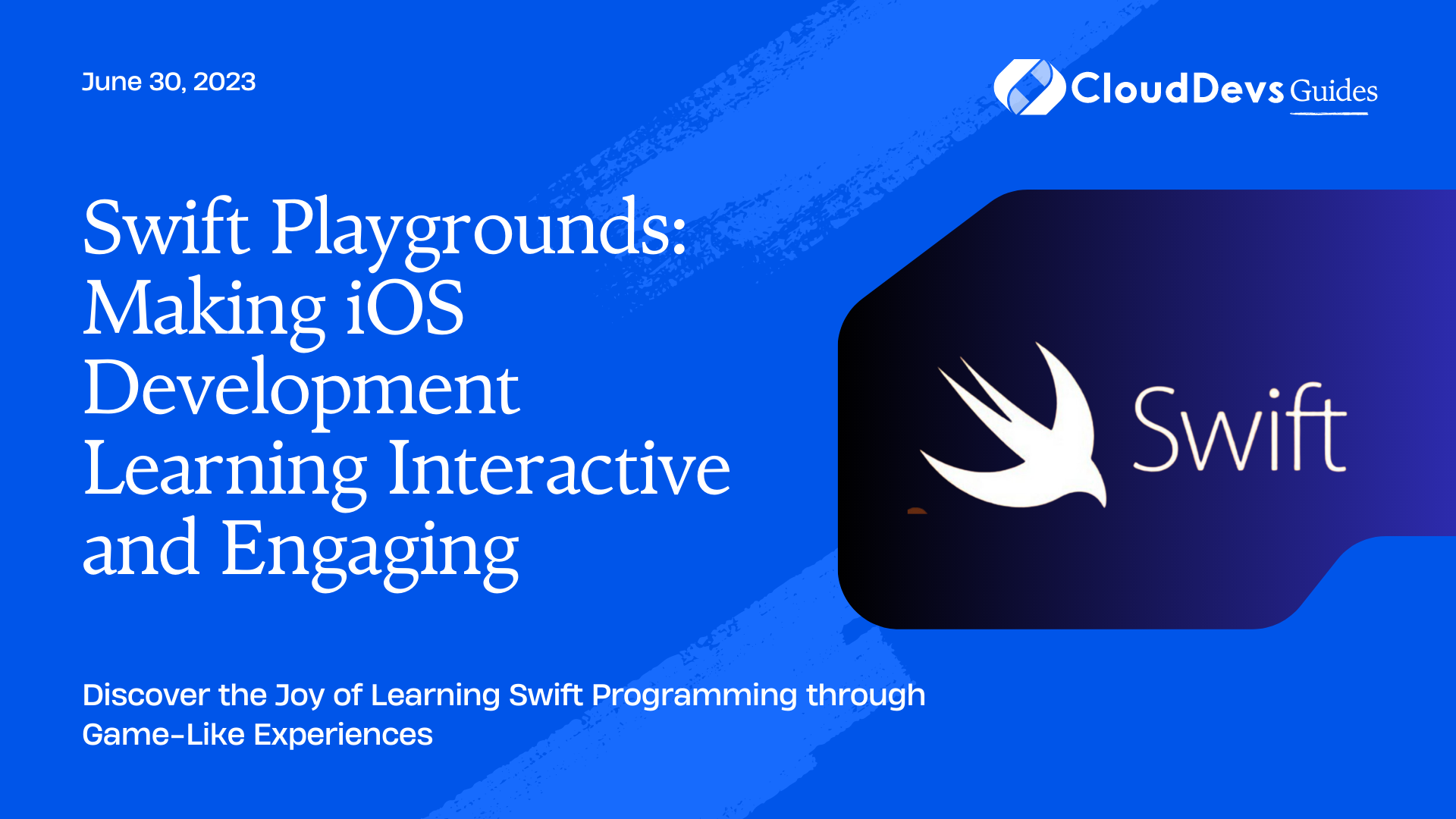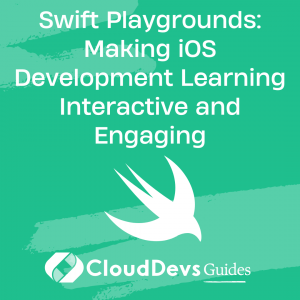Swift Playgrounds: Making iOS Development Learning Interactive and Engaging
The digital landscape is a continually evolving entity. The ever-changing nature of technology pushes the boundaries of what we previously thought possible. One such change is the evolution of programming languages. They have evolved to become more efficient, readable, and manageable. A key player in this evolution is the Swift language, which has seen a significant uptake since its introduction by Apple in 2014. For iOS developers, Swift provides a powerful and intuitive way to create apps for Apple devices.
One crucial tool for Swift developers, especially for those looking to hire Swift iOS developers, is Swift Playgrounds. This revolutionary iPad and Mac app makes learning Swift interactive and fun. In this blog post, we’ll discuss the ways that Swift Playgrounds not only enhances your skills as an individual developer but also aids in refining the skill set of your iOS development team. We’ll explore how this tool makes learning and collaboration a delightful experience, backed by several examples that demonstrate its impressive capabilities.
Swift Playgrounds: An Overview
Swift Playgrounds is a development environment specifically designed to make learning Swift an enjoyable experience. As a beginner-friendly platform, it does not require any coding knowledge, making it a great place to start your iOS programming journey.
Swift Playgrounds presents coding concepts as interactive ‘puzzles’ to be solved. Users can see the direct outcomes of their coding practices. It’s not just limited to beginners – experienced developers can also use it to experiment with Swift syntax and iOS APIs.
Fun Learning with Swift Playgrounds
Example 1: Learning Basic Swift Syntax
Consider an example where you have to control a character in a 3D world. The objective is to collect gems and toggle switches while avoiding obstacles. The only way to control the character is through Swift code.
For example, to make the character move forward, you would use the `moveForward()` function. To collect a gem, you use the `collectGem()` function. If you want the character to turn left, you write `turnLeft()`. It’s as simple as that. But as you progress, you encounter puzzles that require using functions, loops, conditionals, and even algorithms to solve.
This way, not only do you learn basic Swift syntax, but you also get to see how it directly affects the game environment. By relating code to action in this game-like setup, Swift Playgrounds helps users understand the practical application of coding.
Example 2: Working with iOS APIs
In another scenario, Swift Playgrounds introduces you to working with iOS APIs. For instance, you can learn to take pictures using the camera, pick photos from the library, or even manipulate and filter images.
Suppose you’re given the task of applying a sepia filter to an image picked from your photo library. First, you learn how to access the image picker controller and select an image. Then, you’re introduced to the Core Image API, where you learn to create a sepia filter and apply it to your selected image.
The best part? You’re doing all this within the playful environment of Swift Playgrounds, experimenting with real iOS device capabilities.
Example 3: Creating Custom Experiences
Swift Playgrounds offers templates that allow you to create your own Playground Books. These are interactive Swift coding lessons that can include text, images, videos, and even live views of Swift code.
Let’s say you’ve got the hang of the Core Image API from our previous example, and you decide to create a Playground Book to share this knowledge with others. You can create a custom template, including your code and a step-by-step guide to instruct other learners.
This feature allows you to share your learning with the wider community, and in return, you can learn from other users’ Playground Books, enriching the whole Swift Playgrounds experience.
Advantages of Swift Playgrounds
Swift Playgrounds takes a hands-on, interactive approach to learning, which is a welcome departure from the static reading of programming concepts. By receiving immediate visual feedback, users get to understand the impact of their code. This not only makes learning more engaging but also more meaningful and lasting.
In addition, Swift Playgrounds provides a safe environment to make mistakes and learn from them. There’s no risk of breaking anything in the real world. Thus, it encourages experimentation and exploring various possibilities, which is crucial for learning and mastering programming.
Moreover, the accessibility of Swift Playgrounds on iPad and Mac means you can learn and practice Swift anytime, anywhere. This flexibility is especially beneficial if you’re looking to hire Swift iOS developers, as it allows them to constantly improve their skills regardless of location or time constraints. Whether they’re on a break, commuting, or relaxing at home, developers can open Swift Playgrounds and dive into the world of Swift, enhancing their proficiency and readiness for your projects.
Conclusion
The road to becoming an iOS developer is an exciting journey, and with Swift Playgrounds, it’s not only educational but also enjoyable. By providing an engaging, interactive learning environment, Swift Playgrounds is transforming the way we learn coding.
Whether you’re a beginner looking to learn Swift, an experienced developer wanting to refresh your skills, or a team leader aiming to hire Swift iOS developers, Swift Playgrounds offers a comprehensive platform for all. It’s a testament to the saying, “Learning can be fun”, and in this case, it’s Swiftly fun!
This interactive tool is not just for individual learning but also serves as an excellent resource for potential Swift iOS developers to hone their skills, making them a valuable addition to your team.
So, open up Swift Playgrounds and start exploring the limitless world of iOS development. Whether you’re building your own skills or seeking to hire Swift iOS developers, it’s time to play with code and transform those exciting app ideas into reality.
Table of Contents