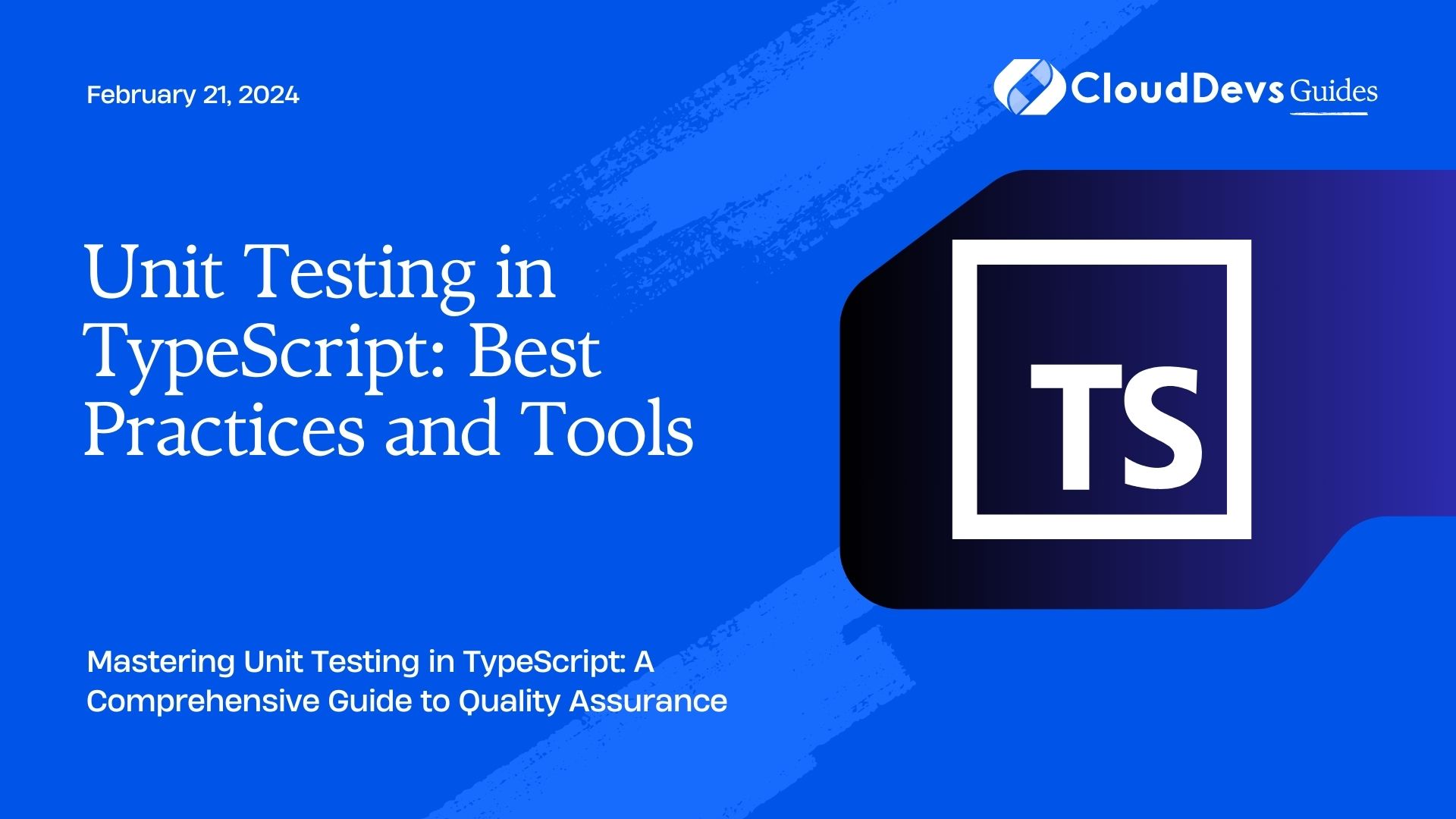Unit Testing in TypeScript: Best Practices and Tools
In the world of modern software development, writing clean, maintainable, and bug-free code is essential. This is where unit testing comes into play. Unit testing is a fundamental practice that ensures individual units of your codebase, like functions and methods, work as intended. TypeScript, a statically typed superset of JavaScript, has gained immense popularity for building robust and scalable applications. In this blog post, we’ll dive into the best practices and tools for unit testing in TypeScript, helping you create reliable and high-quality software.
Table of Contents
1. Introduction to Unit Testing
1.1. What is Unit Testing?
Unit testing involves breaking down your software into its smallest components, or units, and testing each one individually. These units are often functions, methods, or classes that perform a specific task. By testing them in isolation, you can quickly identify and fix errors, making your codebase more reliable.
1.2. Benefits of Unit Testing
- Early Bug Detection: Unit tests catch bugs at an early stage, reducing the effort required to fix them later in the development cycle.
- Code Maintainability: Writing tests enforces modularity and separation of concerns, leading to more maintainable code.
- Regression Prevention: When you make changes to your code, unit tests help prevent regressions by ensuring that existing functionality remains intact.
- Documentation: Unit tests act as living documentation, showcasing how your code is supposed to work.
- Enhanced Collaboration: Teams can collaborate more effectively when they can trust that changes won’t break existing functionality.
2. Setting Up Your TypeScript Project for Unit Testing
2.1. Installing Dependencies
Before you can start writing unit tests, you need to set up your project with the necessary dependencies. The most common testing library for TypeScript is Jest.
To install Jest, run the following command in your project directory:
bash npm install --save-dev jest @types/jest ts-jest
2.2. Configuring TypeScript for Testing
Jest requires a bit of configuration to work seamlessly with TypeScript. Create a jest.config.js file in the root of your project and add the following:
javascript
module.exports = {
preset: 'ts-jest',
testEnvironment: 'node',
};
With these configurations, Jest will know how to transpile TypeScript files and run the tests.
3. Writing Effective Unit Tests
3.1. The Anatomy of a Unit Test
A unit test generally follows the “Arrange-Act-Assert” pattern:
- Arrange: Set up the test environment, including creating objects, providing input data, and mocking dependencies.
- Act: Perform the action you want to test, such as calling a function or method.
- Assert: Verify the expected outcome by comparing the actual result with the expected result.
typescript
// Example of a simple unit test
import { add } from './math';
test('adds 2 + 3 to equal 5', () => {
// Arrange
const num1 = 2;
const num2 = 3;
// Act
const result = add(num1, num2);
// Assert
expect(result).toBe(5);
});
3.2. Choosing Test Cases
Cover different scenarios and edge cases with your tests. This ensures that your code behaves correctly in a variety of situations.
3.3. Using Assertions to Verify Behavior
Assertions are used to verify that the expected behavior matches the actual behavior. Popular assertion libraries for TypeScript include chai and Jest’s built-in assertions.
4. Best Practices for Unit Testing in TypeScript
Keep Tests Independent and Isolated
Each test should be independent and not rely on the state set by other tests. Isolation ensures that a failure in one test doesn’t cascade into others.
4.1. Follow the Arrange-Act-Assert Pattern
By structuring your tests with a clear separation of arranging, acting, and asserting, you make your tests more readable and understandable.
4.2. Naming Conventions for Tests
Use descriptive names for your tests that communicate their purpose. A well-named test makes it easier to understand the intent of the test and its expected outcome.
4.3. Test Documentation and Readability
Write clean and readable tests. Well-documented tests help new team members understand the purpose of the code and the expected behavior.
5. Essential Tools for Unit Testing
5.1. Jest
Jest is a popular testing framework that comes with built-in assertion libraries, mocking utilities, and test runners. It’s widely used for TypeScript projects due to its TypeScript support out of the box.
5.2. Mocha and Chai
Mocha is a flexible testing framework that offers a simple and expressive syntax. Chai is an assertion library that pairs well with Mocha, providing a range of assertion styles.
5.3. Jasmine
Jasmine is another popular choice for testing JavaScript and TypeScript applications. It provides a behavior-driven development (BDD) syntax, making tests more human-readable.
5.4. Testing Utilities
Aside from the main testing frameworks, there are several utility libraries that can enhance your testing experience, such as sinon for spies, stubs, and mocks, and testing-library for testing UI components.
6. Mocking and Stubbing Dependencies
6.1. Why Mocking is Important
Mocking involves simulating the behavior of external dependencies. This allows you to focus solely on the code you’re testing and avoid the complexity of integrating with external systems.
6.2. Using Dependency Injection for Testability
Design your code to be testable by using dependency injection. Instead of creating dependencies inside your code, inject them from the outside. This makes it easier to replace real dependencies with mock versions during testing.
6.3. Mocking Libraries
Libraries like sinon and jest.mock provide powerful tools for creating mock objects and stubbing functions, helping you simulate different scenarios and control the behavior of your code during testing.
7. Integrating Continuous Integration with Unit Tests
7.1. Automated Testing in CI/CD Pipelines
Integrate unit tests into your continuous integration and continuous deployment (CI/CD) pipelines. This ensures that every code change is automatically tested, reducing the chances of deploying buggy code.
7.2. Ensuring Code Quality through Tests
Unit tests not only ensure functionality but also act as a quality gate. Code that passes tests is more likely to be reliable, maintainable, and of higher quality.
Conclusion
In conclusion, unit testing is an integral part of the software development process, especially when working with TypeScript. By following best practices and utilizing the right tools, you can create a test suite that enhances code reliability, maintainability, and collaboration among your development team. So, start writing those tests and watch your TypeScript projects flourish with robust and error-free code!
Table of Contents