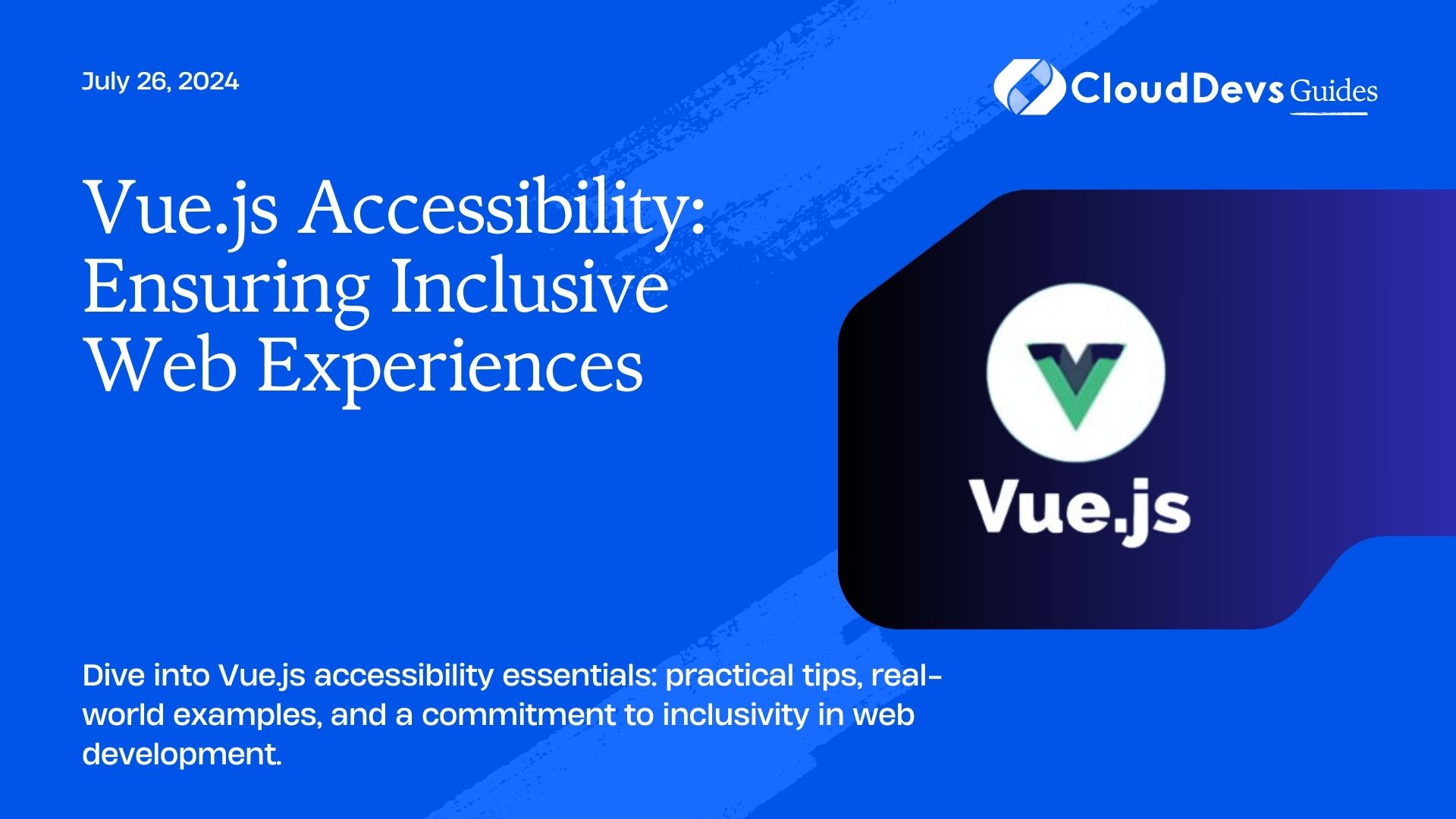Vue.js Accessibility: Ensuring Inclusive Web Experiences
In the dynamic world of web development, creating accessible web experiences is not just a nice-to-have but a fundamental responsibility. As developers, we hold the power to shape the digital landscape for everyone, including those with disabilities. Vue.js, with its versatility and simplicity, offers a robust framework for building inclusive web applications. In this post, we’ll delve into the importance of accessibility in Vue.js development and explore practical tips along with examples to ensure your Vue.js applications are accessible to all users.
Why Accessibility Matters in Vue.js Development
Accessibility, often abbreviated as A11y, ensures that web content and applications are perceivable, operable, and understandable by all users, regardless of their abilities or disabilities. Incorporating accessibility into Vue.js development not only complies with legal requirements but also expands your audience reach and fosters a more inclusive digital community.
Consider the following points:
- Legal Compliance: Various regulations, such as the Web Content Accessibility Guidelines (WCAG), mandate that digital content be accessible to everyone. Failure to comply with these regulations can lead to legal repercussions.
- Expanded Audience Reach: By making your Vue.js applications accessible, you open doors to users with disabilities who might otherwise be excluded from accessing your content. This can result in a larger user base and increased engagement.
- Ethical Responsibility: Ensuring accessibility is not just about meeting legal requirements; it’s about doing the right thing. Every user deserves equal access to information and services provided on the web.
Practical Tips for Accessibility in Vue.js
Now, let’s explore some practical tips for ensuring accessibility in your Vue.js applications:
Semantic HTML
Utilize semantic HTML elements such as <button>, <input>, and <a> to convey meaning and structure to assistive technologies. For example, instead of using <div> elements for clickable elements, use <button> to ensure proper keyboard navigation and screen reader compatibility.
Keyboard Navigation
Ensure that all interactive elements within your Vue.js application can be accessed and operated using only a keyboard. Test your application’s keyboard navigation to verify that users can navigate through menus, forms, and interactive components seamlessly.
ARIA Attributes
Use Accessible Rich Internet Applications (ARIA) attributes to enhance the accessibility of complex UI components. For instance, ARIA roles such as aria-label and aria-labelledby can provide descriptive labels for non-text content, improving accessibility for screen reader users.
Color Contrast
Ensure sufficient color contrast between text and background elements to improve readability for users with low vision or color blindness. Tools like the WebAIM Color Contrast Checker can help you evaluate and adjust color combinations for optimal accessibility.
Focus Management
Manage focus states effectively to provide visual feedback to keyboard users when navigating through interactive elements. Use CSS to style focus outlines or customize focus styles to ensure they are visible and distinct from surrounding content.
Examples of Accessible Vue.js Components
Let’s dive into some examples of accessible Vue.js components along with their implementations:
Accessible Button Component
- Example: Vue.js Accessible Button
- This example demonstrates how to create a button component in Vue.js that adheres to accessibility best practices, including keyboard support and ARIA attributes.
Accessible Form Input Component
- Example: Vue.js Accessible Form Input
- Here, we showcase a form input component in Vue.js with proper labeling, error handling, and keyboard accessibility for a seamless user experience.
Accessible Modal Dialog Component
- Example: Vue.js Accessible Modal Dialog
- This example illustrates how to implement an accessible modal dialog component in Vue.js, ensuring keyboard accessibility, focus management, and screen reader compatibility.
Conclusion
Incorporating accessibility into Vue.js development is not just a technical requirement but a moral imperative. By following best practices and leveraging the features of Vue.js, developers can create web applications that are inclusive and accessible to all users. Let’s commit to building a digital world where everyone, regardless of their abilities, can fully participate and engage.
Remember, accessibility is not a feature; it’s a mindset. Let’s make the web a more inclusive place, one Vue.js component at a time.
Table of Contents