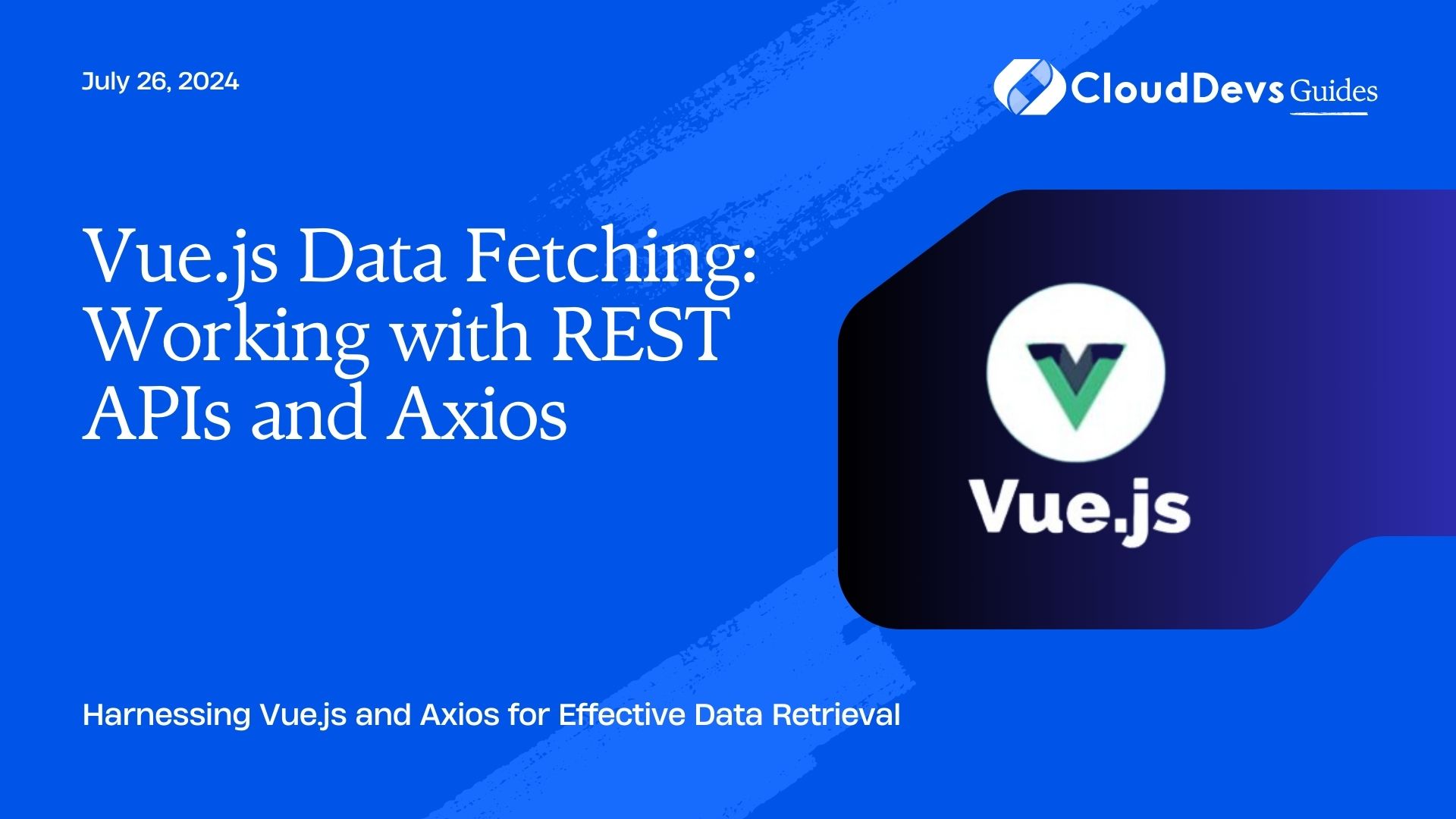Vue.js Data Fetching: Working with REST APIs and Axios
In modern web development, fetching data from REST APIs is a fundamental task. Vue.js, combined with Axios, provides a powerful toolkit for retrieving and managing data in a seamless manner. This blog explores how Vue.js can be used with Axios to fetch data from REST APIs and handle responses effectively, offering practical examples to guide you through the process.
Understanding Data Fetching in Vue.js
Data fetching involves retrieving data from external sources, such as REST APIs, and incorporating it into your application. Vue.js makes this process straightforward with its reactive data binding and lifecycle methods, while Axios offers a robust library for making HTTP requests.
Using Vue.js and Axios for Data Fetching
Vue.js, together with Axios, simplifies the process of making HTTP requests and managing responses. Below are key aspects and code examples demonstrating how Vue.js and Axios can be utilized for efficient data fetching.
1. Installing Axios
First, you need to install Axios. You can do this using npm:
```bash npm install axios ```
2. Setting Up Axios in Vue.js
To use Axios in your Vue.js application, you should import and configure it. Here’s how you can set it up globally:
```javascript
// main.js
import Vue from 'vue';
import App from './App.vue';
import axios from 'axios';
Vue.prototype.$http = axios;
new Vue({
render: h => h(App),
}).$mount('app');
```
3. Fetching Data from a REST API
You can now use Axios to fetch data from a REST API in your Vue components.
Example: Fetching Data in a Vue Component
```javascript
<template>
<div>
<h1>Data Fetching with Axios</h1>
<ul v-if="data">
<li v-for="item in data" :key="item.id">{{ item.name }}</li>
</ul>
<p v-else>Loading data...</p>
</div>
</template>
<script>
export default {
data() {
return {
data: null,
};
},
created() {
this.fetchData();
},
methods: {
async fetchData() {
try {
const response = await this.$http.get('https://api.example.com/data');
this.data = response.data;
} catch (error) {
console.error('Error fetching data:', error);
}
},
},
};
</script>
```
4. Handling Errors
Proper error handling is crucial for managing failed requests and providing feedback to users.
Example: Error Handling with Axios
```javascript
methods: {
async fetchData() {
try {
const response = await this.$http.get('https://api.example.com/data');
this.data = response.data;
} catch (error) {
this.error = 'Error fetching data. Please try again later.';
console.error('Error:', error);
}
},
},
data() {
return {
data: null,
error: null,
};
},
```
5. Configuring Axios with Interceptors
Axios interceptors allow you to handle requests and responses globally, such as adding authorization headers or logging requests.
Example: Adding an Authorization Header
```javascript
axios.interceptors.request.use(config => {
config.headers.Authorization = 'Bearer your-token';
return config;
}, error => {
return Promise.reject(error);
});
```
6. Using Axios with Vuex
For larger applications, managing API data using Vuex (Vue’s state management library) can be beneficial.
Example: Vuex Store with Axios
```javascript
// store.js
import Vue from 'vue';
import Vuex from 'vuex';
import axios from 'axios';
Vue.use(Vuex);
export default new Vuex.Store({
state: {
data: [],
},
mutations: {
setData(state, data) {
state.data = data;
},
},
actions: {
async fetchData({ commit }) {
try {
const response = await axios.get('https://api.example.com/data');
commit('setData', response.data);
} catch (error) {
console.error('Error fetching data:', error);
}
},
},
});
```
Conclusion
Vue.js, combined with Axios, provides a powerful solution for data fetching from REST APIs. With features like global configuration, error handling, and integration with Vuex, you can manage data efficiently and enhance your application’s functionality. By leveraging these tools, you can build robust, data-driven applications with ease.
Further Reading
Table of Contents