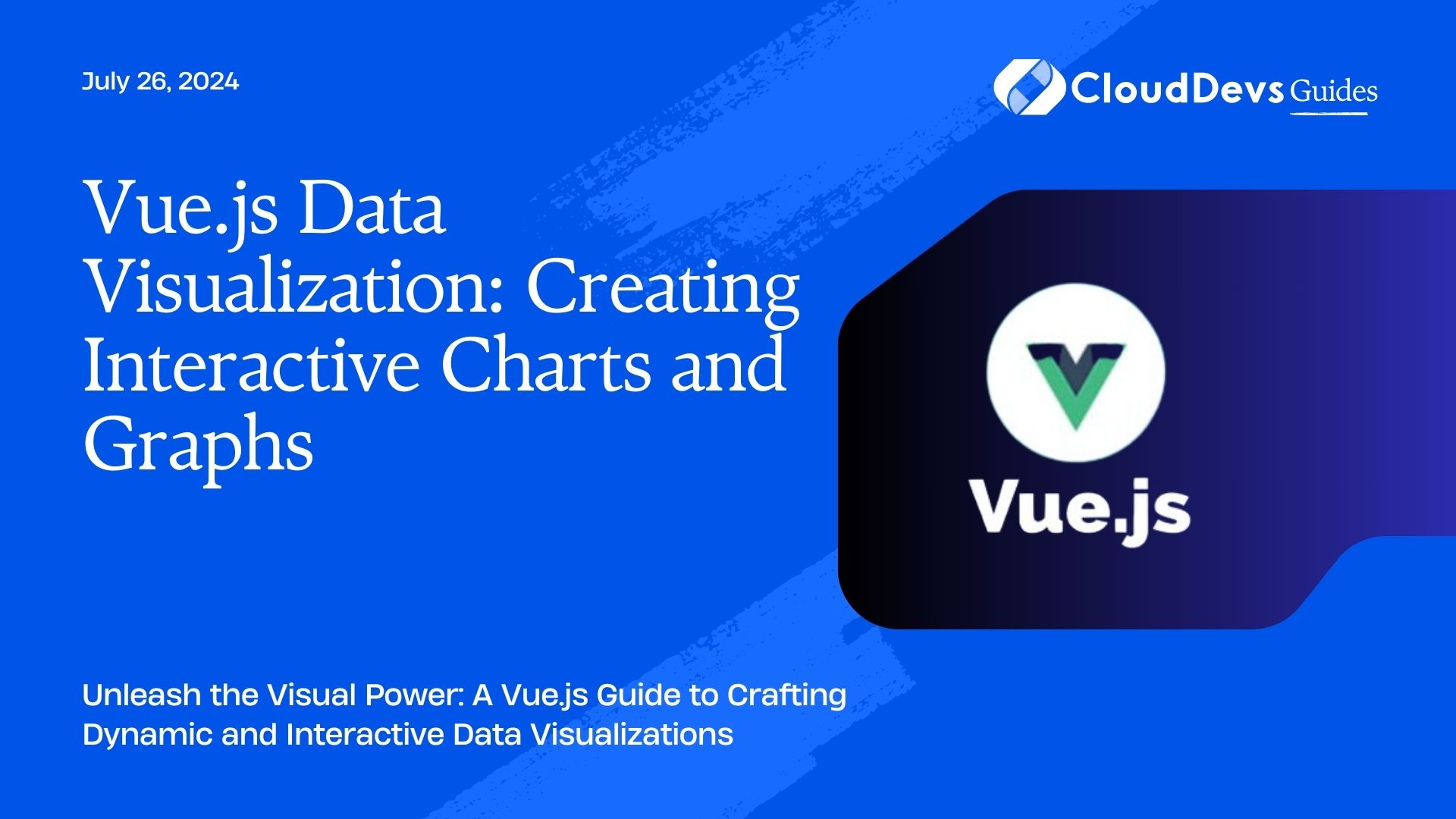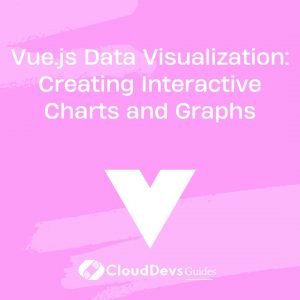Vue.js Data Visualization: Creating Interactive Charts and Graphs
In the realm of modern web development, data visualization stands as a powerful tool for conveying information in a visually appealing and comprehensible manner. Vue.js, with its simplicity and versatility, offers a robust framework for creating dynamic and interactive charts and graphs. In this guide, we’ll explore how Vue.js empowers developers to craft compelling data visualizations that enhance user experience and understanding.
Why Choose Vue.js for Data Visualization?
Vue.js has gained immense popularity among developers due to its intuitive syntax, reactive data binding, and component-based architecture. These features make it an ideal choice for building complex and responsive user interfaces, including data visualization dashboards.
- Reactivity: Vue.js facilitates seamless reactivity, enabling charts and graphs to update dynamically in response to changes in underlying data. This ensures real-time synchronization between data and visual representations, enhancing interactivity and user engagement.
- Component-Based Approach: Vue.js promotes a modular approach to building applications, with reusable components encapsulating both structure and behavior. This modularity simplifies the creation and maintenance of data visualization components, fostering code reusability and scalability.
- Ecosystem Support: Vue.js boasts a vibrant ecosystem of libraries and plugins specifically tailored for data visualization. Whether you need to integrate popular charting libraries or develop custom visualizations, Vue.js provides ample resources to meet diverse requirements.
Getting Started with Vue.js Data Visualization
To kickstart your journey into Vue.js data visualization, let’s delve into a step-by-step tutorial demonstrating the creation of interactive charts and graphs using the popular charting library, Chart.js.
Step 1: Setting Up a Vue.js Project
First, ensure you have Node.js and npm installed on your system. Then, initialize a new Vue.js project using the Vue CLI:
npm install -g @vue/cli vue create vue-data-viz cd vue-data-viz
Step 2: Installing Chart.js
Next, install Chart.js and its corresponding Vue wrapper:
npm install chart.js vue-chartjs
Step 3: Creating a Bar Chart Component
Now, let’s create a BarChart.vue component to display a simple bar chart:
<template>
<div>
<canvas ref="chart"></canvas>
</div>
</template>
<script>
import { Bar } from 'vue-chartjs';
export default {
extends: Bar,
mounted() {
this.renderChart({
labels: ['January', 'February', 'March', 'April', 'May'],
datasets: [
{
label: 'Sales Data',
backgroundColor: '#41B883',
data: [30, 50, 40, 70, 45],
},
],
});
},
};
</script>
<style scoped>
/* Add custom styles if needed */
</style>
Step 4: Integrating the Bar Chart Component
Lastly, integrate the BarChart component into your main App.vue file:
<template>
<div id="app">
<BarChart />
</div>
</template>
<script>
import BarChart from './components/BarChart.vue';
export default {
name: 'App',
components: {
BarChart,
},
};
</script>
<style>
/* Add global styles if needed */
</style>
Voila! You’ve successfully created a basic bar chart using Vue.js and Chart.js. Feel free to explore additional customization options and chart types offered by Chart.js to suit your specific data visualization needs.
Conclusion
In conclusion, Vue.js serves as a versatile platform for developing dynamic and interactive data visualizations that captivate users and convey insights effectively. By harnessing the power of Vue.js alongside popular charting libraries like Chart.js, developers can unlock a wealth of possibilities in crafting compelling visualizations for diverse applications.
Start leveraging Vue.js today to elevate your data visualization game and empower users with intuitive and engaging charting experiences.
External Resources
Happy coding!
Table of Contents