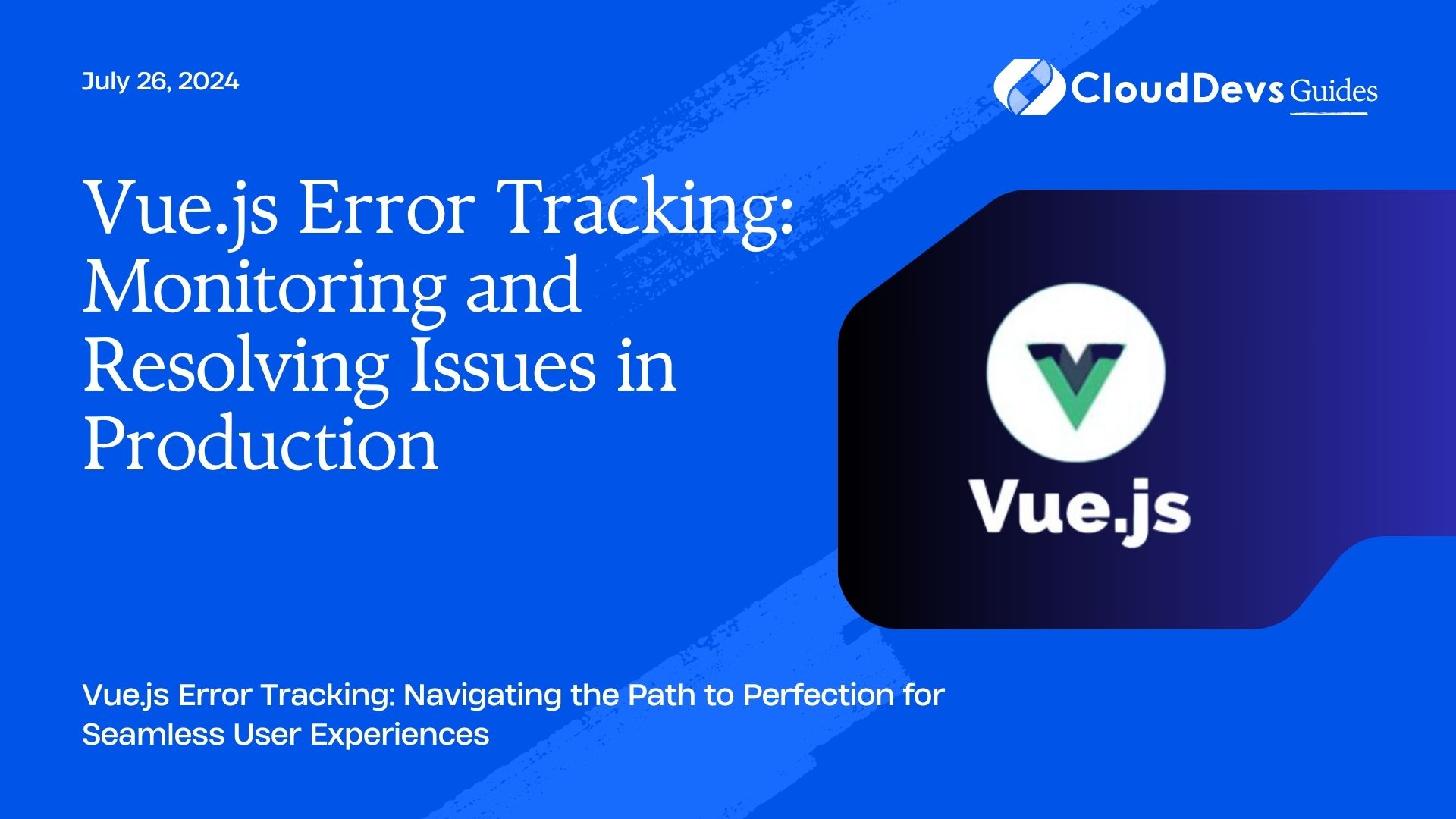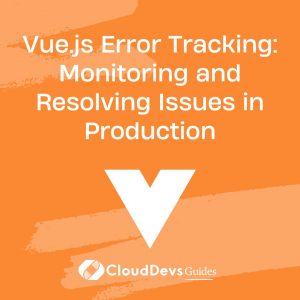Vue.js Error Tracking: Monitoring and Resolving Issues in Production
Vue.js has emerged as one of the most popular JavaScript frameworks for building user interfaces and single-page applications. Its simplicity, flexibility, and performance have attracted developers worldwide. However, like any other technology, Vue.js applications are prone to errors and bugs, especially when deployed in production environments. In this post, we’ll explore the importance of error tracking in Vue.js applications and how to effectively monitor and resolve issues to ensure a seamless user experience.
Why Error Tracking Matters
In the fast-paced world of web development, even minor errors can have significant consequences. User experience can be severely impacted by broken features, unhandled exceptions, or unexpected behavior. Error tracking plays a crucial role in identifying and addressing these issues promptly. By monitoring errors in real-time, developers can gain insights into the root causes of problems and prioritize fixes accordingly.
Monitoring Vue.js Applications
Several tools and services are available for monitoring Vue.js applications in production. One popular option is Sentry, a robust error tracking platform that provides real-time insights into application errors and exceptions. By integrating Sentry with your Vue.js application, you can receive notifications about issues as they occur, along with detailed stack traces and contextual information to facilitate debugging.
Another valuable tool for error tracking in Vue.js is Rollbar. Rollbar offers similar functionality to Sentry but with additional features such as customizable error grouping and intelligent alerting. With Rollbar, you can streamline the error resolution process and ensure that critical issues are addressed promptly.
Resolving Issues Effectively
Once errors are identified and logged, resolving them becomes the next priority. In Vue.js applications, common issues may include runtime errors, network failures, or unexpected user interactions. To expedite the resolution process, developers can leverage various debugging techniques and best practices.
Vue Devtools is an indispensable tool for debugging Vue.js applications. This browser extension provides a comprehensive set of debugging utilities, including component inspection, state visualization, and event tracking. By using Vue Devtools, developers can gain deep insights into the runtime behavior of their applications and pinpoint potential sources of errors.
In addition to Vue Devtools, logging and instrumentation are essential strategies for effective error resolution. By strategically placing logging statements throughout your codebase, you can gather valuable data about the execution flow and identify areas of concern. Tools like LogRocket offer advanced logging capabilities specifically tailored to Vue.js applications, enabling you to record and replay user sessions for in-depth analysis.
Conclusion
Error tracking is a critical aspect of maintaining Vue.js applications in production. By monitoring errors in real-time and leveraging debugging tools and best practices, developers can ensure a seamless user experience and minimize downtime. Whether you choose Sentry, Rollbar, or other error tracking solutions, investing in robust monitoring infrastructure is essential for the long-term success of your Vue.js projects.
External Links for Further Reading
- Sentry – Vue.js Integration Guide
- Rollbar – Error Tracking for Vue.js
- LogRocket – Logging and Monitoring for Vue.js
In conclusion, proactive error tracking and resolution are indispensable components of modern web development practices. By embracing these principles and leveraging the right tools, Vue.js developers can deliver high-quality applications that delight users and outperform the competition.
Table of Contents