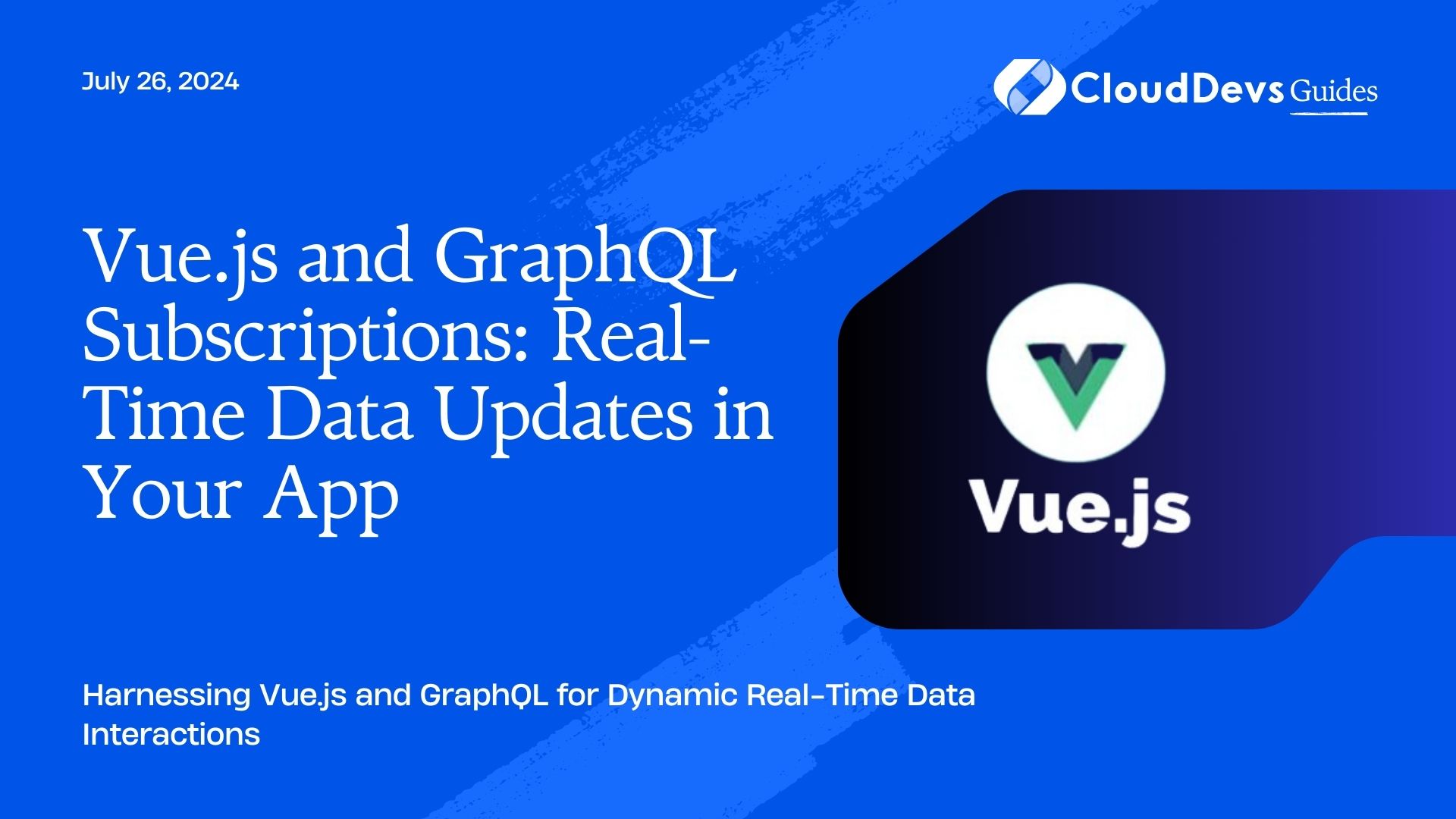Vue.js and GraphQL Subscriptions: Real-Time Data Updates in Your App
Real-time data updates are becoming increasingly crucial for modern applications, enhancing user experience by delivering immediate feedback and interactive features. By combining Vue.js with GraphQL subscriptions, developers can create highly dynamic and responsive applications. This blog explores how Vue.js and GraphQL subscriptions can work together to provide real-time data updates and includes practical examples to get you started.
Understanding GraphQL Subscriptions
GraphQL subscriptions enable real-time communication between the client and server, allowing the client to receive updates when specific events occur. This is particularly useful for applications requiring live data, such as chat applications, live dashboards, or collaborative tools.
Using Vue.js with GraphQL Subscriptions
Vue.js is a progressive JavaScript framework known for its simplicity and ease of integration. When combined with GraphQL subscriptions, Vue.js can create responsive applications that react to real-time data changes efficiently. Below are some key aspects and code examples demonstrating how to use Vue.js with GraphQL subscriptions.
1. Setting Up Your Environment
Before diving into code, ensure you have the necessary libraries and setup:
– Vue.js: A progressive JavaScript framework for building user interfaces.
– Apollo Client: A powerful GraphQL client that integrates seamlessly with Vue.js.
– GraphQL Subscriptions: Part of the GraphQL specification to handle real-time data updates.
Install the required packages using npm:
```bash npm install @apollo/client graphql subscriptions-transport-ws vue-apollo ```
2. Configuring Apollo Client with Vue.js
First, set up Apollo Client to handle subscriptions:
```javascript
import Vue from 'vue';
import VueApollo from 'vue-apollo';
import { ApolloClient, InMemoryCache, split } from '@apollo/client/core';
import { WebSocketLink } from '@apollo/client/link/ws';
import { HttpLink } from '@apollo/client/link/http';
import { getMainDefinition } from '@apollo/client/utilities';
// Create an http link:
const httpLink = new HttpLink({
uri: 'https://your-graphql-endpoint/graphql',
});
// Create a WebSocket link:
const wsLink = new WebSocketLink({
uri: 'wss://your-graphql-endpoint/graphql',
options: {
reconnect: true,
},
});
// Use the split function to send data to each link
// depending on what kind of operation it is:
const link = split(
({ query }) => {
const definition = getMainDefinition(query);
return (
definition.kind === 'OperationDefinition' &&
definition.operation === 'subscription'
);
},
wsLink,
httpLink,
);
const apolloClient = new ApolloClient({
link,
cache: new InMemoryCache(),
});
Vue.use(VueApollo);
const apolloProvider = new VueApollo({
defaultClient: apolloClient,
});
new Vue({
apolloProvider,
render: h => h(App),
}).$mount('app');
```
3. Implementing GraphQL Subscriptions in Vue Components
Now that Apollo Client is configured, you can use GraphQL subscriptions in your Vue components. Below is an example of how to set up a subscription to receive real-time updates:
```javascript
<template>
<div>
<h1>Live Updates</h1>
<ul>
<li v-for="update in updates" :key="update.id">{{ update.message }}</li>
</ul>
</div>
</template>
<script>
import gql from 'graphql-tag';
import { Subscription } from '@apollo/client/vue';
const SUBSCRIBE_TO_UPDATES = gql`
subscription OnUpdate {
update {
id
message
}
}
`;
export default {
data() {
return {
updates: [],
};
},
apollo: {
updates: {
query: SUBSCRIBE_TO_UPDATES,
result({ data }) {
this.updates.push(data.update);
},
},
},
};
</script>
```
4. Handling Real-Time Data Updates
Handling real-time data efficiently is key to providing a smooth user experience. Here are some best practices:
– Debouncing Updates: Implement debouncing to limit the frequency of updates.
– Optimistic UI: Use optimistic responses to provide immediate feedback while waiting for the server response.
– Error Handling: Implement proper error handling and reconnection strategies for WebSocket connections.
Conclusion
Combining Vue.js with GraphQL subscriptions allows you to build applications that react to real-time data changes seamlessly. By following the examples and best practices outlined above, you can leverage these technologies to enhance user interaction and provide a more dynamic experience.
Further Reading:
Table of Contents