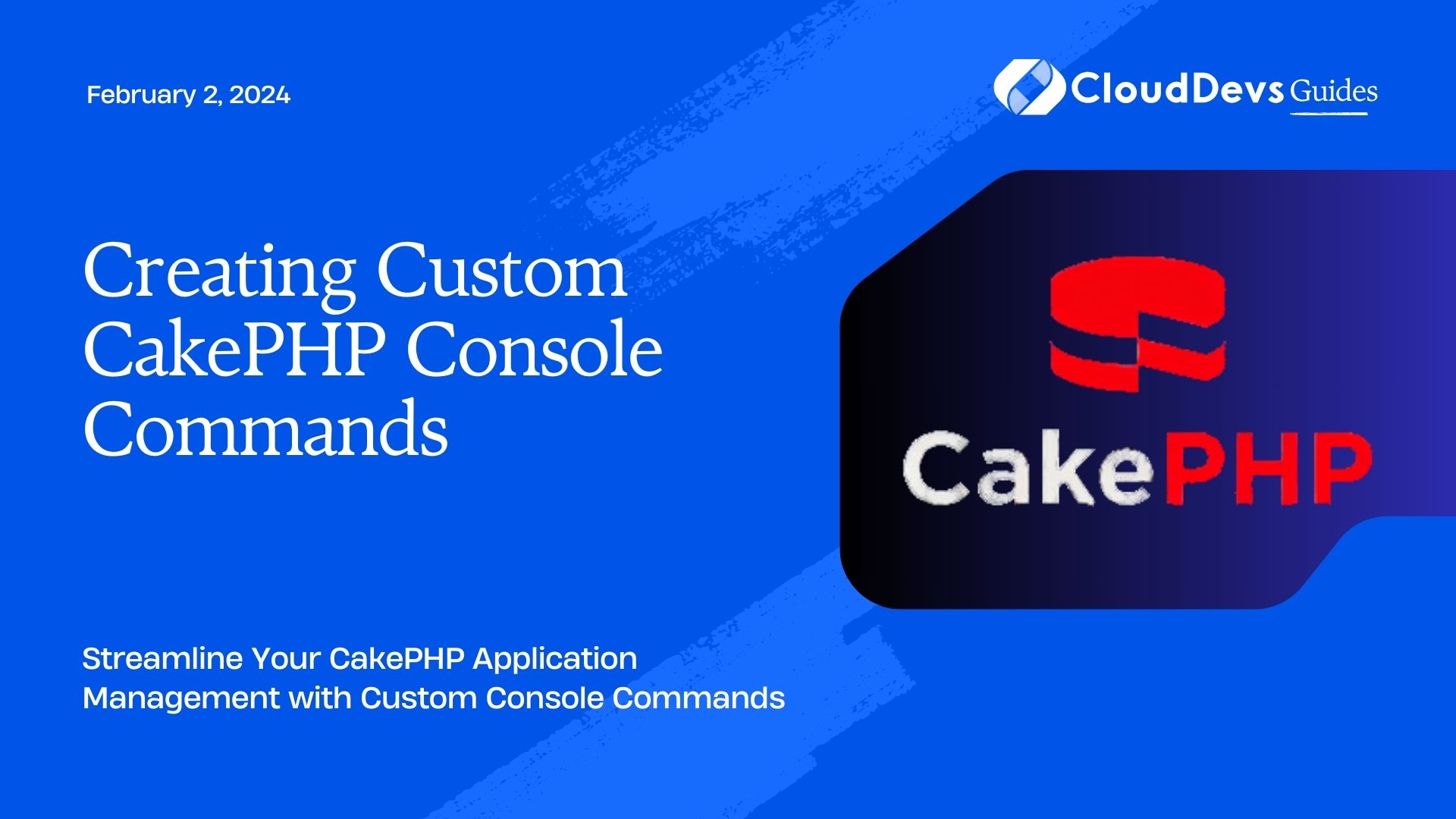Creating Custom CakePHP Console Commands
CakePHP is a powerful PHP framework that simplifies the process of building web applications. While it excels in creating dynamic and interactive websites, it also provides a robust console framework that allows developers to automate tasks, manage background processes, and perform various maintenance activities. In this tutorial, we will dive into the world of CakePHP console commands and learn how to create custom commands to streamline your application’s management and maintenance.
Table of Contents
1. Understanding Console Commands
Console commands are an essential part of any modern web application, enabling developers to interact with their applications via the command line. This interaction is particularly valuable for tasks that need to be executed periodically, in the background, or as part of an automated process.
CakePHP’s console framework provides a structured way to define and execute these commands. Built on top of the Symfony Console component, CakePHP commands offer a familiar and powerful experience for developers. Before we start creating custom commands, let’s understand the basic structure of a CakePHP console command:
2. Anatomy of a CakePHP Console Command
A CakePHP console command consists of the following components:
- Command Class: This class represents the actual command and is responsible for defining its behavior and options. It extends the Cake\Console\Command class and implements the execute() method.
- Command Name: Each command needs a unique name by which it can be invoked from the command line.
- Command Description: A brief description of what the command does. This description is displayed when the –help option is used with the command.
- Command Options: Options are additional flags that modify the behavior of the command. They can be optional or required.
3. Creating Your First Custom Command
Let’s walk through the process of creating a simple CakePHP console command. For this example, we’ll create a command that greets the user with a customizable message.
Step 1: Create the Command Class
Begin by creating a new file named GreetCommand.php in the src/Command directory of your CakePHP application. This file will contain the definition of your custom command class.
php
// File: src/Command/GreetCommand.php
namespace App\Command;
use Cake\Console\Command;
use Cake\Console\Arguments;
use Cake\Console\ConsoleIo;
class GreetCommand extends Command
{
protected function buildOptionParser($parser)
{
$parser
->addArgument('name', [
'help' => 'The name of the person to greet',
'required' => true
])
->addOption('message', [
'help' => 'The greeting message to display',
'default' => 'Hello'
]);
return $parser;
}
public function execute(Arguments $args, ConsoleIo $io)
{
$name = $args->getArgument('name');
$message = $args->getOption('message');
$io->out("$message, $name!");
}
}
In this class, we’ve defined the buildOptionParser() method to configure the command’s arguments and options. The execute() method is where the actual logic of the command resides.
Step 2: Register the Command
To make your command accessible via the command line, you need to register it in the config/bootstrap.php file:
php
// File: config/bootstrap.php
use Cake\Console\CommandRunner;
CommandRunner::add('greet', \App\Command\GreetCommand::class);
Step 3: Run the Command
Now you can run your custom command from the terminal:
bash bin/cake greet John --message="Hi"
This will output:
Hi, John!
Congratulations! You’ve just created and executed your first custom CakePHP console command.
4. Advanced Command Concepts
CakePHP console commands offer more advanced features to make your tasks even more efficient and user-friendly.
4.1. Command Execution Flow
When you run a CakePHP console command, the following execution flow occurs:
- The command’s input is parsed, and options and arguments are extracted.
- The command’s initialize() method is called.
- The command’s execute() method is called, where the main logic resides.
- The command’s terminate() method is called after execution.
4.2. Interactive Prompts
Commands can use interactive prompts to gather information from users during execution. The ConsoleIo object provides methods like ask(), askChoice(), and confirm() for this purpose.
php
public function execute(Arguments $args, ConsoleIo $io)
{
$name = $io->ask('What is your name?');
$io->out("Hello, $name!");
}
4.3. Output Formatting
CakePHP commands also allow you to format the output using styles and colors. The ConsoleIo object provides methods like success(), warning(), and error().
php
public function execute(Arguments $args, ConsoleIo $io)
{
$io->success('Task completed successfully!');
$io->warning('There was a minor issue.');
$io->error('An error occurred!');
}
4.4. Command Testing
Unit testing your commands is crucial to ensure their reliability. CakePHP provides tools for testing commands, including the ShellTester class for simulating command execution and interaction.
Conclusion
Creating custom CakePHP console commands empowers you to automate tasks, manage background processes, and perform various maintenance activities with ease. Whether you’re building a simple greeting command or a complex data migration tool, the CakePHP console framework provides a solid foundation to build upon. With the ability to define custom options, gather user input, and format output, your console commands can become an indispensable part of your application’s development and maintenance workflow. So go ahead, experiment with custom commands, and unlock the true potential of CakePHP for both web and console-based interactions.
Table of Contents