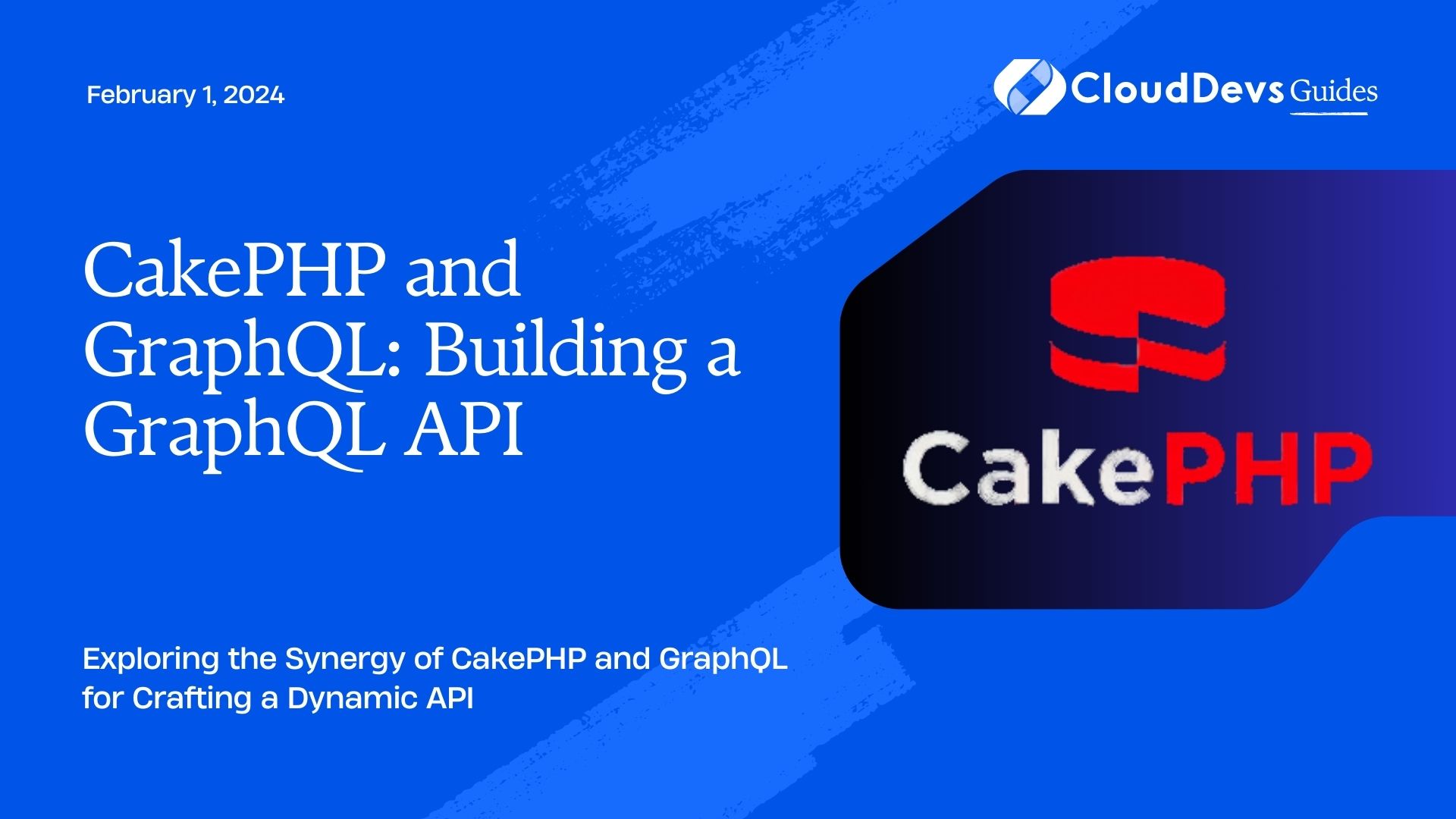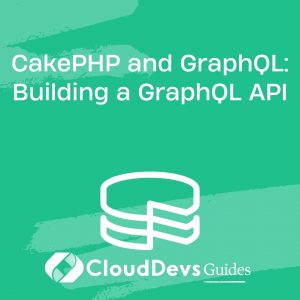CakePHP and GraphQL: Building a GraphQL API
In the world of web development, creating efficient and flexible APIs is crucial for building modern applications that can communicate seamlessly with various clients. While traditional REST APIs have been the go-to choice for a long time, GraphQL has gained significant traction due to its flexibility, efficiency, and ability to address over-fetching and under-fetching of data. In this tutorial, we’ll delve into the process of building a GraphQL API using CakePHP, a popular PHP framework that makes web development faster and more organized.
Table of Contents
1. Why GraphQL?
GraphQL is a query language for APIs that enables clients to request exactly the data they need, and nothing more. Unlike REST APIs where endpoints dictate the structure of responses, GraphQL empowers clients to shape their queries based on their requirements. This reduces over-fetching (retrieving more data than needed) and under-fetching (not retrieving enough data), leading to optimized data retrieval and improved performance.
2. Why CakePHP?
CakePHP is a versatile and powerful PHP framework that follows the convention over configuration (CoC) and model-view-controller (MVC) patterns. It promotes rapid development by providing a set of tools, utilities, and an elegant ORM (Object-Relational Mapping) system. By integrating GraphQL with CakePHP, developers can harness the benefits of both technologies to create a robust API with minimal effort.
3. Setting Up Your Environment
Before diving into coding, ensure you have the following prerequisites in place:
- Composer: CakePHP uses Composer, a dependency management tool for PHP, to manage its packages. Make sure you have Composer installed on your system.
- CakePHP Project: Set up a new CakePHP project using the CakePHP framework. You can use the official CakePHP documentation for guidance on creating a new project.
- GraphQL Library: To integrate GraphQL into CakePHP, you’ll need to include a GraphQL library. A popular choice is the “webonyx/graphql-php” library, which provides the necessary tools to implement GraphQL functionality.
3.1. Defining Your GraphQL Schema
The heart of any GraphQL API is its schema, which defines the types of data that can be queried and the relationships between them. In CakePHP, you’ll start by defining your schema using the GraphQL types that correspond to your application’s data models.
php
// src/Type/QueryType.php
use GraphQL\Type\Definition\Type;
use GraphQL\Type\Definition\ObjectType;
class QueryType extends ObjectType
{
public function __construct()
{
$config = [
'name' => 'Query',
'fields' => function() {
return [
'user' => [
'type' => Type::nonNull(GraphQLType::user()), // Define user type
'args' => [
'id' => Type::nonNull(Type::int())
],
'resolve' => function($root, $args) {
// Implement logic to fetch user data based on ID
}
],
// Define more fields here
];
}
];
parent::__construct($config);
}
}
In the code above, we’ve defined a basic QueryType class that includes a field to query user data. You would need to create similar type classes for other data types in your application.
3.2. Resolving GraphQL Queries
Resolvers are responsible for fetching the actual data based on the query. In CakePHP, you’ll create resolver functions that interact with your models and retrieve the requested data.
php
// src/Resolver/UserResolver.php
class UserResolver
{
public function resolve($root, $args)
{
$userId = $args['id'];
// Use CakePHP ORM to fetch user data based on $userId
// Return the retrieved user data
}
}
4. Setting Up the GraphQL Endpoint
To expose your GraphQL API, you’ll need to set up a controller and define a route to handle GraphQL requests.
php
// src/Controller/GraphqlController.php
use GraphQL\GraphQL;
use GraphQL\Type\Schema;
class GraphqlController extends AppController
{
public function index()
{
$schema = new Schema([
'query' => new QueryType(),
// Add more types (mutations, subscriptions) to the schema if needed
]);
$input = file_get_contents('php://input');
$data = json_decode($input, true);
$query = $data['query'];
$variables = $data['variables'];
$result = GraphQL::executeQuery($schema, $query, null, null, $variables);
return $this->response->withStringBody(json_encode($result));
}
}
In this controller, the index method handles incoming GraphQL requests. It parses the request, executes the GraphQL query using the schema, and returns the result in JSON format.
5. Testing Your GraphQL API
With your GraphQL API set up, it’s time to test it using tools like GraphQL Playground or Postman. Craft queries based on your defined types and resolvers to retrieve data from your CakePHP application.
Conclusion
Integrating GraphQL with CakePHP provides a powerful solution for building efficient and flexible APIs. The combination of CakePHP’s robust framework and GraphQL’s query flexibility results in a seamless development experience. By carefully defining your schema, creating resolver functions, and setting up the endpoint, you can harness the benefits of these technologies to create APIs that cater to the specific data needs of your applications. As you delve deeper into GraphQL and CakePHP, you’ll discover even more ways to optimize and enhance your API development process. Happy coding!
Table of Contents