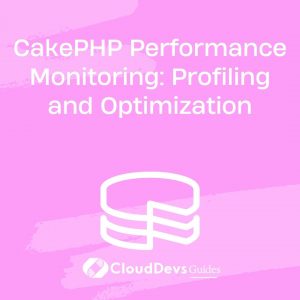CakePHP Performance Monitoring: Profiling and Optimization
In today’s fast-paced digital landscape, user expectations for web application speed and responsiveness are higher than ever. A sluggish website not only frustrates users but can also impact business success. For developers working with CakePHP, a popular PHP framework, ensuring optimal performance is a crucial task. This blog post delves into CakePHP performance monitoring, profiling, and optimization techniques that can help you achieve a highly responsive and efficient web application.
Table of Contents
1. Understanding the Importance of Performance Monitoring
Performance monitoring is the cornerstone of maintaining a successful web application. It involves tracking and analyzing various metrics to ensure that your application is performing well and meeting user expectations. Some common performance metrics include response time, page load time, server resource utilization, and database query performance.
By monitoring performance, you can identify bottlenecks, pinpoint slow areas of your application, and make informed decisions about where to focus your optimization efforts. CakePHP offers several tools and techniques to assist in this process.
2. Profiling Your CakePHP Application
Profiling involves gathering data about the execution of your application to understand which parts of the code are consuming the most resources and taking the most time to execute. This data is invaluable for making targeted optimizations.
2.1. Xdebug for Profiling
Xdebug is a powerful PHP extension that offers profiling capabilities. It generates detailed reports about function execution times, memory consumption, and function call traces. To use Xdebug with CakePHP, follow these steps:
- Install Xdebug using your system’s package manager or compile it from source.
- Enable Xdebug in your PHP configuration by adding the necessary lines to your php.ini file.
- Configure your development environment to generate profiling reports. For example, you can trigger profiling by adding XDEBUG_PROFILE to the query parameters of your URL.
- Once you’ve generated a profiling report, you can use tools like KCachegrind or Xdebug Profiler to visualize the data and identify performance bottlenecks.
2.2. CakePHP Debug Kit
CakePHP comes with its own built-in debugging toolkit called Debug Kit. It provides insights into the request and response cycle, database queries, and more. To integrate Debug Kit into your CakePHP project:
- Install Debug Kit using Composer: composer require –dev cakephp/debug_kit.
- Load the plugin in your bootstrap.php file: Plugin::load(‘DebugKit’);.
- Access the Debug Kit toolbar by visiting your application in a web browser and appending /debug-kit to the URL.
- Debug Kit offers a wealth of information about your application’s performance, SQL queries, and request data, making it an essential tool for profiling.
3. Optimization Techniques for CakePHP
Armed with insights from performance monitoring and profiling, you can now focus on optimizing your CakePHP application. Let’s explore some effective optimization techniques.
3.1. Caching
Caching involves storing frequently accessed data in memory so that it can be quickly retrieved when needed. CakePHP supports various caching mechanisms, including:
- File Cache: Caches data to files on disk.
- Memcached: Uses the Memcached server for distributed caching.
- Redis: Utilizes the Redis key-value store for caching.
You can implement caching at different levels, such as view caching, query caching, and full-page caching. For example, to enable query caching, use the following code snippet in your controller:
php
$this->loadModel('Articles');
$this->Articles->find('all')
->cache('my_query_cache_key', 'default', '1 hour');
3.2. Database Optimization
Database queries can significantly impact your application’s performance. Optimize queries by:
- Using Indexes: Ensure that your frequently queried columns are indexed for faster retrieval.
- Limiting Data: Retrieve only the necessary data instead of fetching entire rows.
- Using contain() Wisely: In CakePHP, the contain() method can prevent unnecessary joins and queries. Use it to specify which related data to retrieve.
3.3. Asset Compression and Minification
Large CSS and JavaScript files can slow down page load times. Leverage CakePHP’s asset compression and minification features to reduce the size of these files:
php
// In your view file
echo $this->Html->css('styles.css');
echo $this->Html->script('script.js');
By default, CakePHP will combine and compress these files for better performance.
3.4. Lazy Loading
Loading all data at once, especially when dealing with associations, can lead to performance issues. Utilize lazy loading to fetch related data only when it’s explicitly requested. This can prevent unnecessary database queries and speed up your application.
php // Lazy loading in CakePHP $article = $this->Articles->get($id, ['contain' => ['Comments']]);
3.5. Optimized View Templates
Efficient view templates can have a significant impact on your application’s rendering speed. Use layout caching and element caching to minimize the rendering time of your views:
php
// Layout caching
$this->layout = 'cache';
php
// Element caching
echo $this->element('sidebar', ['cache' => ['key' => 'sidebar_cache']]);
Conclusion
CakePHP offers a robust set of tools and techniques to ensure that your web application performs at its best. By incorporating performance monitoring, profiling, and optimization strategies into your development workflow, you can identify bottlenecks, improve response times, and deliver an exceptional user experience. Remember that optimizing for performance is an ongoing process, and regular assessments and tweaks will help your CakePHP application stay fast and responsive in the ever-evolving digital landscape.
Table of Contents